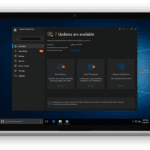WordPress themes are available in the thousands (over 10,000). There are so many that searching through them all would take several days.
Choosing the appropriate theme is crucial – the perfect one should add flair to your material while also making it flexible across devices and running in a flash. However, with so many themes to choose from, picking the ideal one can be challenging.
Before you choose a theme or spend time modifying one, try to ensure you go through our list of dos and don’ts for selecting the best WordPress theme.
Do’s and Don’t of Picking a WordPress Theme

Let’s check each one by one:
The Do’s – Make a List of all Features You Need in Your Website
It’s critical to evaluate which features are necessary and which you can survive without before choosing a theme.
The WordPress Filter option makes it simple to narrow down your search for free themes to those with specific features you desire, such as translation support and a flexible header. Before making a decision, it’s critical to have an idea in mind. For example, you should determine if you want a single column or several columns on your website.
The simpler, the better is one of the golden rules for WordPress Themes. Starting from the ground up, the theme you select should only include elements that will assist you in achieving the aim of your website, not extraneous features that will overload your theme, which takes us to the following point.
The Don’t – Avoid Cluttered Themes
The significance of this is that you do not want a theme with too many features since it will only damage you in the long term. While a feature-rich theme may be appealing, it might harm website speed. Make a conscious effort not to install every feature that appeals to you.
While sophisticated music players and gaming features may be appealing, they may distract from the site’s overall performance. Furthermore, since developers aren’t always concerned with keeping the website safe but rather concerned with fulfilling a specific function, they frequently employ code they discovered on the internet for these features, resulting in wordpress security issues.
The Do’s – Choose A Responsive Theme
These are some of the specific Do’s and Don’ts to keep in mind while selecting a responsive theme:
- The theme should be adaptable to mobile devices.
- The theme should be compatible with all browsers.
Responsive design implies that your site is simple to use on different devices, not just a laptop. It indicates that it is mobile-friendly, with easily navigable panels and other features. Look for characteristics such as a fluid site grid and graphics that can be adapted to non-desktop devices. A responsive theme can readily convert on a mobile device without causing any issues.
Because mobile users account for half of all internet traffic, having a mobile-friendly website increases your commercial opportunities. As a result, while picking a WordPress theme, keep in mind the responsiveness of the website.
You must also consider browsers if you want to provide a better experience to users on multiple devices. Because your visitor/user may arrive from any browser, a theme must be compatible with all of them.
Safari, Google Chrome, Opera, Mozilla Firefox, and Microsoft Edge are a handful of the most popular browsers in the world. There are many tools to help you determine whether or not a theme is browser-friendly.
Assume you have chosen a theme you like, but it isn’t as responsive as you want. You will have to tweak it a little bit. There are many WordPress Plugins available for making your theme responsive.
The Do’s – Keep the Brand Color in Mind
Remember that most internet marketing depends on looks, and colors help boost brand awareness. If you have a logo, attempt to match the logo’s color combination. If you are keeping to neutrals, a splash of color here and there will add interest. By going straight into the file or using custom CSS, WordPress makes it very simple to change the design of a theme, including the colors.
If you are confused between dark and light colors, keep in mind that site visitors favor lighter colors. While a dark website design is not always a bad idea, keep in mind that you will lose visibility and the potential to use more traditional design components if you go that route.
The Do’s – Consider Buying a Premium Theme
Although free themes are excellent for those on a budget, they might offer some problems. Apart from the quality of the code that may not be equal, you run the danger that a free theme is not routinely updated, lacks support, and the theme creator leaves the theme entirely.
Premium themes are dynamic, with more features than free themes, allowing you to stand out from the rest.
The Don’t – Avoid Difficult-to-Read Fonts
It refers to quickly catching the interest of your visitors, so they will not leave the site. You want your visitors to navigate your website as painlessly as possible. Make your fonts easy to read by keeping them simple, elegant, and readable. Open Sans, Josefin Slab, Arvo, Lato, and Vollkorn were the most popular typefaces on the internet in 2016.
If you know how to use CSS, changing the font should be simple; however, some free themes may be limited in terms of flexibility – something to keep in mind when choosing a theme.
The Do’s – Test the Theme Thoroughly
Installing the Theme Check plugin, which tests if your theme meets all current WordPress standards, is a fantastic place to start to evaluate a theme’s performance.
Review your website once you have completed all of the adjustments and uploaded all of your material before releasing it to the world. Try reading all of your content, test your site on a mobile device, and double-check that all of your images are loading properly. You should also install a child theme plugin and invest in a hosting service that includes staging environments.
Conclusion
The intent of writing this article is to provide you suggestions to help you limit down your search. What’s nice about WordPress is that you will do so with ease if you attempt to switch themes later on. You can also hire third parties to do the job for you.