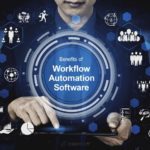Unless you are an IT developer working on desktop software systems or mobile applications, the term “tech stack” may be confusing. You could be wondering how it applies to your business and why it’s important.
A tech stack is the collection of coding languages, platforms, tools, and applications that keep your business’s digital operations running. It may help to think of a house being built.
First, crews set the foundation then add the structural frame. The next activity you might see is the exterior walls going up. Next, the roof will be applied. Inside, construction teams install electrical wiring, plumbing, and insulation. Finally, interior walls and finishing touches complete the home.
Many homeowners will never see the beginning stages of that house being built. And most professionals will never see the micro details that go into the technology they use every day. Instead, they’ll only experience how the end product affects their work. Depending on the company size and industry, each business may have multiple tech stacks supporting operations.
Choosing what goes into your tech stack can be a time- and money-consuming activity. Businesses should therefore take time to thoroughly think through what they need in order to find the best solutions available. Here are five steps to take when building out your tech stack.
1. Identify What You Use Now
Most businesses already employ tech in numerous ways. For example, you may use project management software that integrates with calendars, email systems, marketing solutions, and communications software.
Businesses also have digital systems for marketing and sales. Customer relationship management tools and human resource applications are other examples of tech solutions you may already use.
To build the optimal tech stack for your business, start by creating a list of your key processes. Then, flowchart each process from start to finish. Include information such as who completes each step and what tools they need for that step.
At this point, chart every process you can think of and include all the tools involved. Later you can decide which are truly priorities and which you can let go of. The next step will help you identify solutions you need but do not currently have.
2. Complete a Gap Analysis to Identify Needs
Develop a comprehensive list of the software and applications your team already uses regularly. Include the name of the software, which team members use it, how it’s used, what applications it integrates with, and the cost.
The next step is to identify technologies that are not working well. For example, an application may run slowly, or the developers may not keep it up-to-date. Maybe you use four or five different programs where you really need an all-in-one solution.
While flowcharting processes, you probably discovered places you need technology solutions you currently lack. Add those to the list; you may want to color them red to indicate the lack of a current capability.
3. Survey Team Members
After creating your consolidated list of current tech and potential needs, survey your team members. Find out what additional pain points they have or other solutions they think would make their work more efficient.
Because these employees are the ones getting the work done every day, they will see needs your assessment team won’t. Add these to the priority list.
Remember, right now you are creating a dream list of tech solutions. Your final tech stack won’t necessarily include everything on the list. Realistically, the perfect solutions to your team’s needs may not yet exist.
4. Research Solutions and Test Them Via Free Trials
With the list of your team’s tech needs and wants in hand, it’s time to research solutions. Compare and contrast what each software offering can do. Then add potential integrations to other software programs currently in place or under consideration in a separate column.
Identify gaps the candidate software packages won’t solve. Remember to add a column to display pricing for each candidate application.
After creating an initial list of solutions, narrow it down to the top three or four options. Next, select team members to conduct free trials to determine which of your top solutions best fits your needs.
As part of this process, evaluate customer service and other support options the vendor provides to their clients. This support is especially vital as part of the transition from your current set of applications to the new solutions.
5. Purchase and Implement Your New Tech Selections
After testing the top contenders, it’s time to make your final selections. Work with the new service provider(s) to carry out implementation. It often helps to accomplish this work in phases to minimize disruptions to your operations.
Include in your implementation timeline the cancelation of old software subscriptions. You don’t want to pay two or more vendors for duplicate services when you’re only using one solution.
Follow up with your team members to make sure the new technology works the way the company expects and needs. System implementation often comes with challenges, so lean on the new vendor to help fix any glitches.
Conclusion
Choosing the best components of your tech stack at each stage of business is an ongoing need. New companies may not yet have the revenue to build out technology the way they want to. Growing businesses that are past the start-up phase may realize they need something new.
And technology is constantly changing and improving. Taking the time to assess your requirements and available options will reduce the hiccups that inevitably accompany technology upgrades.