
Everyone who uses a laptop or computer has their preferred pointing device. You could love the precision of a mouse. For others, it is the convenience that the trackpad offers. If you use a mouse, you could be wondering whether you need to change to a trackpad. Before going any further, I suggest you check your mouse clicking speed using an online click test tool.
Before you ditch your mouse, it pays to know the advantages and disadvantages of each. Our article will explore whether you should swap your computer mouse for a trackpad.
Understanding the Difference between a Mouse and a Trackpad
A mouse and a trackpad offer the same functionalities. They are both pointing devices that allow you to move the cursor on a laptop or computer.
The difference is that a mouse comes as a separate accessory. You connect it to your laptop or computer using cables or wirelessly. You also use wrist movements to move the cursor around.
A trackpad or touchpad comes as an in-built component with a tactile sensor. You will typically find them on laptops, although some computers now have them. You use your fingers to move the cursor around.
To determine whether you should trade your mouse for a trackpad, it helps to know the pros and cons.
Advantages of a Trackpad Over a Mouse
- Cost-effective – The most significant advantage of trackpads is that it comes as part of the laptop. It saves you from needing to buy extra accessories like cables, dongles, or mousepads. Best of all, you will never forget it when traveling, which sometimes happens with a mouse.
- Options – You have the option of replacing the trackpad if you want additional functionalities. There are tons of trackpad options available, depending on your needs. Some of the designs incorporate the best technology has to offer. It makes the process of swiping, scrolling, and other functions so much easier. The result is better productivity and less fatigue, even when you work for a long time.
- Ease of use – You have the convenience of not needing to plug in anything. A mouse requires the use of one of the USB ports. Even with the wireless options, you still need to plug in the dongle. Depending on how many things you need to plug in through the USB port, it can be an inconvenience.
- Portability – Do you like to use your laptop in transit? If yes, you know how difficult it would be to use a mouse. Think of a train or bus trip, for example. You must find space to put your mouse pad. It should also be stable and allow for comfortable wrist movement. Needless to say, it would be very uncomfortable for you and the person sitting next to you. You do not have the same inconvenience with a Trackpad. You confine your movements to the surface of your laptop. You can get quite a bit of work done wherever you are.
- Software installation – You do not have the inconvenience of needing to install any software to use a trackpad. It comes as part of the unit allowing for plug-and-play functionality.
- Maintenance – Your trackpad or mouse will collect a lot of dirt. It is crucial to maintain them well by regularly cleaning them. With a trackpad, all you need is a damp piece of cloth. You can wipe it like you would any other surface. It only requires that you are careful not to let water get into the internal components. Cleaning a mouse can be time-consuming. You must pay attention to the different components for a thorough job.
What You May Not Like About Trackpads
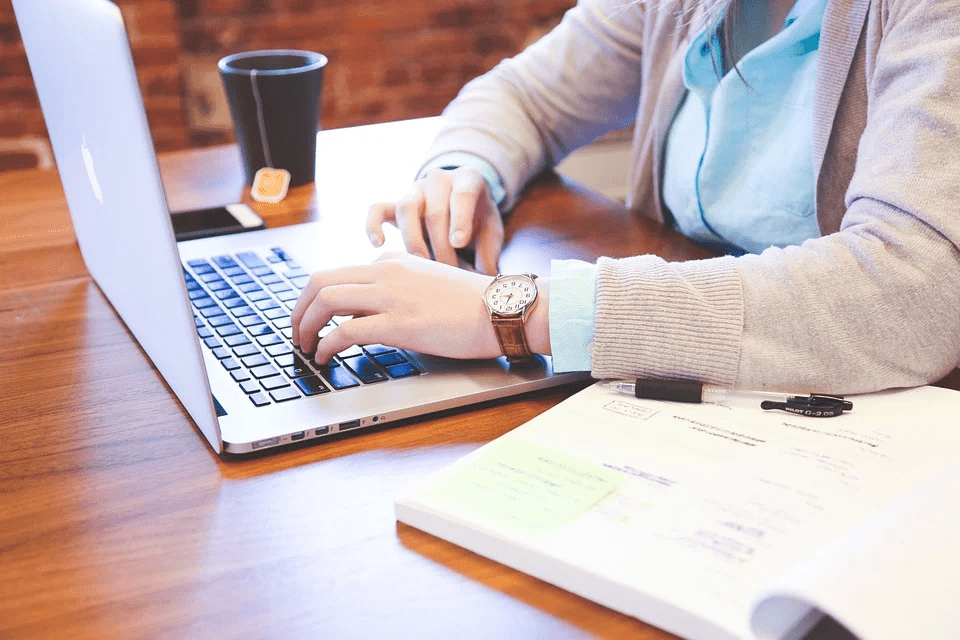
https://pixabay.com/photos/student-typing-keyboard-text-849825/
- Ease of use – A mouse is very easy to use. The range of motion due to the wrist movement allows for a lot of flexibility. If your job entails a lot of drawing or copying and pasting, you will understand the convenience of a mouse. The reality is, trackpads can initially be challenging to use. Having to confine yourself to only using your fingers to control the cursor and everything else can be challenging.
- Sensitivity – First-time users find the sensitivity of the trackpad surface difficult to control. It can be frustrating because it can sometimes seem like the laptop has a mind of its own. You may unknowingly touch the surface resulting in actions you did not want. If you are transitioning from a mouse, allow yourself some time to learn how to use a trackpad.
- Efficiency – The amount of efficiency you can achieve with trackpads may not compare to what you can with a mouse. Accounting programs like Excel are good examples. It could explain why a mouse is a common feature in most accounting offices. With the right software, you get more features to make work easier. We are in no way saying it is impossible to do the work with the trackpad. You may, however, not achieve the same efficiency as you would if using a mouse. It does come down to your skill level and your preference.
- Functionality – A trackpad offers singular functionality, in that it is specific to one device. You can use a mouse on any computer or laptop. It is a convenient device if you need to move from place to place. While it does come as a separate accessory, the size is small.
So, Should You Swap Your Computer Mouse For A Trackpad?
The answer to the question above comes down to what you prefer. Once you go through the advantages and disadvantages of a trackpad, it becomes easier to decide. One of the strongest arguments in its favor is that the trackpad comes as part of the laptop.
It provides convenience because you can use it on the go. You don’t have to worry about cables or needing extra space to use it. It is incredibly convenient if you are working while traveling.
The most significant disadvantage to trackpads is that initially, it can be challenging to use. If you have been using a mouse for a long time, adapting can be tricky. However, with some practice, you will quickly master the art.








