Samsung Galaxy Ace GT-S5830 gets a KitKat update through CM11. The Galaxy Ace comes with jelly bean out of the box and you won’t get any official update for the same. So, rooting and flashing a custom ROM is the best way to upgrade your device to the newer Android version. CyanogenMod 11 features Android’s latest version KitKat and you can easily update your Galaxy Ace S5830 to the KitKat version by following this tutorial.
To update Galaxy Ace to KitKat, your device (GT S5830) must be rooted and CWM recovery installed. This article is divided into three; How to root Galaxy Ace S5830, How to install CWM recovery on Galaxy Ace, and How to flash CM11 KitKat in Galaxy Ace. Follow this guide step-wise to update your Galaxy Ace to KitKat.
Pre-requisites
- Make sure you have the phone with model number GT-S5830. Don’t try this at any other variants.
- Check whether you have installed the necessary Samsung drivers on your computer. If not, download the drivers and install them.
- Enable USB debugging as follows Settings>Applications>Development> Android Debugging.
- Make a backup of all important files including files in the phone storage, contacts, call logs, etc. You can also use a Google account to save the same.
Disclaimer
TechBii will not be held responsible for any damage that might cause your device after this process. Also, we are not the inventors of this guide, and all the tools and apps provided here are subject to copyright and belong to the owner. However, we will try our best to help you in case of further effects.
Step 1 – How to Root Samsung Galaxy Ace GT-S5830
- Download UPD_1.zip and move to your SD card.
- Reboot your phone to recovery mode pressing and holding Power+Home+Volume Up buttons together followed by switching off your phone.
- Select the “Update from SD Card” option from the options list and choose the downloaded UPD zip file.
- Wait until it flashes the file.
- Finally, reboot your phone. Your Galaxy Ace has now successfully rooted.
Step 2 – How to Install CWM Recovery on Galaxy Ace S5830
- Download the latest CWM for Galaxy Ace and copy it to your SD card.
- Now boot your phone to recovery mode as mentioned in the above section.
- Select the “Update from SD Card” option from the options list and choose the copied CWM zip file.
- Flash it and reboot. Done.
Step 3 – How to Install CM11 on Galaxy Ace S5830
- First of all, download CM11 for Galaxy Ace from here and copy it to your memory card.
- Again, boot your phone into recovery mode by applying the three-button combination. You will reach CWM instead of the old stock recovery as you have already flashed the CWM custom recovery.
- Wipe data/factory reset and Cache partition. Now move on to the Advanced menu and choose wipe dalvik cache as well.
- From the main menu, choose Install ZIP from the SD card and load the copied CM11 file. Flash it directly.
- After flashing, just reboot and after the reboot, you will have having latest Android Kitkat version on your Galaxy Ace.
Well, through this tutorial you have learned to root, install CWM, and update your Samsung Galaxy Ace GT-S5830 to KitKat 4.4.2 version. If you have any queries regarding this process, simply ask us via comments. We will be in touch.






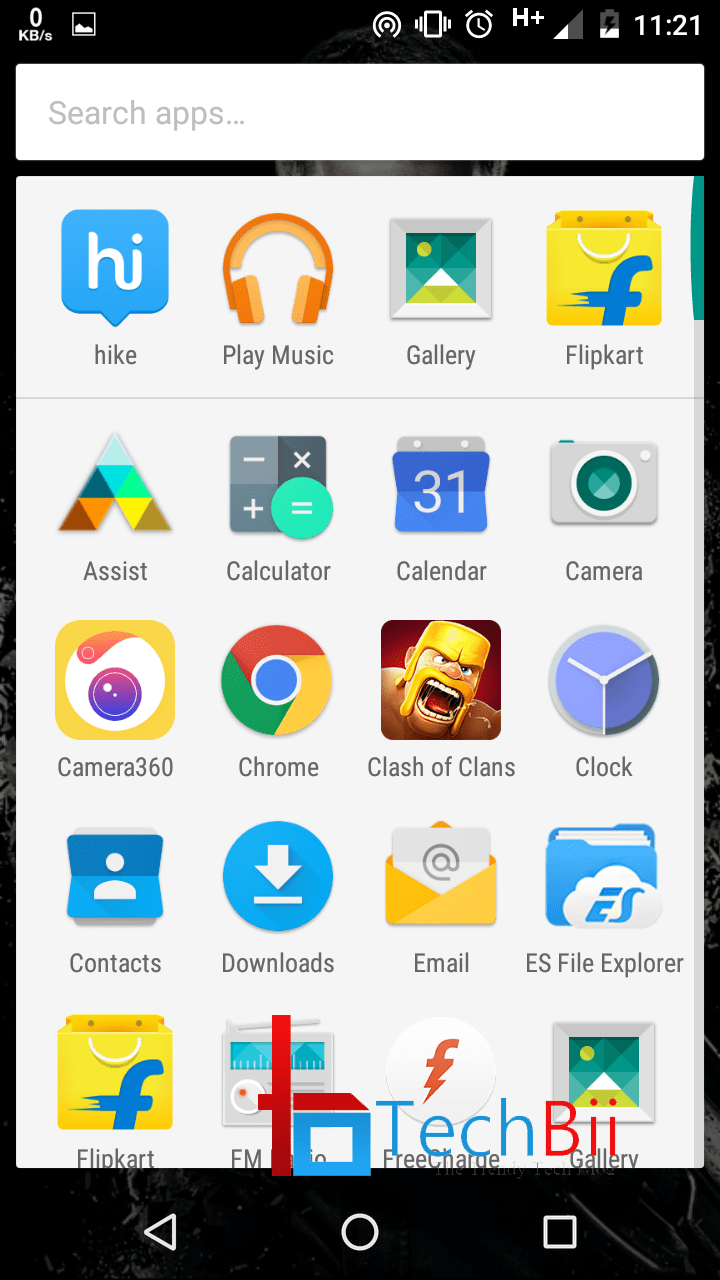
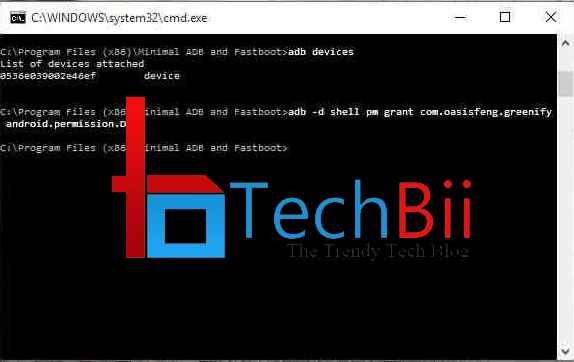
if i upgraded it to kitkat whether my phone will bcome tooo slow ?
Hi Deepak,
Well, we expect it won’t. If you fill it up with bloat apps, and eat the internal memory it won’t. Future updates would make it more buttery-smooth.
Thanks
Hi Deepak,
It would work fast, until you fill up the internal memory with useless apps. More over, with future updates, you can expect more better, smoother and fluid rom.
Thanks,
Can i use this update for galaxy ace duos gt-s6802??
If not then is there any kitkat update for the same??
Hi vivek,
No it won’t work. Anyways you can check on XDA for it.
Thanks,
Sayantan
How can we Unroot Samsung Galaxy Ace-S5830 running kitkat 4.4.2
Get Odin tools and original firmware. Flash it. Done
will you tell me how to hack online games and wifi of neighbours