The flagship devices by Google, Pixel, and Pixel XL have managed to get systemless root by flashing SuperSU 2.78 SR2. If you own a Pixel or Pixel XL and want to root it without much fuss, you may follow this step-by-step guide. XDA geek Chainfire modified the SuperSU package to get SU access without making any modifications in the system partition. So this rooting guide helps you root Google Pixel & Pixel XL by fast booting the SU images.
Requirements
- Unlock the Pixel bootloader by downloading ADB Fastboot drivers [Link] and Google USB drivers [Link].
- Unlocking the bootloader may wipe all data in the phone storage. Back up your important data first.
- Install Google USB drivers on your computer and extract the fastboot drivers to a folder on your PC.
How to Root Google Pixel & Pixel XL with SuperSu – Systemless Root
- After unlocking the bootloader of your Pixel phone, download the rooting package from the below links.
- Get rootkit for Pixel [Get] and for Pixel XL [Get].
- Extract the respective package to a folder and get the “boot-to-root” file from it.
- Connect your Pixel phone to your PC and enable USB debugging from Developer Options.
- Check whether your device is detected by a computer by executing the following command. (Open the command window inside the ADB folder by holding the shift key and right-clicking on an empty space).
- Execute “fastboot devices”
- If it returns a device info, then proceed to the next step. Else re-install phone drivers in the computer.
- Now execute the following command to acquire root privilege in your Google Pixel and Pixel XL.
fastboot boot boot-to-root.img

NoteFor Google Pixel and XL version, the boot images are different and you may need to perform the fastbooting separately.
After performing the fastboot command, the device will reboot itself a couple of times. Don’t be panic. Once the device completes the reboot cycle, Google Pixel would have been rooted successfully. You may now detach the device from the computer.
After rooting Google Pixel and Pixel XL you can tweak your device by removing unnecessary apps, installing ad blockers, restoring backed-up files, and lots more. Let me know whether you feel any difficulties while rooting your Google Pixel phone with this method.





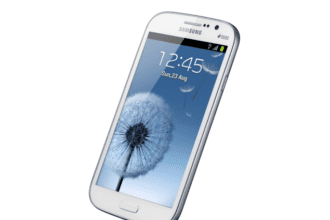
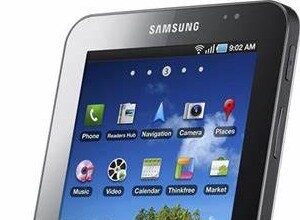
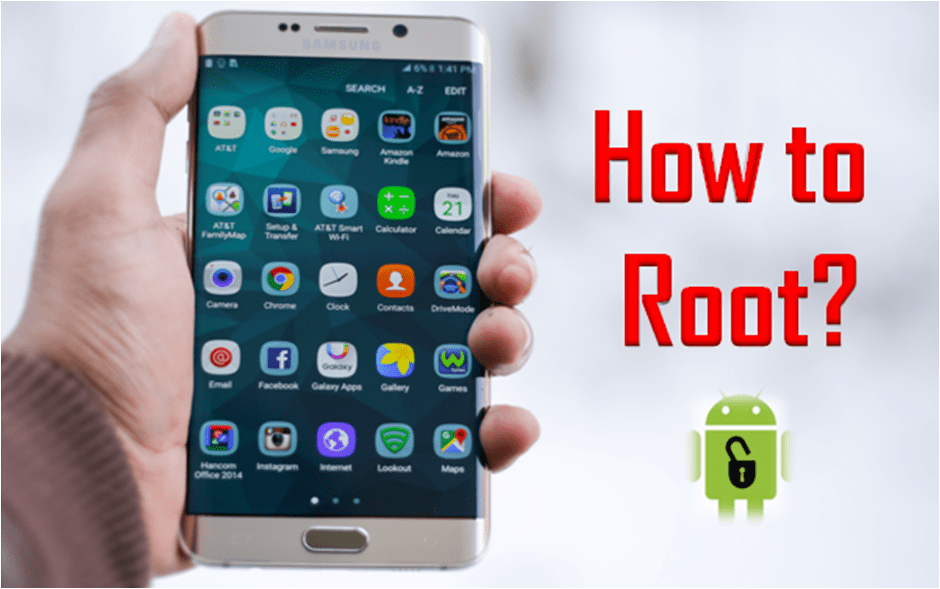
amazing phone rooting instructions.thanks
You’re welcome.