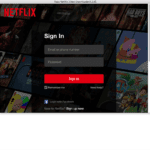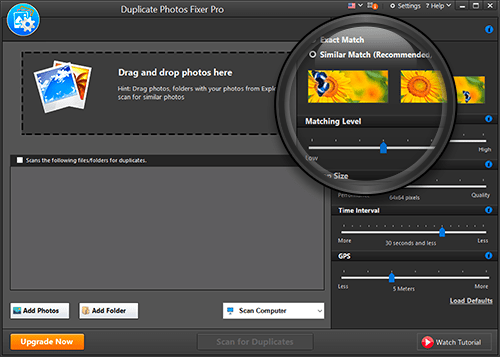Pazu Disney+ Video Downloader is a committed application that permits downloads of Disney+ videos and TV shows. It functions on Mac and Windows-powered devices and can be used without the need of the Disney+ app thanks to the built-in Disney+ web browser of this amazing app. The entire downloads from the Pazu Disney+ Video Downloader are stored in 720p in MP4 or MKV.
What not to skip is the range of language and subtitle options that makes sure global use of this useful application. Besides, it is easy to begin sharing the downloaded content to other devices using USB drives, external hard drives, and much more.
Pazu Disney+ Video Downloader has the capacity to save the entire subtitles and audio tracks in the output MP4 files. It even permits you to manually choose your desired audio track and subtitle from the available buttons.
Why do you need Pazu Disney+ Video Downloader?
Before getting started to utilize the Pazu Disney+ Video Downloader, it is pivotal to be very precise about why you are still required to use it? First of all, the offline playback of TV serials and movies from the Disney app is possible on tablets and mobile phones only. If the user has to log out of the Disney app, the entire downloads get automatically removed from the account.
More to this, any removal of the TV shows or any kind of video from the Disney + platform directly removes the content from the downloads section too. When downloading the videos directly from the Disney + app, one should have the access to the application. The last but most important concern is that the directly downloaded content from the Disney + app is not possible for sharing to other devices utilizing external storage such as hard drives, USBs, and much more.
Pazu Disney + video downloader co-exists as a solution to the entire problems of the Disney application users. It has the availability on Mac and Windows systems and there are no limitations to using Disney+. More to this, the Pazu Disney+ Video Downloader does not need access to the Disney+ app as it has an in-built Disney+ web browser that might include your important downloads.
The downloads in the Pazu Disney+ Video Downloader consists of the availability even if the content is removed from the Disney+ platform. It has also the possibility to share the content downloaded utilizing the Pazu Disney+ Video Downloader to other systems using any external storage solutions. Pazu Disney+ Video Downloader provides a range of features and services that makes sure that users get the best for their entertainment requirements.
How does Disney+ Video Downloader work?
Pazu Disney Plus Downloader is the most useful app to download Disney+ videos on Windows and Mac where you have a connection to the Internet. The downloaded videos are protected to MP4/MKV in 720P, so you can watch them offline regardless of any device you want without Disney+ app or the website.
Step 1. First, download, install and run Pazu Disney+ Video Downloader on your Mac/PC and log in to your Disney+ account. To unlock the full version if you have purchased a registration, click the key icon and enter your registration code. If you haven’t, go ahead with the free trial version.

(https://www.pazuvideo.com/tips/wp-content/uploads/2022/03/disneyplus-video-downloader1.png)
Step 2. Then type the movie/TV show title you want to download in the search field. You can also copy&paste the link of the movie/TV show from the Disney+ website. Then click the Search icon.

(https://www.pazuvideo.com/tips/wp-content/uploads/2022/03/disneyplus-video-downloader2.png)
Step 3. Select video format-
- Video format: MP4 or MKV
- Video codec: H264 or H265
- Audio languages: Chinese, English, French, German, Japanese, Spanish
- Keep Audio Description and Audio surround sound
- Subtitle languages: Chinese, English, French, German, Japanese, Spanish
- Save subtitles as Embedded subtitles, Independent subtitles or Hardcoded subtitles.

(https://www.pazuvideo.com/tips/wp-content/uploads/2022/03/disneyplus-video-downloader3.png)
Step 4. If your choice is a movie, click the download icon next to it, and the downloading begins.
If your choice is a TV show, click the download icon next to it to choose the episodes you might be looking for.
Before getting started with downloading, you can even select the settings option to choose subtitles and audio tracks.

(https://www.pazuvideo.com/tips/wp-content/uploads/2022/03/disneyplus-video-downloader4.png)

(https://www.pazuvideo.com/disneyplus-video-downloader-for-mac/images/disneyplus-video-downloader5.png)
The Bottom Line
Download Disney Plus movies and TV shows to MP4 on Mac/Windows and watch them offline on any device you want without Disney+. Pazu Disney Plus Video Downloader exists. Any user can easily search video title or copy&paste the link with no hassle and begin the download. The best part of using Pazu Disney Plus Video Downloader is that there is no requirement for the dedicated Disney Plus app.
FAQ:
- Is it possible to use the Pazu Disney Plus video downloader on Mac or Windows device?
Yes, it is simple to use the Pazu Disney Plus video downloader on Mac or Windows-powered devices for downloading the best quality videos or movies.
- Please tell me the versions of operating systems that I will need to use the Pazu Disney Plus video downloader on my system?
Pazu Disney Plus video downloader works seamlessly on Mac devices having Mac OS X 10.11 and later and Windows 7/ 8/ 10/ 11 versions.
- Is it important to download the Disney Plus app before beginning to use the Pazu Disney Plus video downloader on my system?
There is no requirement to download the Disney Plus app before getting started with the use Pazu Disney Plus video downloader as it has an in-built web browser for using Disney Plus app.
- Can I use the Pazu Disney Plus video downloader on more than one device?
Yes, it is possible to use the Pazu Disney Plus video downloader on multiple devices using a lifetime license.
- What are the various license options in the Pazu Disney Plus video downloader?
Pazu Disney Plus video downloader can function on a free trial, monthly, annually, and lifetime license plans.