Accidental data loss can be a nightmare, especially if it occurs at the last moment. What would you do when your important data are deleted by mistake? You’d probably seek the help of a file recovery software. The scenario gets even worse if the entire disk space gets corrupted. Hard drive damage and partition loss are the most prominent issues we face apart from software-related troubles like virus attacks.
However, the undeniable fact is that most of the data recovery tools don’t effectively retrieve lost data. They either recover deleted data or files lost by malware/virus attacks. Data loss due to complex issues say, RAW partition and partition error still remain unsolved. I have used several file recovery software and EaseUS turned out to be my favorite one dealing with such cases.
EaseUS Data Recovery Wizard is an industry-leading file recovery software that helps to recover files ranging from recycle bins to broken partitions. One of the biggest advantages of Data Recovery Wizard is you can retrieve files from almost all locations including computer local drives, servers, flash storage like memory cards, and even MAC file systems.
Key Features of EaseUS Data Recovery Wizard
- The free version lets you recover files up to 2 GB. (500 MB included and 1.5 GB can easily be obtained by social sharing)
- Works on all major platforms including PC, Server, and MAC.
- Ultra-fast file recovery and lossless data retrieval.
- Two scan options; Quick Scan & Deep Scan fetch even the last bit of lost data.
- Supported documents include audio files, photos, videos, documents, email, contacts, etc.
- The file review option makes it possible to analyze the file condition before initiating the restore process.
- Resume support saves time by starting the restoration where it’s previously stopped. You can also import and export scanned results at your convenience.
If you need a full-fledged data recovery tool that retrieves almost everything, you can try the upgraded versions of EaseUS Data Recovery Wizard. Apart from the basic free version, you can purchase Data Recovery Wizard Pro, Pro+WinPE, and Technician editions.
Free
2 GB Data Recovery Limit
Improved Data Recovery Ratio
Supports all data formats
Improved Lost Partition Recovery
Improved RAW Recovery
Free features + Free lifetime upgrade
Free lifetime technical support
Single License
Pro features + Bootable media for emergency
Recover data even when the system fails to start or crashes
Technician License
Able to offer technical services to your clients
How to Recover Lost Files Using EaseUS Data Recovery Wizard
- Download your preferred EaseUS Data Recovery Wizard edition.
- Install it on your computer and launch it.
- Select the type of data you want to recover.

- Now choose the location from which the data are restored. You can choose your local drives or any attached removed storage.

- After choosing the drive, it’d return the files. If you wish to recover all deleted/lost files, you can do a Deep Scan. Select the files to be recovered. You can always seek the help of the preview option before recovery.

- If you’re using the free version, you can always purchase the pro version from the application itself. I recommend you grab their Pro version as it effectively recovers all lost files within no time.

Always start with the quick scan as it’d return files you obviously need. In case you couldn’t find a file using the quick scan, try with the deep scan. A deep scan consumes more time and at the end, you will be getting the list of all recovered file info.
So if you’re worried about How To Recover Deleted Recycle Bin



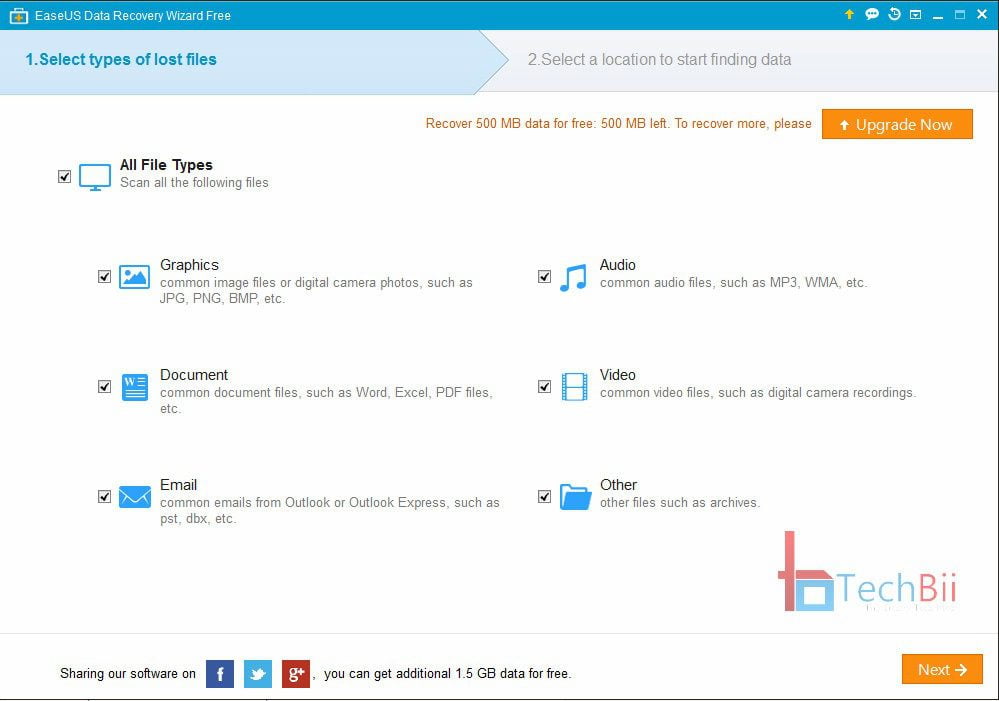






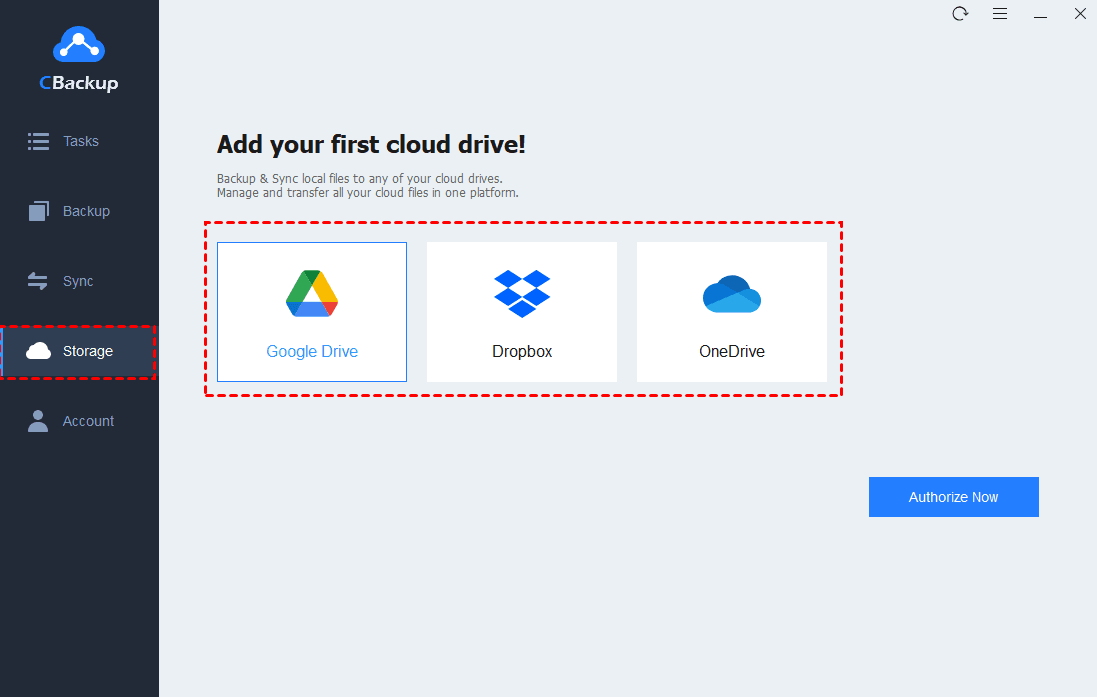


Visitor Rating: 4 Stars