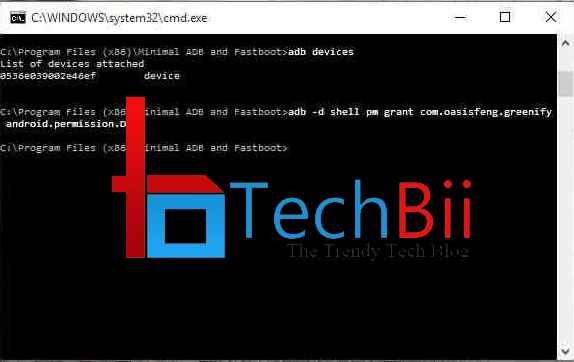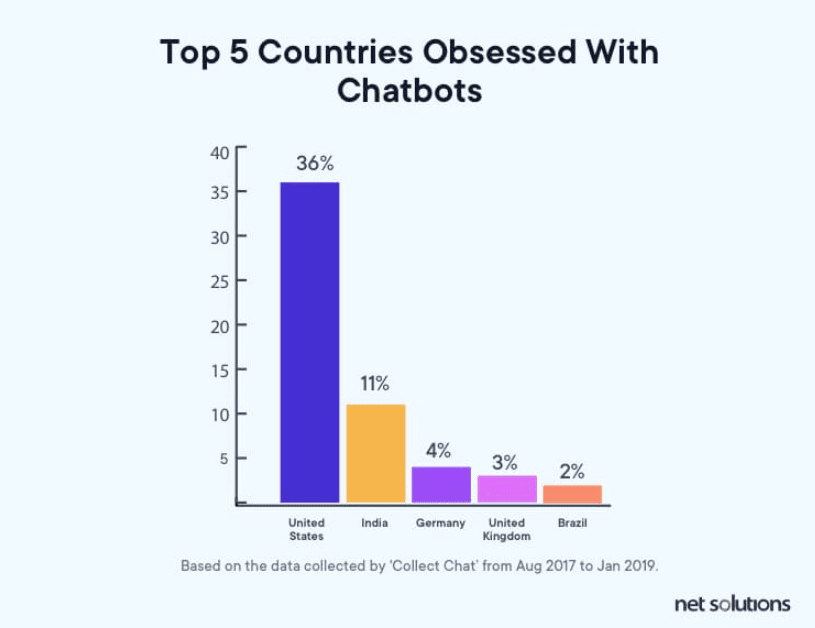‘Fingerprint Gestures’ is an Android app that lets you enable custom fingerprint gestures on any Android device running on Marshmallow (6.0) or above. With this app, you can avail of the Google Pixel like fingerprint gesture controls on your device having a fingerprint sensor. Fingerprint gestures are quite handy when it comes to real-life use like toggling the torch, opening the notification panel, etc.
Get the maximum out of your fingerprint sensor by tweaking it with the Fingerprint Gestures app so that you no longer need to search for your most-used options in a hurry. Once you set your preferred gesture actions with this app, you can use the single tap, double tap or swipe over the sensor to control your device. Some of the operations may require root privileges but basic gestures don’t.
Read : Huawei P9 : Download & Update Nougat Firmware – EMUI 5.0
Fingerprint Gestures App: Available Custom Gestures
- Open/toggle notification panel
- Access Quick Settings
- Play/pause songs
- Next/previous song selection
- Launch custom apps
- Torch
- Toggle ringer mode & split screen
- Back, home & recent button operations
- Sleep
- Power button menu access
- Scroll up/down etc

Requirements to Use Fingerprint Gestures App
- Your Android version should be at least Marshmallow 6.0 (or higher)
- Fingerprint sensor should be present on the Android device
- Root access for some of the manual gestures
Download Fingerprint Gestures APK
Play Store
How to Install & Activate Fingerprint Gestures App
- Download & install the Fingerprint Gestures app from the above links. If you’re getting device incompatibility issues with the Play Store, install the APK manually.
- Launch the app and enable and Enable Fingerprint Gestures.
- Now move on to the Gestures panel and set your preferred gesture action for single tap, double tap, and fast tap (swipe).
- You will have a long list of gesture actions as seen in the above screenshot. Set accordingly and check whether the app is showing in the notification bar (to ensure it is working).
- That’s it.
Read: How to Enable 2-Step Verification on WhatsApp Number
Developer’s Note
To check your notifications, swipe down on the fingerprint sensor on your phone. Touch your fingerprint sensor and scroll through an app of your choice. To quickly turn your phone to sleep, just tap the sensor.
I hope you enjoyed reading about how to enable custom fingerprint gestures on your phone using the Fingerprint Gestures app. Try tweaking your fingerprint sensor with a variety of custom actions and get the full out of your fingerprint phone.