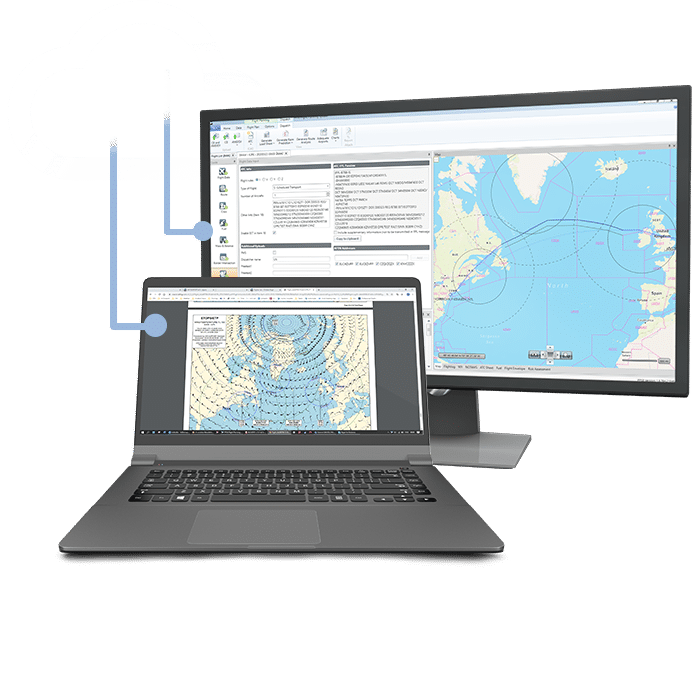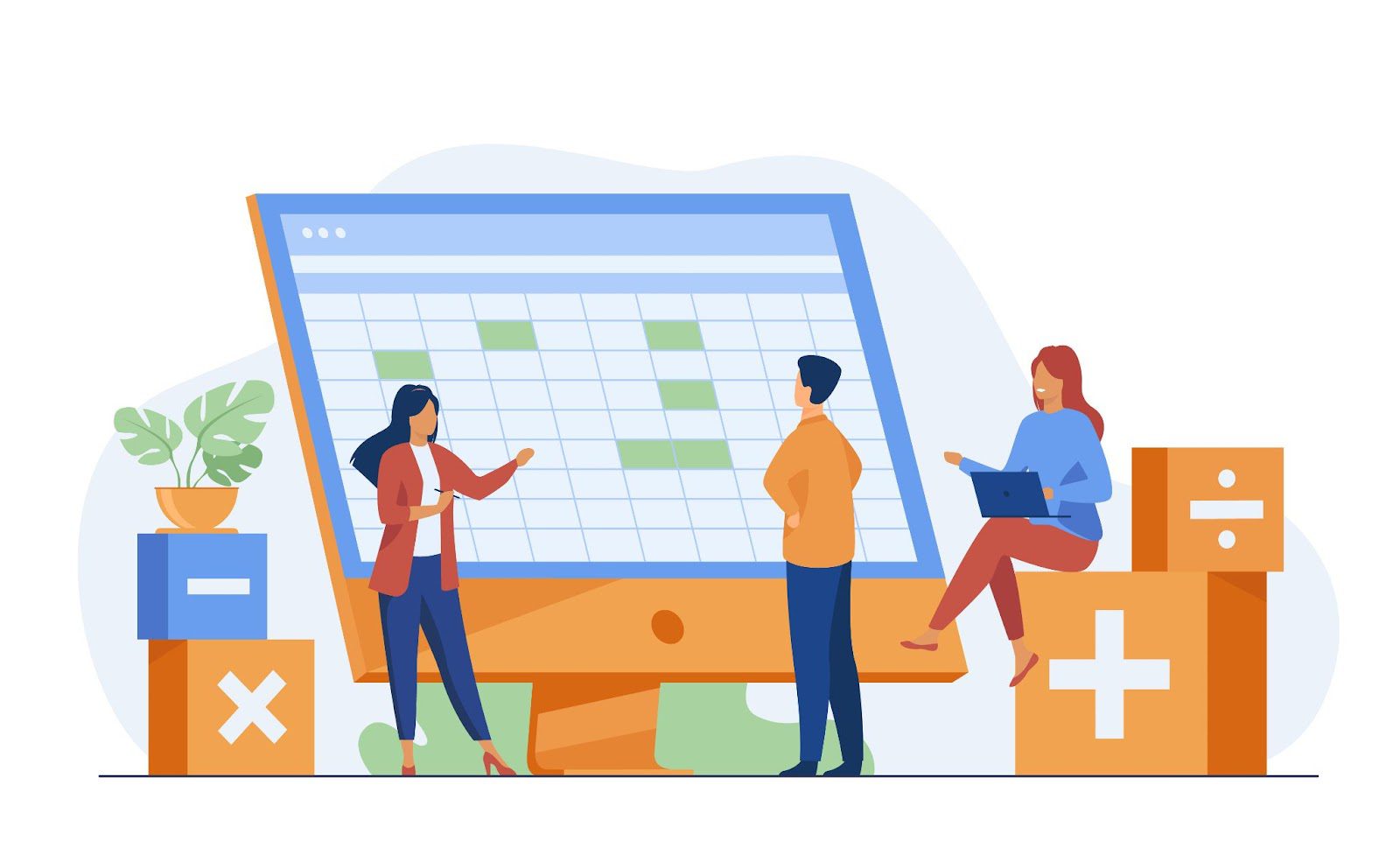
Good accounting practices are essential for a business to survive in the long run. They’re even more critical for small businesses that the owners run. Many people think that accounting is restricted to just bookkeeping.
While efficient bookkeeping practices are a part of it, accounting has numerous other functions. These include analyzing the company’s financial condition, filing tax returns at the appropriate time, and payroll functions to name a few.
Numerous accounting applications help you maintain the books of accounts and perform other accounting functions with relative ease. Numerous accounting applications help you maintain the books of accounts and perform other accounting functions with relative ease. That includes NetSuite optimization, in which it’s important to carefully evaluate the features and benefits of various accounting software options to make an informed decision. They help save the records and lessen the time needed to take care of the matters manually. These accounting software are truly revolutionary.
Choosing the correct accounting software can be a difficult call. Every software has its strong points.
According to the needs of a given business, economical software can be selected based on its features.
Let’s learn more about some of the best accounting software available for self-employed small business owners.
Quickbooks

It is considered one of the best accounting programs available commercially. Quickbooks bookkeeping services are fairly easy to use, even for beginners. The program has all the necessary modules for maintaining your books of accounts.
Apart from your desktop, it works well on cellular and other handheld devices as well. You can consider using QuickBooks Hosting Services on a Cloud based Desktop which allows you to do remote bookkeeping. It also has a version specially designed for self-employed people, which makes it perfect for you. With ease of use, you can handle the accounts on your own.
- The more advanced packages of the program allow you to track inventory, overlook the progress on current projects, and manage budgets as well.
- Pricing it’s pretty reasonable, and you can get a package for as low as $8 per month. As you go for better packages, the costs are somewhat higher.
- To sweeten the deal further, Quickbooks offers a free 30-day trial period as well.
Xero

Xero is another excellent accounting software that allows you to track all your payments and invoices. You can also connect the app with your bank account and manage all your finances. It has many functions such as billing and late payment claims, payroll, project tracking, and capturing data.
- Easily add and manage invoices and perform project budgeting
- Xero can connect to 700 apps that offer all kinds of business-related services.
- For a starting price of just $9 per month, it is an excellent solution for you as self-employed business owners.
Zoho Books

Zoho books have all the essential accounting features for your business, no matter its volume. It can help you track multiple projects simultaneously and keep a record of financial dealings.
- The app follows the movement of funds in your bank and online accounts.
- Other features include confirming sales orders and billing, support with procurement, and filing taxes on time.
- You can benefit from its inventory management and email hosting, among other services.
- You can get the software for three users for the low price of just $19 per month.
Wave

Wave is an excellent software for someone who consistently sends invoices out to clients. The app allows you to scan receipts for the record and also helps with your payroll services. Like many other excellent accounting applications, it connects your bank and credit card accounts and downloads statements directly.
- If you have lagged in bookkeeping, the app can help you track missed transactions through your older bank statements and help you make amends to the books.
- The app is free for accounting and keeping track of your invoices. However, there is a charge for payroll services.
- You can check the charges for the service in your particular area, as they may vary based on your geographical location.
FreshBooks

If you’re dealing with multiple clients at the same time who have varying billing needs, FreshBooks is an ideal choice for you. It keeps track of various projects and sends out Invoices when needed. The software can automatically send out reminders for upcoming and past-due bills to the clients.
- It lets you log in hours for billing purposes, making it especially useful for businesses that work on a project-to-project basis.
- The app also allows automatic deposits from clients, reducing the effort needed to receive payments.
- The monthly charges vary between $15 and $25 per month based on the package you opt for. Even the lite plan, which costs the least, had excellent options available in it.
Free Agent

Free Agent is an excellent option for people that work on different kinds of projects. You can create project proposals for clients and keep them as records in the app for future reference. Free Agent also helps you track the profitability of the various projects.
- It helps you track the hours worked on a particular project and adjust the bill based on it.
- Free Agent generates invoices and sends them to the clients.
- The app also sends out reminders when a payment is late.
- You can connect your accounts with the app, and the daily transactions can be automatically recorded in your books.
- The monthly charge is $12 for the first six months and $24 per month afterward. Given the features of the app, it’s excellent value for your money.
Conclusion
The accounting software mentioned above all have many solid suits and offer excellent value for your money. However, the needs of every business differ, and software that works well for one company may not be as effective for the other.
As a self-employed business owner, it is up to you to decide which particular application works best according to the needs of your business. Ideally, you can benefit from the trial periods some of these apps offers.
Once you find the one that suits you, start using that full-time. Save your money and effort by concentrating on the one software that works for you.