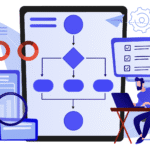Privileged Access Management (PAM) is critical for organizations that need to control, monitor, and secure privileged accounts (human and non-human) to minimize risk from insider threats, misconfigurations, breaches, or misuse. ManageEngine’s PAM360 is its full-stack PAM product aiming to deliver enterprise-grade controls while maintaining usability and deployment flexibility.

What Is PAM360?
- PAM360 is ManageEngine’s enterprise solution for privileged access management.
- Targets both human and software/non-human privileged identities (servers, apps, services, scripts) across the enterprise.
- Deployed by over 5,000 organizations and government agencies.
- Purpose: Provide control, governance, auditing, least privilege, credential/secrets management, and analytics around privileged access.
Key Features & Functional Modules
PAM360 offers several modules/functional areas. These are the major capabilities:
| Module/Function | What It Offers |
|---|---|
| Privileged Account & Session Management (PASM) | Discover privileged accounts/resources; onboard/store credentials; manage sessions (launch, moderate, audit; record in real time). |
| Privilege Elevation & Delegation Management (PEDM) | Just-in-time privilege elevation; command / application control; workflows to ensure least privilege. |
| Cloud Infrastructure Entitlements Management | Track, monitor, and remediate excessive or risky privileges in cloud environments; continuously ensure correct entitlement policies. |
| Endpoint Privilege Management | Granular application/child process control; manage local admin rights; restrict critical apps. |
| Privileged Account Governance | Enforce role-, attribute-, and policy-based access controls; govern sharing of accounts and endpoints appropriately. |
| Secrets Management | Secure credentials (passwords, tokens, etc.) for non-human entities: machines, services, scripts, DevOps pipelines. |
| Privileged User Behavior Analytics (PUBA) | Use AI/ML to detect anomalous user actions; spot suspicious behavior patterns. |
| Encryption Key & Certificate Lifecycle Management | Manage SSH keys, SSL/TLS certificates; handle issuance, renewal, revocation, etc. |
Why Choose PAM360?
Here are the differentiators and strengths mentioned, and why an organization might select this tool:
- Compliance-ready: PAM360 complies with a variety of standards (NIST, PCI-DSS, FISMA, HIPAA, SOX, ISO-IEC 27001, etc.).
- Ease of deployment and use: Intuitive UI, flexible deployment models, relatively quick setup.
- ManageEngine Ecosystem Integration: Works well with other ManageEngine tools (ServiceDesk, SIEM, etc.) for unified workflows, correlation of events, provisioning, reporting.
- Privacy and transparency: Clear policies and controls around data and use.
Use Cases & Scenarios
Here are practical situations where PAM360 provides value:
- Centralizing control over administrative accounts on servers, network devices, databases, cloud services.
- Enforcing least privilege: limiting standing admin rights; using just-in-time access and delegation.
- Hardening endpoints: restricting what applications or commands privileged users (or local admins) can run.
- Managing secrets for DevOps workflows: securing credentials in scripts / automated processes.
- Monitoring and auditing privileged sessions for accountability and forensic capability.
- Detecting misuse, anomalous behavior via analytics—e.g., unusual command usage, off-hours access.
- Managing certificates and encryption keys lifecycle to avoid outages or vulnerabilities.
Deployment, Governance & Best Practices
To maximize benefits and minimize risks when deploying a PAM solution like PAM360:
- Discovery first: Identify all privileged accounts (human & non-human), endpoints, cloud privileges. Missing any creates gaps.
- Phased deployment: Start with high-risk areas (e.g. domain admin accounts, critical servers) and gradually onboard less critical ones.
- Least privilege policy: Apply the principle of least privilege aggressively; use delegation, JIT (just-in-time) elevation rather than giving standing privileges.
- Session recording & auditing: Ensure sessions are recorded; review logs regularly; ensure alerts for critical actions.
- Secrets / credential hygiene: Rotate credentials; avoid plaintext storage; use policies that enforce secure secret usage for automation.
- Certificate/key management: Track all certificates/keys; ensure timely renewal; avoid key sprawl.
- Behavior analytics: Train baselines; fine-tune anomaly thresholds to reduce false positives; investigate suspicious activities.
- Change management & access governance: Define roles, attributes, policy workflows to govern who can access what, under what conditions.
Considerations & Potential Trade-Offs
No solution is without trade-offs. Here are things to watch out for:
- Complexity & onboarding effort: Discovery, credential management, defining policies, training users can take non-trivial time.
- Cost of scale: More accounts, more endpoints, more cloud services → more licensing / infrastructure overhead.
- User acceptance / friction: If privileged workflows impose too much friction, privileged users may attempt bypasses; balancing security & usability is critical.
- Maintenance overhead: Keeping policies, secrets, certificates up to date; auditing; system updates; managing integrations.
- False positives / alert fatigue: With behavior analytics & anomaly detection, tuning is required to avoid overload with low-signal alerts.
Feature Comparison Summary
Here’s a quick table summarizing major PAM360 capabilities vs what an organization might need, to help in decision-making.
| Requirement / Need | Does PAM360 Provide It? |
|---|---|
| Manage human privileged accounts, sessions & audit | ✅ Yes (PASM) |
| Least privilege / privilege elevation workflows | ✅ Yes (PEDM) |
| Cloud privilege / entitlement oversight | ✅ Yes |
| Endpoint admin rights restriction / application / command control | ✅ Yes |
| Secrets management for non-human accounts / DevOps pipelines | ✅ Yes |
| Key / certificate lifecycle management | ✅ Yes |
| Behavior analytics for privileged users | ✅ Yes |
| Built-in compliance certifications | ✅ Yes (NIST, PCI-DSS, HIPAA etc.) |
| Integration with SIEM / service desk / other tools | ✅ Yes (ManageEngine ecosystem) |
| Easy to use and deploy | ✅ Claimed; though actual ease depends on environment size & complexity |
Summary & Recommendation
If you are evaluating PAM tools, here’s a summary verdict based on what PAM360 offers and where it fits best.
- Ideal when:
- You have many privileged accounts (human / non-human) and need centralized control.
- You are subject to regulatory or compliance requirements.
- You want to adopt least-privilege / just-in-time elevation.
- You use cloud infrastructure and need to monitor/tighten entitlements.
- You need secrets management, certificate/key lifecycle management.
- Less ideal when:
- Your privileged account usage is minimal or very simple; a lighter solution may suffice.
- You don’t have resources to set up or maintain policies, perform discovery, audit, etc.
- You are highly constrained on budget or licensing, especially for large scale.