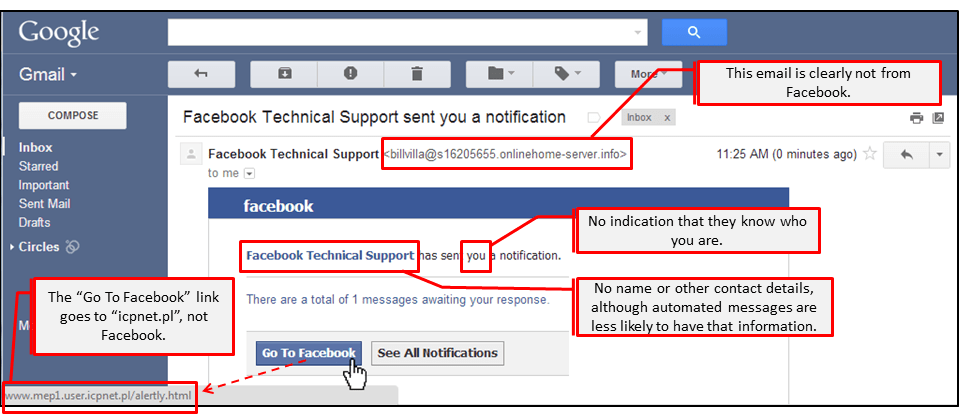Are you concerned with your network security? While it might not be your top priority, many network-related dangers exist. Whether you are an individual or network administrator at a company, you should do your best to keep your network security tight.
With so many guides, how-to tutorials, and recommendations, you can need clarification, not knowing what to prioritize. Some practices are better than others in adding additional security layers to your network. Here are some of the best ways to protect your connection.
Of course, you can always get help from common network security tools. However, you can do a lot without their intervention as well.
Keep software and firmware updated
Cybercriminals will often look for networks with vulnerabilities. The vulnerabilities are mostly found in some software and firmware releases. They enable cyber attackers to open the backdoor and access your network and systems. That’s how hackers can distribute malware and infect multiple devices and networks simultaneously.
You can quickly minimize the risk of network penetration due to a vulnerability if you keep your software and firmware updated regularly. Do not focus solely on the OS and commonly used apps on devices across your network – you should also update the firewall, antivirus, and firmware of your network hardware, such as routers.
Of course, the firmware your router uses might be the most difficult to update. Check your router manufacturer’s website to see when they release new updates. Sometimes, you might have to download and set them up manually.
Secure network and server room
Sometimes a network security breach can result from network equipment powering down. It can be an intentional or unintentional power-off. Nevertheless, it can result in a security breach event. There is an easy way to address this potential issue.
First, make sure to put all your key devices in secured locations. Your server room should at least have video surveillance, and all your routers should be under a lock. You should also consider investing in UPS (Uninterruptible Power Supply) units to prevent those accidental power downs.
Mask your IP address and encrypt traffic
Before they can attack your network, a cybercriminal might need to know your IP address. For instance, this identifier is used in Denial-of-Service attacks. Knowing your IP address enables them to look for open ports so they can tap into your network traffic. If they succeed at it, they could expose or retrieve your sensitive data. They can simply steal or encrypt it and ask you to pay ransom to get access to it.
There is an easy fix for this potential problem. Besides ensuring that there are no open ports in your network, you should consider using a Virtual Private Network service. It masks your IP address and keeps it hidden from attackers. Plus, it will encrypt your entire traffic, ensuring that nobody can use your data packets even if they somehow get their hands on them.
Some routers support VPN installations. However, older models are unlikely to offer such support. Thus, you can install a VPN app on the devices you use. Start by getting a VPN for Windows and move on to other devices like Android or iOS smartphones. If you use tablets, they can benefit from added security as well.
Disable “useful” features such as file sharing
Thanks to the network, you have access to some very convenient features. Features such as file and screen sharing, and remote assistance can facilitate collaboration and help solve some problems without leaving your office. At the same time, these features can make it easier for cyber attackers to access your system.
One of the best network security practices is to disable all these features. Yes, it will make doing some things less convenient, but ultimately it will help you further improve your network security.
Reduce potential impact with network segmentation
When a cyber breach incident takes place, your entire network is jeopardized. Hackers can install malware on all devices, steal data, or use them to launch massive DDoS attacks. Since you can’t have a 100% secure network, you should start thinking about segmenting it.
You can easily divide and segment your network. There are numerous criteria you can apply. For instance, every segment can be a different “trust zone.” Network segmentation enables you to contain network breaches if an attack occurs and prevents cybercriminals from getting access to devices in other segments.
Do regular audits and backups
Finally, don’t forget to audit your network security and do backups regularly. Audits will enable you to identify open ports, security vulnerabilities, and unused apps. If you are managing a vast network, you should consider outsourcing network security audits to a firm that specializes in it.
Doing regular backups of your system and network setup is also very important. If you fall victim to a cyber-attack, you can see what went wrong, fix the issue, and quickly restore your system and network to a previous point.
Conclusion
Regular network audits can help you adopt a proactive mindset to tighten your network security. Regular updates, masked IP addresses, encrypted traffic, and network segmentation can help you a great deal to keep hackers at bay.
However, when improving your network security, you should know that there is nothing you can do to make it 100% impenetrable by cybercriminals. That’s why doing regular backups matters.