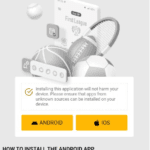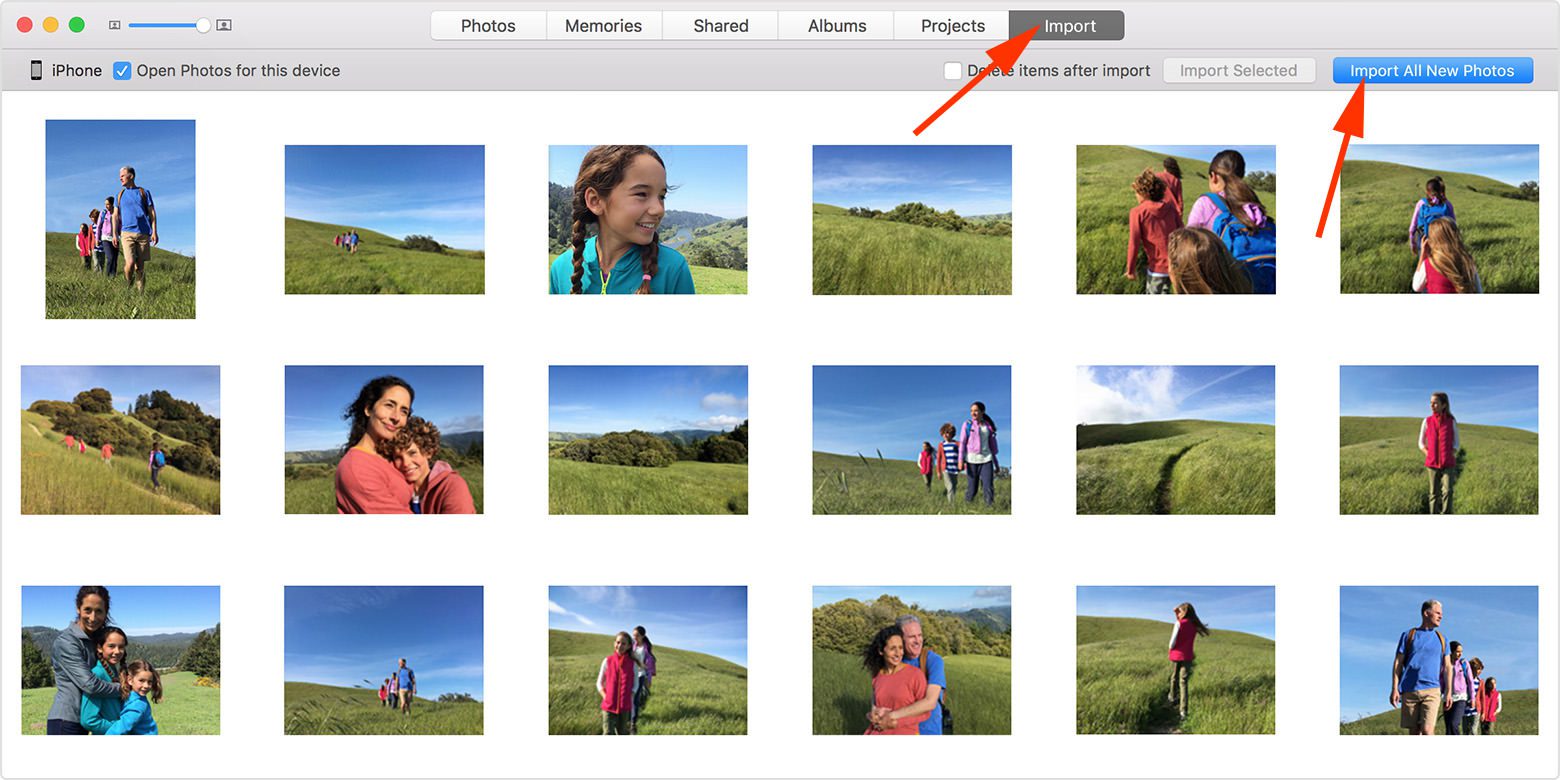Apple Music is a popular streaming service, but it has its limitations. One of the biggest is that it uses a proprietary format that can only be played on Apple devices. If you want to listen to your Apple Music on another type of device, you need to use an Apple Music converter.
NoteBurner iTunes Audio Converter helps you convert Apple Music song, podcast, iTunes M4P music & audiobook. You can share the iTunes files or play them on other devices by truly downloading them to your local drive. NoteBurner Apple Music Converter review shows you how you use this software to extract music files from Apple Music or iTunes.

NoteBurner iTunes Audio Converter Overview:
The NoteBurner’s iTunes Audio Converter software, also called NoteBurner Apple Music Converter, is designed for all Apple Music subscribers and listeners. Users can download the setup file and start using this software to convert Apple Music into their preferred format for quick sharing.
You can convert music files from iTunes and Apple Music to MP3, WAV, AAC, FLAC, ALAC, and AIFF popular formats. You can choose the type of format you want to convert music.
Follow the list of its key features given below to know more about this software and its functionality.
Key Features:
Easy-to-use Interface
The user interface of this software is quite easy as it doesn’t require special skills to use it. Just install this software on your computer system, and follow the instructions to explore the available functions to start converting your favorite music files from iTunes or Apple Music.
Quick File Conversion
Users can convert Apple Music files quickly using this software. The software converts files into your preferred format quicker than any other software. Just add your favorite iTunes music files and hit the convert button to start the conversion process. You can convert music files with up to 10x faster speed compared to other file conversion software.

Supports Multiple Files
Apple users can convert music files and podcasts from Apple’s music library into their preferred formats. The software allows users to convert the selected iTunes music files into MP3, WAV, AAC, FLAC, ALAC, and AIFF formats. These are the popular and universal music formats that most devices use. Just click “+Add” to load Apple Music library and choose the ones you want to download, select the output format as per your requirements and start converting them using this software.

Supports for ID3 Tags
The downloaded music remains ID3 tags such as title, artist names, artwork etc. It preserves ID3 tags of the Apple Music files and audiobooks that you could manage your music files easier.

Lossless Quality Audio
The software lets you download your favorite music files without losing their original quality. You can even convert Apple Music Lossless to ALAC with this NoteBurner iTunes Audio Converter software.
Multi-language Support
The software supports 46 languages which means you can download the software and use it in your native language. Just select your preferred language from the Menu > Language option to meet your requirement.
Dark Theme Support
There is an option to change the theme of this software from light to dark. Yes, the software does support dark mode which is the latest trend nowadays. You can switch to a theme by going to “Menu > Appearance”.
How does this Software work?
Working with the NoterBurner’s iTunes Audio Converter is super easy irrespective of your computer system. You can convert your iTunes music/Apple Music either on a Windows PC or a Mac system by downloading on their official website. The following steps will guide you more about using this software on your Windows system.
Step 1: Download and Install the Software
Go to their official website and download the software. Since you are using a Windows PC, there is a Windows version of the NoterBurner iTunes Audio Converter software available. Click the Download button, download the file, and install it on your system.
Step 2: Launch the Software
Once the software is installed, go to the desktop and click on the icon of the software to launch it on your PC. Or you can launch it at the time of installation by clicking on the Open button. When you launch the NoterBurner app, the software will connect to your iTunes or Apple Music library automatically.

Step 3: Add Files for Conversion
Now, you can click “+Add” to select and add files from iTunes to NoteBurner software for conversion.

Step 4: Click the Settings icon
After adding your favorite music files, click the Settings icon located at the upper right corner of the software. This will help you make additional changes to the software like bit rate, conversion speed, file format, etc.

Step 5: Click Convert
Now, click on the Convert button to start the conversion process of the selected files.
Step 6: Locate your Files
Once the conversion process is done, click the folder option given beside the converted files to locate them on your computer’s local drive.

The downloaded music files are now without protection which means you can listen to those Apple Music files on any of your other devices. You can play them on your computer system, share them with an Android device or music player, keep them playable after subscription, etc. The best thing about this software is it gives you the original audio quality of the music, up to Hi-Res Lossless.
Pricing:
The NoteBurner iTunes Audio Converter software is available for free with its basic features, convert the first 3 mins of each music song. If you want to go with the premium version of this software with the conversion of full music files, then the premium version is available for $14.95 for Windows & macOS users.
Conclusion:
NoteBurner is undoubtedly the best music converter software manufacturer on the web platform. If you were searching for a reliable Apple Music or iTunes Music converter software, then NoteBurner’s iTunes Audio Converter is your best choice. Go through the review part, and try out the free version to test out its features and functions now!