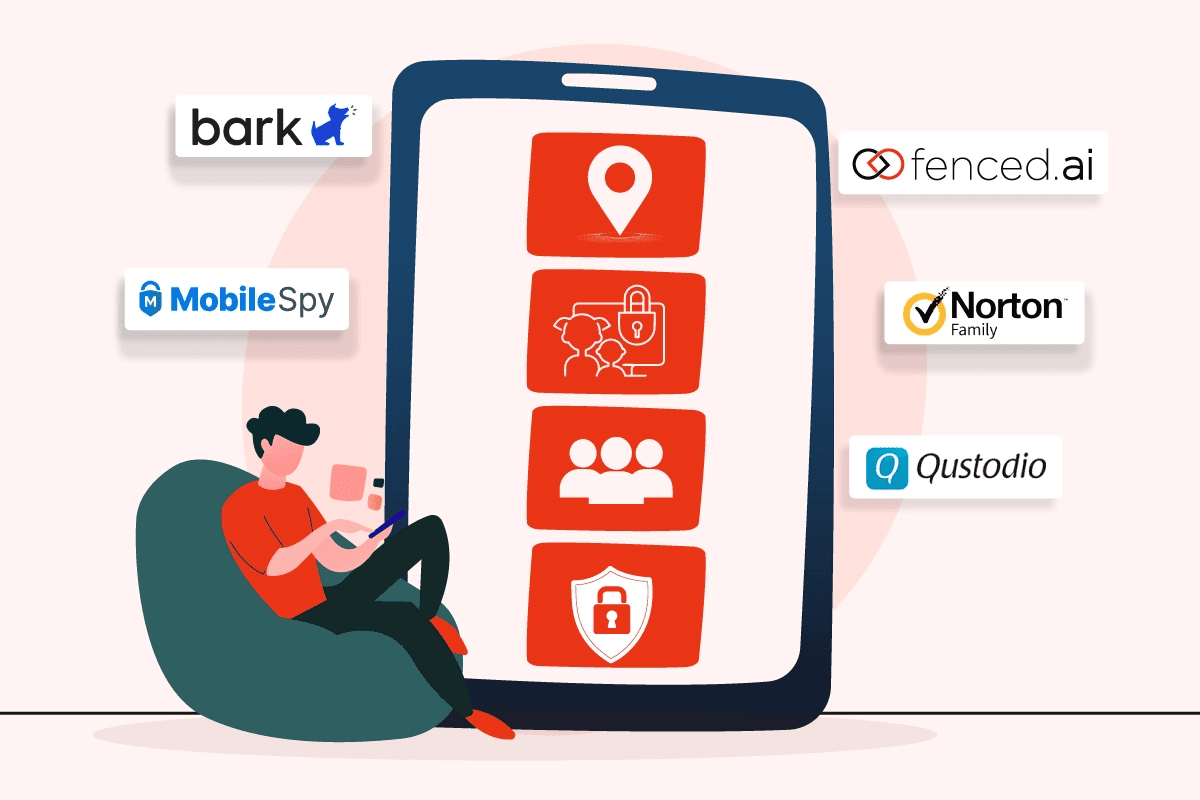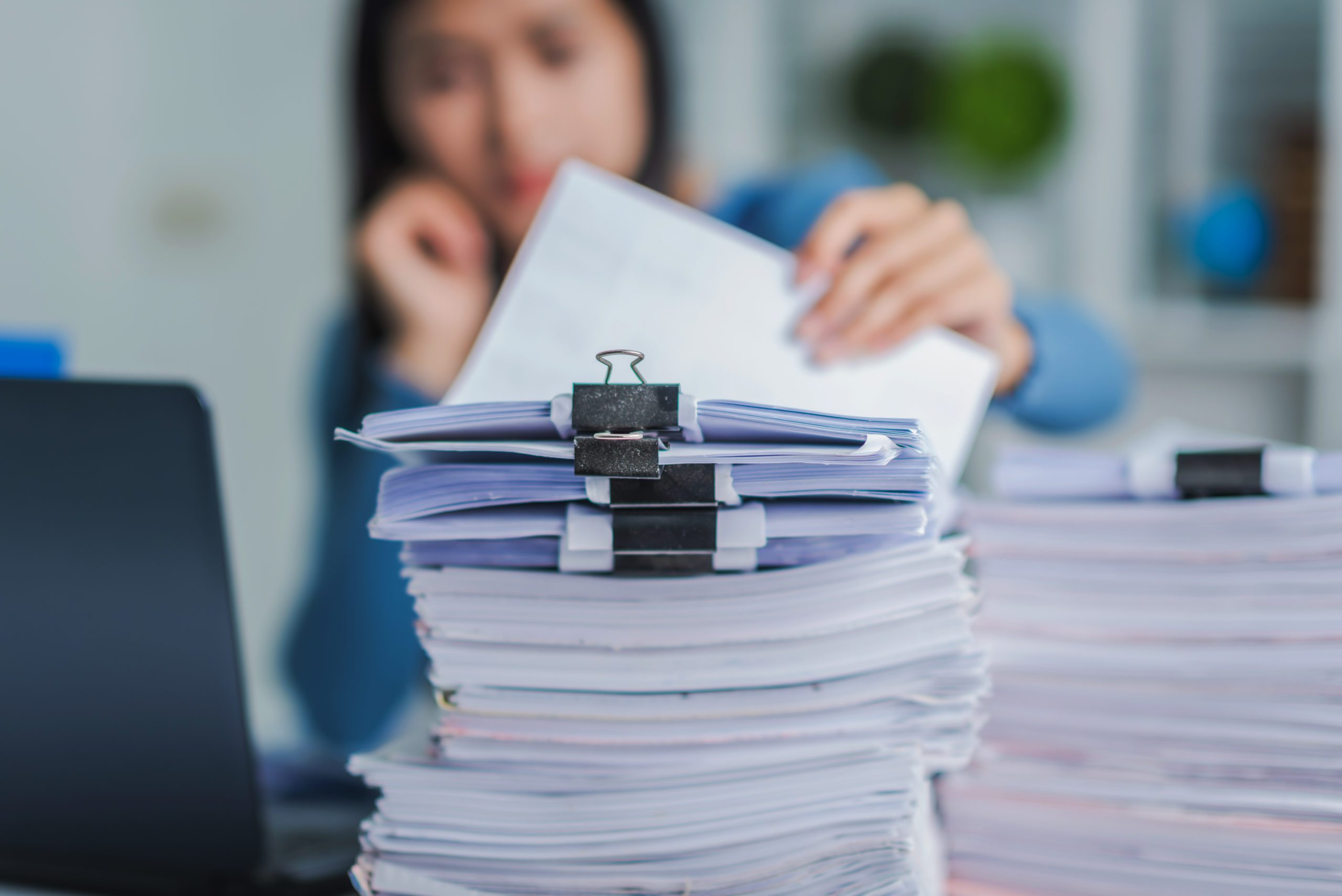Creating videos has become easier than ever with the help of modern technology. Whether it’s a family vacation video, a wedding video, or a promotional video, there is a wide range of applications to choose from. But for beginners, the task of finding the best video editing software can be daunting.
In this article, we will be taking a look at MiniTool MovieMaker, one of the best video editing software for beginners, and discuss whether or not it is the best choice for your video editing needs.
Finding the Best Beginner-Friendly Video Editing Software
When it comes to video editing software, there are many options available. The most popular ones include Adobe Premiere Pro, Final Cut Pro, and Davinci Resolve. However, these software packages can be quite expensive and maybe a bit overwhelming for a beginner.
There are also free video editing software available, such as Windows Movie Maker and iMovie, but they are limited in features and tools.
The best option for a beginner is to find a video editor that is user-friendly, feature-rich, and affordable. MiniTool MovieMaker is one such software that fits the criteria of a beginner-friendly video editing software. It is designed to be easy to use, with a straightforward interface and powerful editing tools. It also comes with an extensive library of templates, effects, and transitions.
The software also has a range of advanced tools such as batch processing, speed adjustments, audio mixing, and more. It also supports 4K video and has a wide range of output options compatible with YouTube, Vimeo, and other popular video-sharing platforms.
Features:
MiniTool MovieMaker offers a wide range of features that make video editing easy and enjoyable. The software has a user-friendly interface that allows you to edit and create videos with ease. Some of the features of the software include:
Easy-to-use interface

Minitool MovieMaker offers a simple and intuitive interface that makes it easy for beginners to get started with video editing. You don’t need to have any previous experience with video editing to use this software. The interface is designed to be user-friendly, and all the features are easily accessible.
Video and Audio Editing
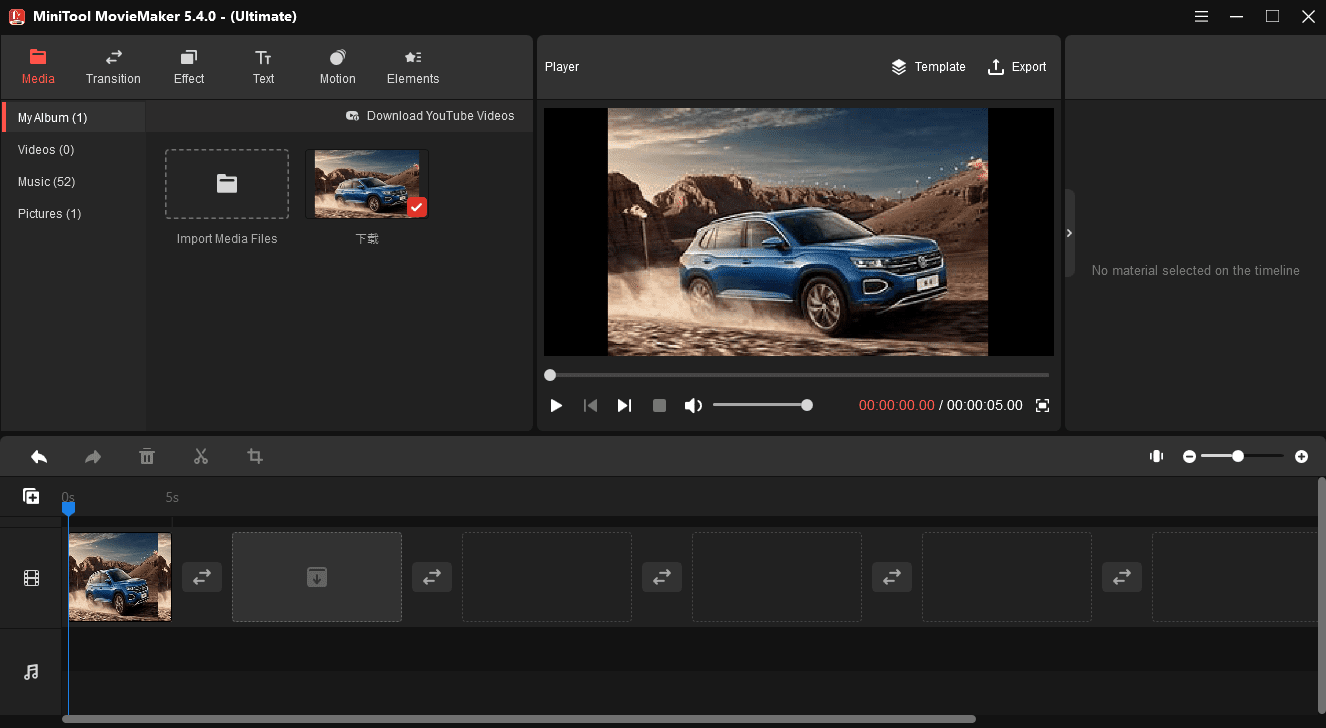
With Minitool MovieMaker, you can edit both video and audio. You can trim, split, and join video clips and add effects, transitions, and captions. You can also adjust the color, brightness, and contrast of your video. For audio, you can adjust the volume, speed, and pitch.
Effects and Transitions

Minitool MovieMaker offers a wide range of effects and transitions that you can use to enhance your video. You can choose from various filters, overlays, and animations. There are also many transitions available, including fade in/out, crossfade, and wipe.

Titles and Captions

You can add titles and captions to your video to make it more informative and engaging. There are many preset title templates available, and you can also customize the font, size, and color of your titles.
Motion and Elements

There are a plethora of pre-built motion templates as well as elements to choose from the library. You can further customise each of the elements to your liking. To find the most appropriate effect, you can have a look at the left pane, where all of the effects are neatly categorized and stored.

Audio and Video Formats
Minitool MovieMaker supports a wide range of audio and video formats. You can import and export your video in MP4, AVI, WMV, MOV, and other formats. This software also allows you to save your video in different resolutions, including 720p, 1080p, and 4K.
MiniTool MovieMaker Pricing
MiniTool MovieMaker is available for free with some basic features. However, if you want access to all of the features, you can upgrade to the Pro version in terms of a monthly membership. If you’re serious about your projects, you had better choose the annual subscription as it provides insane value over the monthly membership. They also provide an ‘Ultimate Plan’ in which you get lifetime free upgrades and the license to use it on 3 PCs.
The Pro version includes unlimited video tracks, advanced editing tools, and access to all of the templates, effects, and transitions.
Is it the Best Video Editing Software for Beginners?
MiniTool MovieMaker is a great video editing software for beginners. It has an intuitive interface and powerful editing tools that make it easy to create professional-looking videos. It also has a wide range of features and a library of templates, effects, and transitions. The software is also quite affordable, with the Pro version costing only $12.99 per month.
The software also offers many tutorial videos that explain how to use the different features. These videos are great for beginners who are just starting with video editing. You can also find a lot of support on the Minitool website, where you can access their knowledge base and community forum.
Overall, MiniTool MovieMaker is an excellent choice for beginners who are looking for a user-friendly and feature-rich video editing software. It is easy to use and has all the features you need to create stunning videos. If you are looking for the best video editing software for beginners, MiniTool MovieMaker is definitely worth considering.