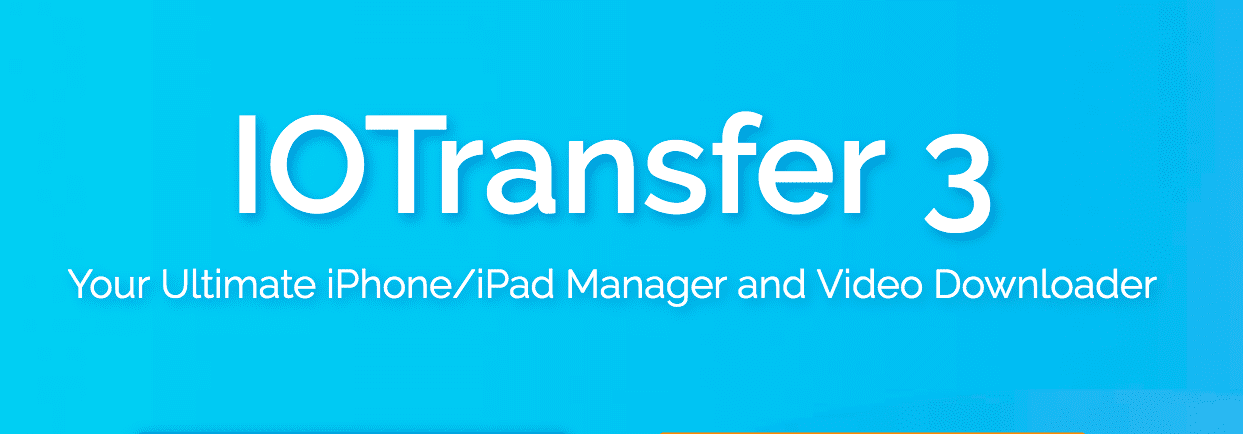Spotify is undoubtedly the most popular online music streaming platform in the world. Spotify is spreading its services to more regions and it has become the world’s largest online music streaming community with millions of its regular users.
Spotify is available not only for Mobile devices but is available for Windows and Mac systems as well. It comes with an app for both the systems allowing users to listen to their favorite music tracks online from the app itself.
If you are using a Mac system, then Spotify Music Converter for Mac is the perfect solution available for you. Let’s collect some more information about this reliable Spotify Music Converter app now!
What’s DRmare Software?
DRmare Media Converter is an online media converter software cum app available for Windows and Mac systems. This media converter software is designed to convert DRM-protected files from online music streaming platforms like Spotify.
If you are an active subscriber of Spotify, then you can listen to songs and download your favorite tracks from the Spotify app. However, you cannot listen to the downloaded songs on any other app or even transfer them to other devices as the songs are DRM-protected.
To remove DRM protection, DRmare Spotify Music Converter software is available for you. The software serves an easy-to-use interface allowing anyone to convert all types of music files from Spotify.
DRmare Software: Key Features
- Easy-to-use software works smoothly on a Mac system
- Remove DRM Protection of Spotify Music quickly
- Quickly extract Spotify tracks from the platform
- Exports files without compromising the quality
- Let you convert files into different formats
- Manage audio parameters
These are some of the very useful features available on this media converter software, DRmare. The software is there for free with its trial version and a premium version for pro-users. To test out its functionality, you can go with its free trial version now! Let’s see how this software actually works for you.
How does DRmare Media Converter work?
DRmare Media Converter is a highly recommended music converter app by experts and users who have been using it for a long time. This software lets you quickly download DRM-protected files to the desired location on your system. For Mac users, here we have explained the whole procedure to download Spotify Music with this software.
Before testing out this software, make sure that the Spotify app is installed on your Mac system. If not, you can head over to its official page and install the app.
Now, you have to install the DRmare software on your system. Once the software is installed, kindly go ahead and launch it on your system from the Applications folder.

Since you have already installed the Spotify app, the DRmare software will ask you to copy the links of your favorite tracks to convert. Go to Spotify and copy the link of the track or the entire Playlist.

The DRmare software will automatically show you the link that you have just copied from the Spotify app. All the tracks will be presented on your screen. Now, to convert any of the songs, you just need to select the song from the main page.

With this software, you can convert Spotify Music tracks into different file formats such as MP3, M4A, M4B, WAC, WAV, FLAC, etc. Here, we have selected the MP3 option to convert the music. Select it and then click on the Convert button given below the page.

The conversation process will begin itself. If you are testing on its free trial version, you can convert files up to 1 minute. To convert full tracks unlimitedly, you need to go with its premium version. You can see the process on the screen with the percentage. Wait until the conversion process is done.


There is an option to select the Export folder. This selected folder will save all of the converted tracks from Spotify. Once you get the converted files, you can share them to any devices you want to play the files on different media players as per your choice.

Supported Input Formats
This software is designed for the Spotify app which lets you insert music tracks, music playlists, albums, artists, etc. from the Spotify app.
Output Formats
You can select from different output formats given on the software. The software lets you convert Spotify music into MP3, M4A, AAC, M4B, FLAC, WAC
Final Words:
Everyone uses different types of Online Music Streaming services from which Spotify is the most common one. The platform uses DRM protection to keep access to its music for its users only.
However, with the use of this DRmare software, you can easily remove DRM protection from Spotify music and can transfer the downloaded music track to any other device. The software converts music files from Spotify instantly, you don’t have to wait for hours for that.