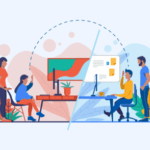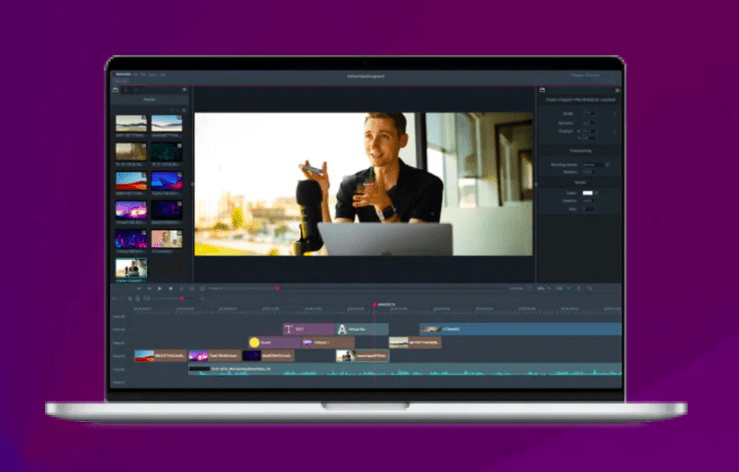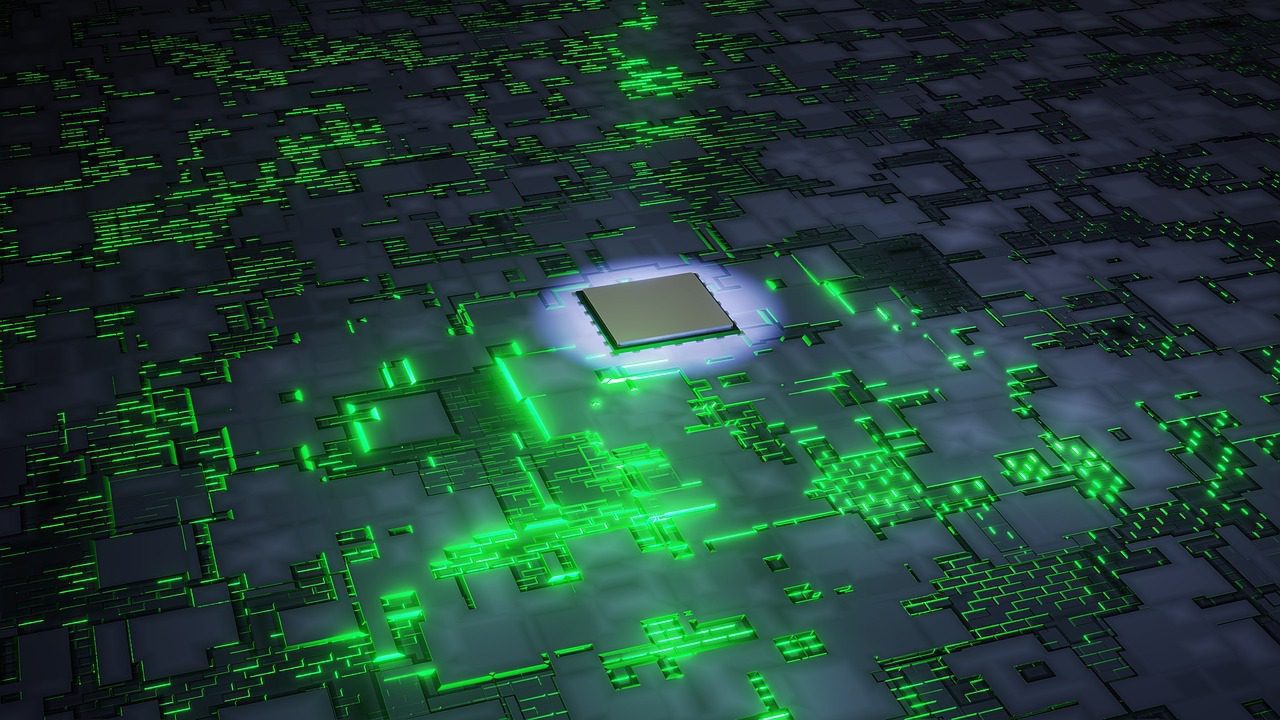Getting a new Macbook is exciting. The last thing you want from this sleek, highly regarded piece of equipment is a shortened lifespan. By maintaining your device properly, you not only save it from a shortened lifespan but extend its use in the long run. Keep your system updated, avoid filling up the drive, keep it safe against physical damage, and reset or keep it on as recommended.

1. Keep the OS Updated
Keeping your Mac OS up to date is key to proper function. This includes antivirus protection updates, applications, and programs.
Misperforming software can prove to have just as many adverse effects on the technology as an old operating system itself. When the operating system is especially decayed, reinstall the system to its factory settings.
Why is it important to keep your Macbook updated?
- Compatibility: Although this will not technically decrease the lifespan of your device, not updating the system can result in compatibility issues for the laptop’s features including connectivity and Bluetooth problems.
- Security vulnerabilities: Updates typically will fix newly discovered security flaws. By not fixing these issues, you’re more vulnerable to cyber-attacks and viruses.
- Bug fixes: Updating your Macbook allows for bug fixes that could otherwise devastate your machine.
- Performance: Updates frequently optimize performance. Continually updating your electronics allows them to run faster by installing any programs that are constantly being improved by developers.
2. Avoid Filling Up the Drive
Always keep at least 5% of your machine’s drive free. When your device fills up completely, you’ll experience a slower operating system. This is because your drive will continually attempt to re-write existing data—a huge ask when a machine is full.
If you’re experiencing a slow laptop startup, consider optimizing your Macbook with this startup fix. As a quick fix, clear your desktop (a common reason for RAM loss). For a longer-term fix, learn how to free up disk space on your Macbook.
3. Avoid Physical Damage
Physical damage is the number one cause of early laptop extinction. By keeping your Macbook clean, dry, and at a controlled temperature, you’ll experience the longevity of your device. Consider the following:
- Dust and dirt: Dust, dirt, liquid, and crumbs invading your laptop can damage its life by infiltrating its USB’s or keyboard.
- Dents: Dropping or excessive force used on your machine can damage its internal and external parts.
- Temperature: Macbooks need to operate in temperatures lower than 95 degrees for optimal performance.
4. Depending on Age: Turn Off or Keep On
Battery life function can be a key component of choosing to retire your laptop early. This can be extended by proper resets, fully turning the system off, or keeping it on—depending on the lifespan.
Manufacturers create systems that follow a typical “Bathtub Curve”. This means that towards the beginning of your device’s lifecycle, you should keep it on to find any faulty parts while it’s within warranty.
There is a stagnant point of return during its lifespan, which suggests you should turn it off to avoid wear and tear. Towards the end of the MacBook lifespan, you should likely keep it on, to avoid increased exhaustion by turning it off and on too frequently. The “Bathtub Curve” is a general standard for whether or not you should power off your device (however, there are plenty of exceptions.) Follow the flowchart below to find out if you should keep your system on, or power it down each night.
Laptops are proven to be key resources for professionals, freelancers, students, and gamers alike. It’s no secret that we want these devices to last as long as possible to avoid unnecessary costs. Follow the tips above for proper Macbook care and ultimately, an extended lifespan.

Conclusion
In simple terms, taking care of your new MacBook is essential for keeping it running smoothly for a long time. You can do this by updating its software regularly, keeping some space free on its drive, protecting it from physical damage, and managing how often you turn it off or keep it on.
Keeping your MacBook’s software updated is crucial for security, fixing problems, and making it work better. Also, don’t fill up the drive completely, as it can slow down the laptop. Protect your MacBook from physical harm by keeping it clean and avoiding accidents. And when it comes to turning it off or keeping it on, it depends on how old your MacBook is.
Taking care of your MacBook helps it last longer, which saves you money and hassle in the long run. Follow these tips to keep your MacBook in great shape and make the most out of your investment!