
As of the latest updates, Facebook doesn’t officially support the function to tag unlimited friends in a single photo or post, whether on mobile or desktop. Tagging is something that cannot be avoided for us. Tagging helps you to popularize your Facebook pictures easily. However, there are ways to maximize the number of tags you can add. On the computer, you can easily add unlimited tags for your image. Then how to do the same for mobile uploads?
Steps to Tag Unlimited Friends in Facebook Mobile Uploads
Tagging friends in your Facebook mobile uploads can improve engagement and visibility. Although Facebook has some restrictions on the number of friends you can tag at once, you can use a few effective steps to maximize the number of tags. Here’s how you can effectively tag multiple friends in your Facebook mobile uploads.
- Upload the Photo Using the Facebook App: Open the Facebook app on your mobile device. Tap on the “Photo” option, select the photo you want to upload, and tap “Next.”
- Tag Friends During the Initial Upload: Tap on the “Tag friends” option. Tag up to the allowed number of friends.
- Post the Photo: Complete any other desired edits (e.g., add a caption, or set location). Post the photo to your timeline.
- Edit the Photo to Add More Tags:
- After the photo is uploaded, go to your profile and find the photo.
- Tap on the photo to open it.
- Tap on the three dots (options menu) in the upper right corner.
- Select “Edit Post.”
- Tap on the “Tag friends” option again.
- Continue adding more tags.
Alternative Method Using a Mobile Browser
- Upload the Photo Using a Mobile Browser:
- Open a web browser on your mobile device (e.g., Chrome, Safari).
- Navigate to Facebook and log in.
- Upload the photo using the browser interface.
- Tag Friends:
- Tag the maximum allowed friends during the upload process.
- Switch to the Facebook App:
- Open the Facebook app and log in with the same account.
- Find the recently uploaded photo in your profile.
- Tap on the photo to open it.
- Tap on the three dots (options menu) and select “Edit Post.”
- Use the “Tag friends” option to add more tags.
How can you Maximize Tagging:
When posting on social media, it’s important to use descriptive captions. Mention your friends in the caption using “@” to ensure they see the post, even if they are not tagged in the photo.
Additionally, you can also tag friends in the comments section of the photo to increase visibility.
Conclusion
Be aware of Facebook’s policies regarding tagging. Excessive or inappropriate tagging can be flagged as spam and may result in restrictions on your account. Facebook frequently updates its platform. Always check the latest features and guidelines from the Facebook Help Center. By following these steps, you can maximize the number of friends you tag in your Facebook mobile uploads.



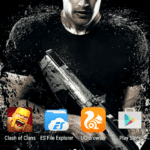
through mobile application only 50 tags are allowed,not more than that.
so do you have any other trick For unlimited tags ??
The fb app. Is only working in java phones.
Plz give other trick