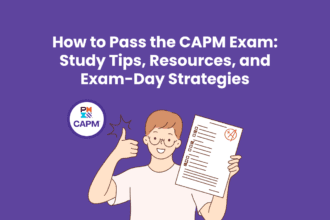What comes to your mind when you see your spouse spending hours on the smartphone even when you are at home? You must be curious. But how can you check someone’s smartphone activity without them knowing?
There is one covert way to do that by using a spying app on their phone. Xnspy is the app if you are looking to spy Android phone remotely. The app is easily available on the internet and offers many ways to monitor an Android phone remotely.
Keep reading this article to further know how can you sneak into an Android phone using Xnspy.
Can it be used on any Android phone?
Before you go ahead and subscribe to it, the first thing that you should make sure is that the app you are subscribing to is compatible with the phone you wish to monitor. Apps are not always compatible with every Android brand and users often end up paying for the wrong subscription. Let me inform you that Xnspy can be used on almost all Android brands and it is compatible with all the available versions of the Android operating system. It also supports the latest Android P. For further information about the compatibility of an Android device, you can visit their website where they have a dedicated section for compatibility.
How to spy Android phones remotely using Xnspy?
There are a few prerequisites that must be met before you start installing. You would need access to the target Android phone only once. Make sure that you have access to an uninterrupted internet supply. And do not forget to subscribe to the app first.
Follow these steps if you want to access an Android phone remotely.
- You’ll first subscribe to Xnspy via their official website.
- After the subscription, an email will be sent to your registered email ID containing a download link, login credentials, and an installation URL.
- Get access to the target Android phone and open Xnspy’s download link on it to commence the downloading.
- Install the file after it is finished downloading on the smartphone. The app takes up no more than 10MB of space on the phone.
After the installation, Xnspy disappears in the background and does not show any icon on the screen. It is important to mention here that the data is not readily available on the Xnspy account after you finish downloading. You may have to wait for around 24-48 hours if you want to spy Android phone remotely. This is the standard time required to upload the information from the monitored phone to your online account.
How to access information in your Xnspy account?
After successfully installing Xnspy on the target phone, you can now access your Xnspy online account. There is also a Dashboard app offered by Xnspy for its Android users to access their accounts on their smartphones. If you don’t have the app on your phone, simply visit https://cp.xnspy.com and enter your login details here to access your account.
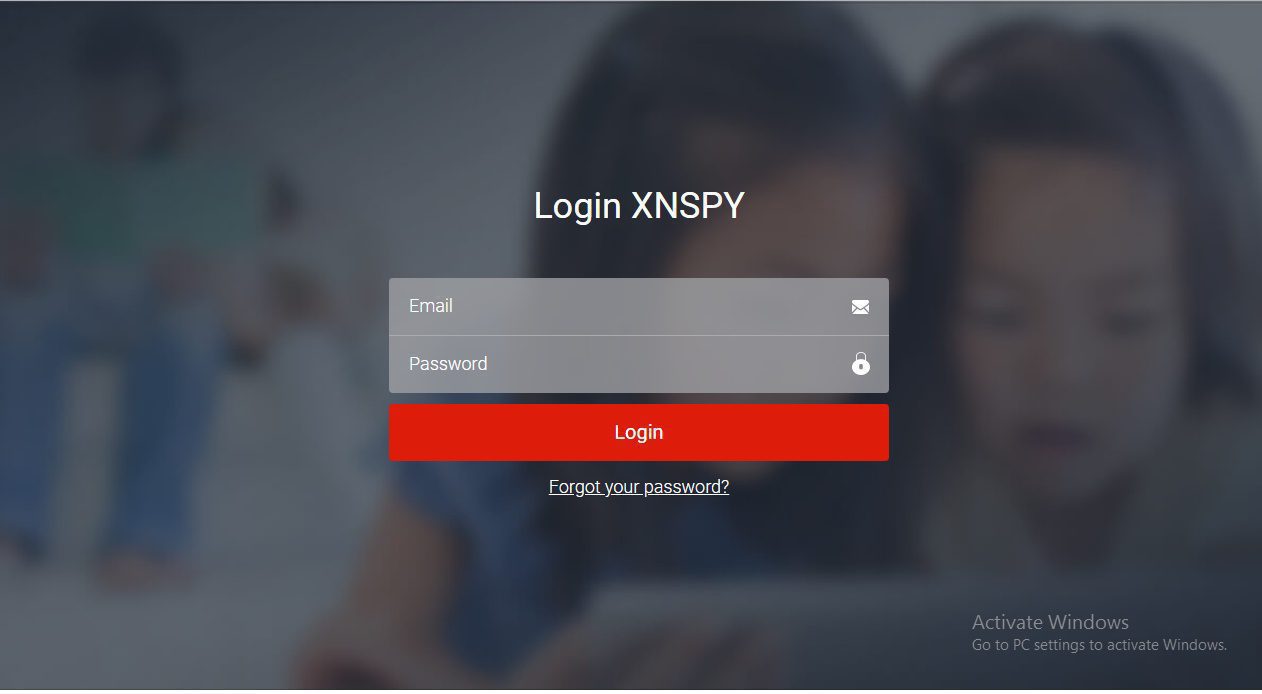
On the main menu, a list of features is displayed on the left side of the screen. Click on any of the features to see the relevant information.

You can switch between the features to see the information. Xnspy also allows its users to save the information on their laptops through this dashboard.
Final Word
Eavesdropping someone or sneaking on their phone activity is bad; like really bad. Remember you might get away with spying on someone with the help of Xnspy but you won’t ever be able to win back their trust if they ever find out what you were doing to them. Consensual monitoring is a thing now. Talk to your spouse/partner about your insecurities regarding your relationship with them and they might agree to two-way monitoring.