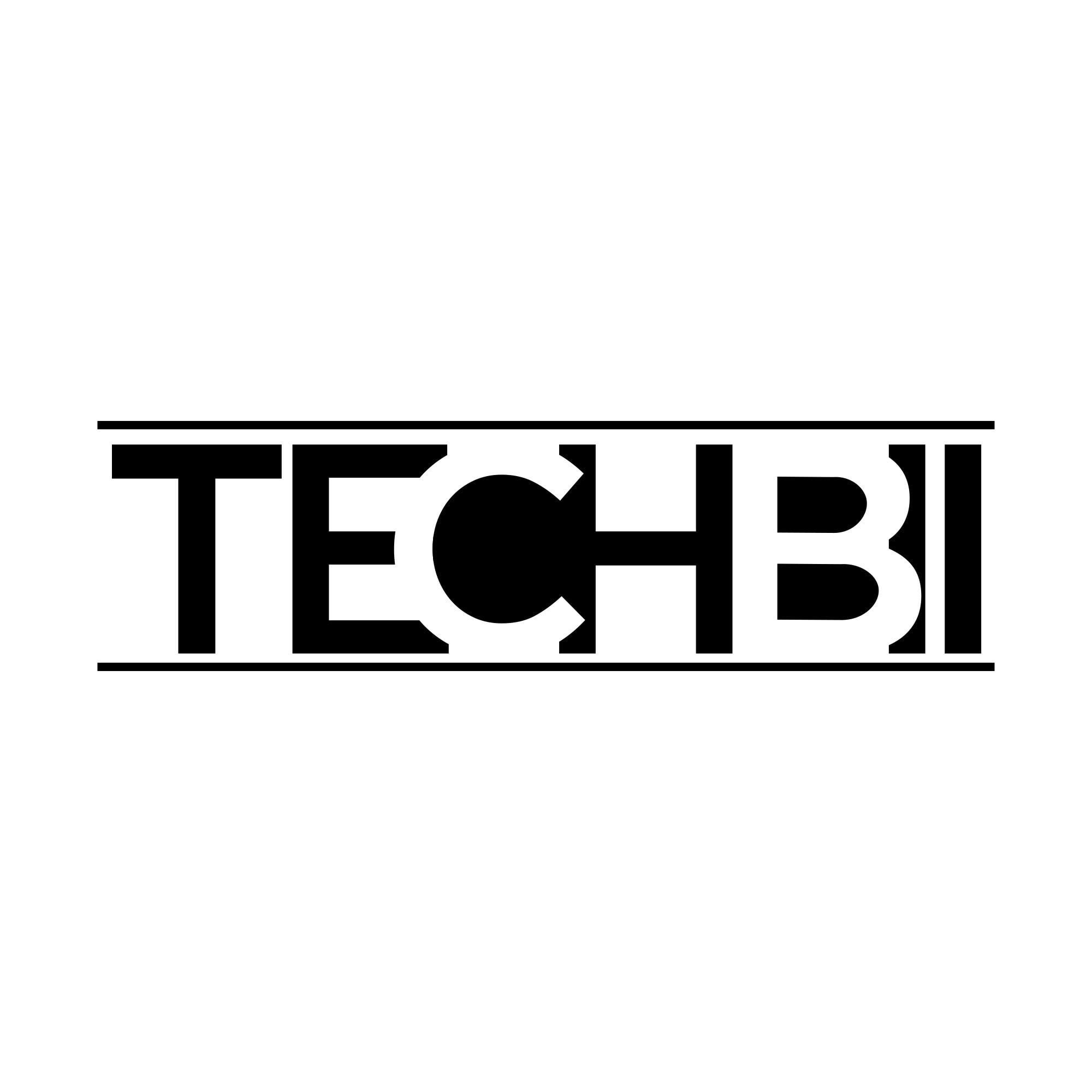The internet is now integral to many aspects of our lives. As a result, our devices store immense amounts of data about us. It may include banking records, financial information, and health records that you wish to protect. If you’re not protective of your device, you are at risk of identity theft and other fraudsters.
Spammers can send spam on your computer that looks as if it came from you. Once you open or click on it, it’ll jeopardize your privacy. However, you can protect your privacy and your family’s security by using safety measures and good practices. Here are some tips to protect your computer from hackers and cyber attacks.
Using VPNs for Hacker Protection
There is no authentication required for accessing public Wi-Fi. It is excellent for both you and hackers since no authentication is required on either side. They can steal your data through MTM attacks or set up a honeypot Wi-Fi hotspot that suckers up your data.
However, you can create a virtual private network (VPN) that will allow you access to the internet privately. Using a VPN to disguise your IP address makes tracking impossible and can protect your computer from hackers. Encrypting your data when you send it over the internet ensures anyone looking to intercept it can not read it. Your ISP is no exception.
Installing a Firewall
Preventing hackers from accessing your computer by installing a firewall is one of the best ways to protect it. A firewall can help you monitor your incoming and outgoing traffic through predetermined settings.
It also protects against some viruses, malware, and Trojans. Windows Firewall comes pre-installed on all Windows-based devices. Despite this, most internet security software packages offer the option of installing a firewall as well.
Avoid Running Or Installing Unknown Programs
Often, hackers will use a legitimate-looking program to hide a Trojan horse. Since screensavers and games are so popular with end-users, hackers hide malicious software in them since they are easy to integrate.
It would help you avoid downloading, installing, or running programs unless they are safe and legitimate. Before installing, you should always scan any program you download with your internet security program.
Keeping Your Wi-Fi Secure
A Wi-Fi-enabled device is ubiquitous these days. But that poses a danger. Any device connecting to the internet can become infected. Thus, if the infected device connects to your business network, it will compromise your entire system.
Your systems will be more secure if you secure your Wi-Fi networks and hide them. More and more devices connect to your network every day, which compromises your network.
Encrypting Wherever Possible
Encryption scrambles your data mathematically so hackers cannot decode it without the proper key. Sites with“http” in their URLs send data using a secure encrypted method. The recipient website, and you know what’s being sent.
It would help if you only used chat applications that offer“end-to-end” encryption. Avoid websites that do not use encryption. A good example is WhatsApp. WhatsApp cannot see what you’re saying because end-to-end encryption protects your communications.
Conclusion
As more and more people use the computer to access the internet, it leaves a trail of private data and information. If this data falls into the wrong person, it might cause irreparable damage. Despite these challenges, you can protect your computer from hackers and cyber-attack through the best ways mentioned above.