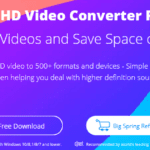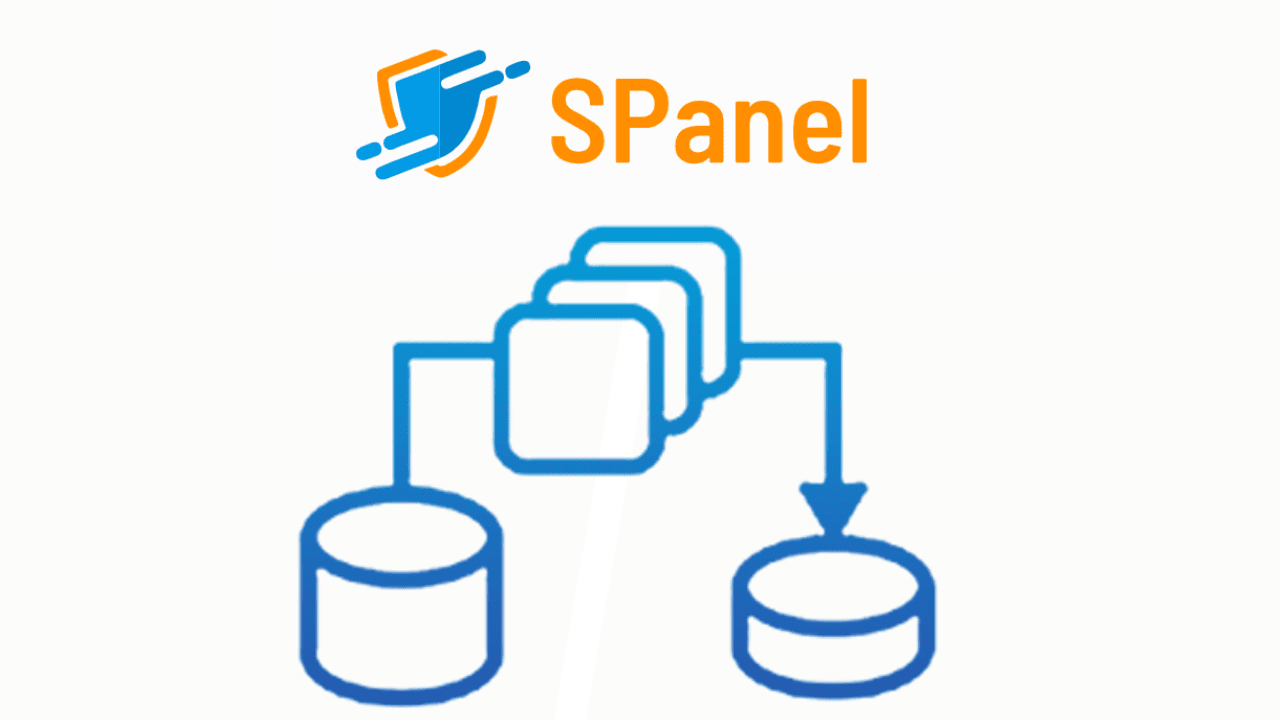Pinterest is a unique social media platform, often described as a visual search engine. Because of its broad audience and visual media sharing capabilities, it often presents itself as a powerful marketing tool. With such tremendous potential, Pinterest can quickly improve your social media and SEO efforts. However, it’s necessary to first take the time to optimize WordPress content for Pinterest to better engage targeted audiences and eventually influence their buying decisions.
What to do to optimize WordPress content for Pinterest?
Since 2010, Pinterest has been attracting millions of active users. Today, that number exceeds 400 million and is constantly growing. From a business perspective, such a place already has enormous marketing potential. You only need to learn how to adjust your WordPress content so that you can benefit from it. Fortunately, many online resources are providing valuable resources, among which are different marketing techniques.
Why should you optimize WordPress content for Pinterest?
There are numerous ways this can help your business. But, here are some of the most crucial reasons gathered from research and experiences on the web:
- Many Pinterest visitors buy or, at least, are planning to buy items they see there.
- People are, in general, more prone to purchase products when they have legit and rich visual presentations.
- Pinterest is an excellent platform that can help you consistently drive traffic to your website.
- Your competitors are probably using it for their marketing efforts, so you should use it too.
- Pinterest has no demographic limitations and is popular across all demographic groups.
And that’s just a few of them. But overall, when you use your site as a valuable marketing asset, Pinterest will be a helpful addition. The first step is to set up your Pinterest Business Account, which is easy. The more complex part is to carefully optimize the content for the best results. After you integrate your business account with your WordPress website, you can use plugins for efficiency.

To make it easier for you, here are some of the essential steps to prepare your website content for this specific platform:
- Optimize your images
- Implement keywords
- Add sharing buttons
- Use Rich Pins
- Add all the necessary metadata
1. Optimize your images
To a great measure, Pinterest is a visual platform. That’s why one of the first things you need to learn is how to optimize your images. This includes proper sizes, quality, detailed descriptions, naming, and other details. You will want to use high-quality images. But only those who are relevant to the content. And then, WordPress will offer you several fields to fill in crucial SEO-friendly information. For example, Alt text, title, caption, description, URL, and others. However, it’s not convenient to use the same metadata as Alt Text and Pin Description on Pinterest. Pinterest will extract this data from your website, so you should use plugins to further optimize images and prepare them for Pinterest.
There are two ways to use plugins to combine WordPress and Pinterest. First, you can integrate website content by using plugins to share it on Pinterest. Or, you can show Pinterest content on your WordPress website by embedding it.
Pay attention to the aspect ratio
For Pinterest, images are vertically oriented, which is also great for mobile devices. However, for the desktop version, horizontal images will be more appropriate. Keep in mind that the aspect ratio is essential here. 2:3 would probably be the best choice. As for the pixels, 1000x1500px will do the job for most devices. Or, you can use 1600x2400px if you have larger screens in mind.
2. Implement keywords
If you want to optimize WordPress content for Pinterest, pay attention to how you implement the keywords. This is crucial to make the most of every social media you are using. But, since Pinterest is a search engine to a large extent, remember that SEO rules entirely apply. One example is when you are naming your images. Ensure they have a keyword in their name instead of a generic word or enumeration (img32122.jpg). Another quite important rule is to always include keywords in the alt text. For the best results, ensure that the text is descriptive, relevant, and natural.
3. Add sharing buttons
Of course, none of this will do much if you don’t add the means to share the content. If you want to increase the social following for your website, it’s necessary to add a Pinterest pin button to your images. When visitors are exploring your content, this will allow them to easily save that content to their Pinterest boards. For this, Pinterest offers a simple code snippet that you can paste on your website to generate the button.

4. Use Rich Pins
One of the most valuable solutions you can use for sharing is Rich Pins. Depending on the type of content you want to share, there are four types:
- Product Pins
- App Pins
- Article Pins
- Recipe Pins
But first, to unlock Rich Pins, you will need to create a Pinterest business account. Once you are done, Rich Pins give you additional options to provide extra information to your shareable content.
5. Add all the necessary metadata
Bear in mind that metadata often cross-combines between WordPress and Pinterest. Besides alt text for your images, you need to provide other metadata for the best optimization. If you are using the Yoast plugin in your WordPress, it will make things less complex. Especially if you already have experience with optimizing your content for SEO. With Yoast, you can quickly enter the title and description for each post or page. If you miss them, Pinterest will use the first few sentences of your page and show them. This is something you need to avoid if you want good SEO results. Here, as well, it is essential to include keywords, just like you did with images.

In the end, once you optimize the content on your website, you can start experimenting. Different image templates and infographics can be an excellent addition to your website. After all, this is a visual platform. But, some people still underestimate Pinterest. They often compare it with Google or Instagram. But the truth is, Pinterest is a bit of both. And this is why it’s so unique and powerful marketing-wise. If you want to use it to help you improve your business, learning how to optimize WordPress content for Pinterest can only be a step toward the goal.