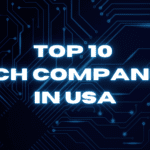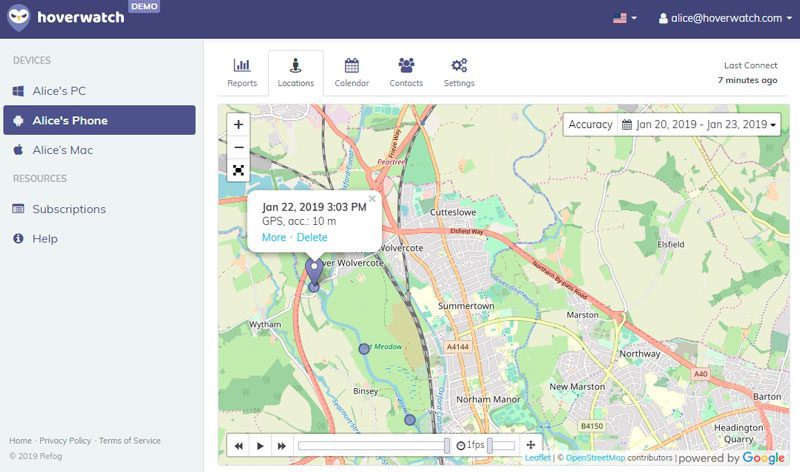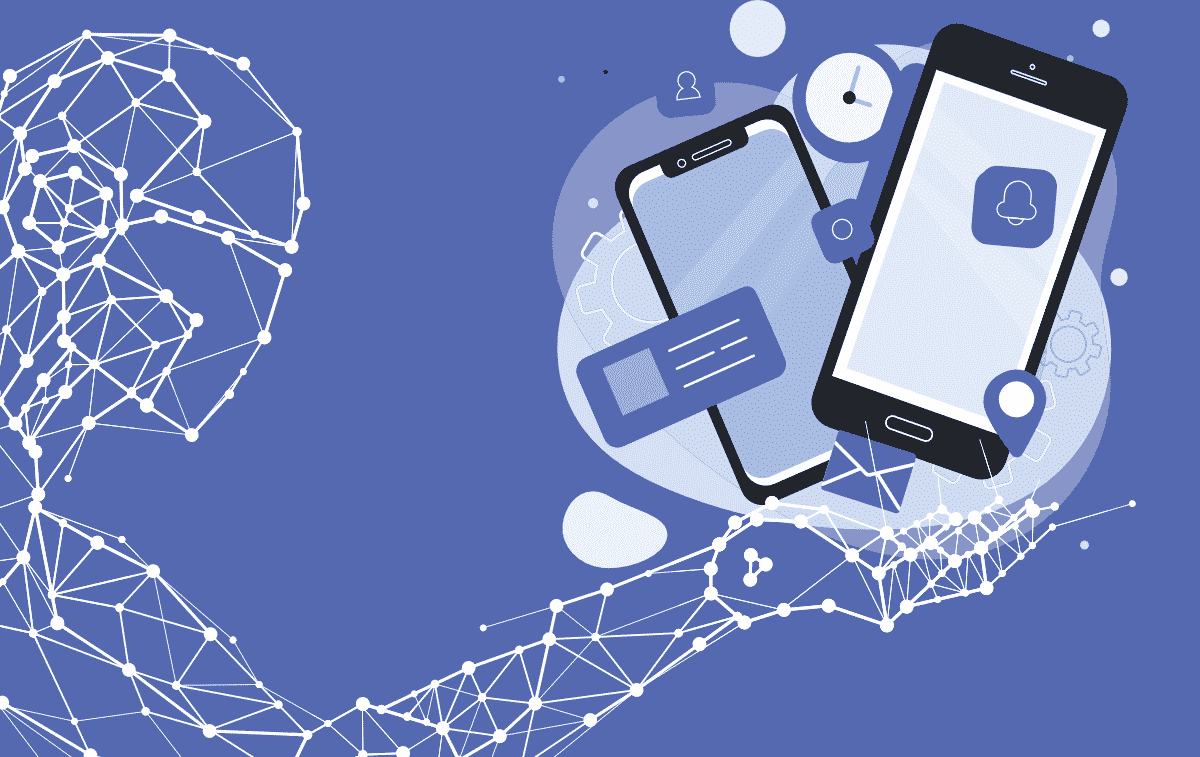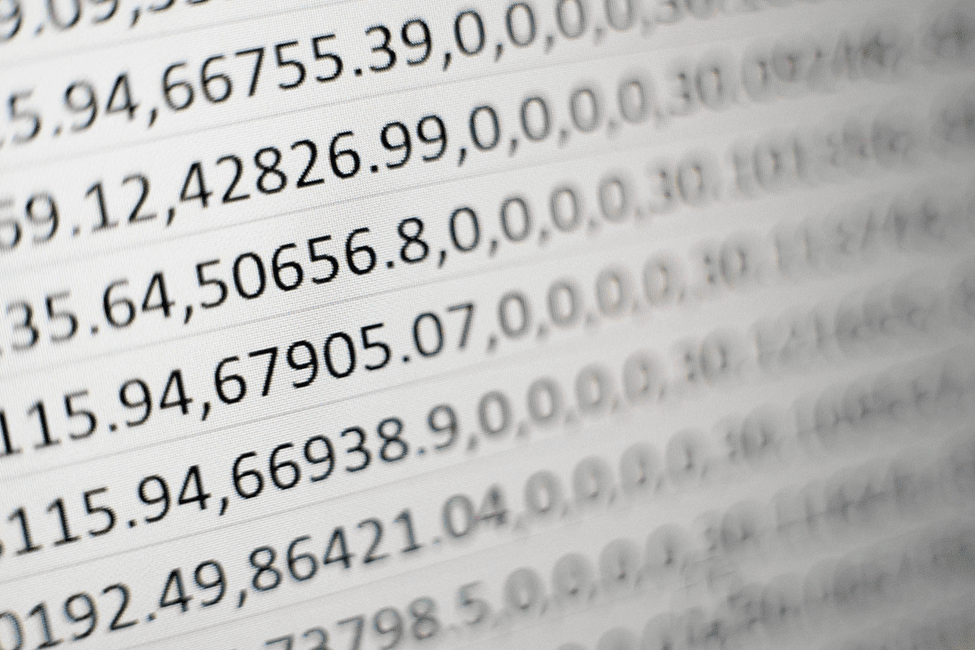Live streaming is no longer a foreign concept. It is widely employed by content creators and marketers, irrespective of their niche. The popularity of live streaming has grown astronomically, and its market size is forecasted to reach $416.84 billion by 2030.
That is a whopping amount, right?
However, with the growing use of live streaming, it certainly becomes challenging to stand out from the crowd. And this is where multistream arrives in the scene. It enables you to capture the interest of your audience on multiple social media platforms at once. Sounds exciting, right?
Let’s now determine how to do the same below!
Multistreaming – what is it?
As the name might suggest, this is the process of broadcasting live video content to multiple platforms simultaneously. Hence, multistreaming is also referred to as simulcasting.
You can stream your brand video on your YouTube channel and Facebook profile simultaneously, allowing you to grab customers’ attention without any social media platform boundaries. Multistreaming also multiplies your video’s views without having to add extra effort!
Reasons to consider multi-stream
With simulcasting, you are no longer required to create separate broadcasts for each social media platform you use. This means you prevent effort and time loss in the process. Also, you no longer have to stress about the bandwidth it might take for your live video to upload.
Other reasons include –
- You no longer require forcing your audience to use a specific webcam streaming site. You can meet them on platforms they already are.
- With the ability to use all streaming services in one, you can reach a larger audience group at once, too.
- Even if your broadcast is hindered on one platform due to technical difficulties, it will remain live on others. This means your hard work on the live stream will not go in vain.
- You can use the same microphone, camera, and internet connection for simulcasting, thus saving your time, money, and effort!
What makes the best multistream platform? Steps for choosing one
Multistreaming is very similar to live streaming. Selecting a multi-stream platform is a streamlined process. Just prioritize these three things when doing so –
1- Choose the right platform for simulcasting. This can either be Facebook, YouTube, Twitch, etc., or a mixture of a few or all. The notion is to choose a platform that houses a huge number of demographics you are behind.
2- To multistream, you have two options: hardware encoders or software with multistreaming capabilities. Hardware encoders are reliable but pricey and depend on your bandwidth.
Multistreaming software is affordable and user-friendly. It offers browser-based access and support over various or all platforms, including Facebook, LinkedIn, Twitter, and YouTube. Such software simplifies multistreaming with features like –
- centralized chat management
- pre-recorded video streaming
- advanced analytics
- event scheduling
- encoder integration
- unlimited streaming time
- website embedding
3- Lastly, get started with live streaming.
Best all-streaming platform in the market
1- OnTheFly
This best live streaming platform allows you to host your video streaming app on their servers.
Key features
- This restream alternative offers complete brand customization
- Superior streaming
- Limitless participation
- Broadcast content through RTMP
- Stream on multiple FB channels
- Save streams in the cloud
Pros
- Co-host with guests
- Engage via chats
- Conduct live polls
Pricing
- Core features available for free
- The basic plan to expand the streaming journey starts at $18/per month
- The premium plan starts at $48/month.
2- Switchboard Live
This is a powerful simulcasting platform that majorly focuses on multi-destination streaming.
Key features
- Unlimited destination streaming
- Customized solutions to meet diverse industries and application
- Simplifies event planning with StreamShare
- Stream on well-known social media platforms
- Seamless integration of video players for enhanced engagement
Pros
- Integrates efficiently with OVPs
- Excellent support with multistream
- Offers complete customer support
- Very easy to use
Cons
- Best for broadcasters with technical knowledge of live site restreaming.
- You will be required to manually configure the platform to your selected platform for video hosting.
Pricing
- Currently has three pricing plans.
- Pro plan at $99/month
- SMB plan at $249/month
- Enterprise plan.
3- StreamYard
This is a browser-based best live streaming platform that goes beyond offering just simulcast support.
Key features
- Multistreaming assistance
- Stream directly from your browser
- Concurrent participation of multiple speakers
- Share your screen easily
- Advanced video editing tools for cinematic quality
Pros
- Intuitive Interface for Effortless Operation
- Geared Towards Enhancing Viewer Interaction
- Ideal for Collaborative Broadcasting
Cons
- StreamYard’s primary function isn’t multistreaming.
- No support for VOD hosting; you’ll need another tool for recording and saving live streams.
- Browser compatibility issues may arise with StreamYard.
Pricing
- StreamYard plans fall into various price tags. But for the first few limited uses, you can use it for free.
- The basic plan of StreamYard costs $20/month.
- The professional plan costs $39/month.
4- Wirecast
This encoding software from Telestream also supports multistream and has many features that allow for the creation of a professional broadcasting experience.
Key features
- Multi-platform streaming Capabilities
- Encoding Tools Included
- Compatible with Mac and Windows
- Unlimited Inputs and Outputs
- Built-in Editing Tools
- Email Support Available
Pros
- Diverse Range of Feature
- User-Friendly Interface
- Single Purchase Requirement
Cons
- Premium Support Requires Upgrade
- Initial Investment Can Be High
- Potential Strain on Computer Performance
- Worthwhile Investment with a Proper Budget and Equipment
Pricing
- Has two versions available.
- Wirecast Studio starts at $24.92/month.
- Wirecast Pro starts at $33.32/month
5- Boxcast
This platform offers both multistreaming and multi-site streaming capabilities.
Key features
- Multi-Site Player Feature
- Customizable Streaming Apps with Branding
- Dependable Customer Support Services
- Tailored Solutions for Various Industries
Pros
- Extensive Range of Streaming Options
- Easily Accessible Support Services
Cons
- Compatibility Limitations Present with BoxCast
- Additional Costs for Multistreaming Beyond Basic Plan
Pricing
BoxCast pricing features two plan tiers.
Streaming is at $109/month.
Sites are at $49/month plus a setup fee of $149.
6- Splitcam
This software is typically employed for webcam splitting. However, Splitcam also supports multistreaming on top platforms.
Key features
- Multistreaming Capability
- Support for Multiple Input Sources
- Compatible with Windows and macOS
- Utilize Community-Developed Plugins
- Access Support from Active Online Community
Pros
- Free live streams
- Seamless Integration with Various Streaming Software
- Video Mixing Tools Included
- Enables High-Quality Streaming
Cons
- No Mobile Streaming Support
- Requires Laptop or Desktop Usage
- Lack of Built-in Encoding Functionality
Pricing
- Free to download and use
7- XSplit
This is yet another broadcasting software that you can use for simulcasting. XSplit’s other features include webcam blurring, screen capture, and more.
Key features
- Multistreaming Capabilities
- Video Organization Tools
- Screen Recording Functionality
- Video Mixing and Editing Features
- Round-the-Clock Customer Support
Pros
- Comprehensive Feature Set
- Budget-Friendly Pricing Plans
- Professional Streaming Experience
- Easily Accessible Support Services
Cons
- Exclusive Compatibility with Windows OS
- Complex Interface with a Learning Curve
- Potential Strain on Computer Processing Power
Pricing
- XSplit’s Broadcaster Premium solution has multiple licensing prices.
- $15 for a 1-month license
- $30 for 3-months
- $60 for 12-months
- $200 lifetime
8- Livestream
This is Vimeo’s premium streaming solution. Although multistreaming is a secondary function available on Livestream, this platform’s main function is high-end video streaming.
Key features
- Hosting for Live and On-Demand Videos
- Secondary Multistreaming Functionality
- White-Label Streaming Options
- Delivery of High-Quality Videos and Streams
Pros
- User-Friendly Interface
- Extensive Feature Set
- Tools for Video Management
- Ample Storage Capacity
Cons
- Costly to Use
- Limited Destination Options
- Lack of Dedicated Multistreaming Software
Pricing
- Offers multiple price plans to choose from.
9- OBS Studio
This multistreaming platform is an encoding software that is free and open-source.
Key features
- Multistreaming Capability
- Open-Source Nature
- Customization Ease
- Built-in Encoding Tools
Pros
- Free to Utilize
- Ideal for Testing, Learning, and Experimentation
- Regular Technological Updates
- Minimal need for Internet
Cons –
- Absence of Multi-Bitrate Streaming Support
- Limited Native Features
Pricing
- Available free for download and use
10- Castr
This impressive multistreaming platform allows for streaming to more than 30 destinations in a go!
Key features
- Round-the-Clock Support
- Continuous Linear Streaming Availability
- A multitude of Destination Options
- Support for Multiple Input Sources
- Connection via RTMP Ingest and Additional Protocols
Pros
- Extensive Array of Destinations
- Support for Custom RTMP Destinations
- Simple Setup Process
- Pricing Options to Suit Every Budget
Cons –
- The cost doesn’t match the value offered.
Pricing
- Starter at $12.5/month
- Standard at $33.5/month
- Professional at $62.5/month
- Premium at $105.5/month
- Ultra at $250/month
Ending note
Live streaming has become extremely indispensable. Without it, you lose the chance of reaching your tech-savvy customers. And now that multistream is easily available, why limit yourself to a single platform?
Connect with the widest range of demographics in a go worry-free. Use live streaming platforms with easy setup and unbeatable features to broadcast anytime, anywhere!