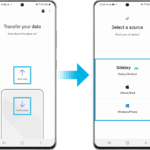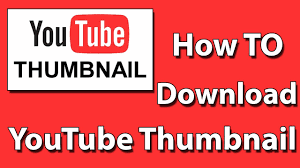Is your kid always glued to their mobile devices? You may wonder who they communicate with through their mobile and smartphones until late at night. If so, this article is for you.

Image Source: Pixabay
To monitor your kids’ calls on their android phones, parents can use several parental control tools. Parents may want to monitor their kids’ calls for several safety reasons, such as getting calls from suspicious persons, engaging in unhealthy calling habits with unknown people through mobile phones and social media sites.
So, to keep a check on whom they call and get calls from, it is vital for parents to use these parental control apps. Following are the top 10 parental control apps you can use to monitor your kids’ calls on their android phones.
Top 8 Parental Control Apps To Monitor Your Kids Calls On Android Phone
The following are the best 8 parental control solutions parents can use to effectively monitor kids’ calls on android phones. Also, they can monitor other activities of their kids on their smartphones.
Fenced.ai

Fenced.ai is one of the best parental control tools parents can use to monitor kids’ calls on their devices. It can track and monitor all other activities, what they do online and ensure their online safety.
Likewise, fenced.ai offers tons of mobile monitoring features that you can use along with monitoring kids’ calls, such as social media monitoring, location tracking, internet filtering, blocking inappropriate calls and contents, application monitoring, keylogging, alerts system, etc.
What does the fenced.ai call monitoring feature do?
- Keep track of incoming and outgoing calls.
- Keep a log of missed call details
- View all the call log details with timestamps
- Shows the phone number owner’s name and number.
MobileSpy

MobileSpy is another parental control solution and spying app to monitor all your kids’ activities on their mobile devices. It can efficiently track your kids’ calls through their phones and received phone calls.
Also, MobileSpy can be useful to track all your kids’ online activities, their search histories, media files on their devices, application usage, and setting usage limits, blocking inappropriate apps and websites for your kids’ digital safety.
What does MobileSpy call monitoring feature do?
- Remotely track the incoming and outgoing calls on the kids’ phones.
- View their phonebook contacts.
- Track the caller’s name using the call tracker feature.
- Monitor the call logs, call duration, and timestamps of the call.
mSpy

mSpy is the next way parents can be used to monitor who their kids are talking to. Parents can use these parental control apps to make sure their kids talk to only the people they approve of.
mSpy parental control offers various features for tracking and monitoring kids’ whereabouts, online usage, app blocking, keylogging, monitoring internet activity, keeping screenshots, viewing multimedia files, location tracking, etc.
What does mSpy call monitoring feature do?
- View incoming and outgoing calls.
- See detailed timestamps along with their duration.
- View call logs details with names.
- See missed calls.
Bark

Bark is one of the most popular and widely used comprehensive tools for managing kids’ activities. This parental control solution helps parents manage kids and ensure their online safety.
Bark provides tracking and monitoring features to keep track of all the activities on the phones and online, such as photos, videos, social media monitoring, screen time, and web content filtering, with 24/7 alerts and notifications.
What does the Bark call monitoring feature do?
- Keep an eye on their calling habits.
Qustodio

Qustodio parental control solution is an all-in-one way to track and monitor your kids’ activities on mobiles, smartphones, and PC. Qustodio app can help parents monitor their kids’ calls on their phones to know their call details too.
Moreover, this parental control helps families control their kids by setting time limits on their devices, monitoring their social media activities, tracking their real-time location, and getting alerts about their activities with detailed activity reporting.
What does the Qustodio call monitoring feature do?
- View incoming and outgoing calls details
- Detecting suspicious contacts.
- Block calls from specific and unwanted contacts.
FamilyTime

FamilyTime is another excellent parental control software that lets parents manage their kids in today’s digital era. With this app, parents can watch their kids’ mobile activities to make sure they are using it in the right way.
FamilyTime provides information about the kids through its dashboard about kids’ location, managing their screen time, blocking access to restricted apps and websites, controlling web browser history, and many more monitoring features.
What does the FamilyTime call monitoring feature do?
- View incoming, outgoing, and missed calls logs.
- View call details, including time and date stamps
- Get information on the caller’s name.
- Get call history details at sight.
SpyTrac

SpyTrac is an android monitoring tool that lets parents monitor their kids’ calls on android phones. It is a useful parental control solution for parents looking to supervise and monitor their devices and online activities on their smartphones.
SpyTrac provides call and text message monitoring, social messaging platforms monitoring, viewing all the downloaded media, files, and apps on their device, viewing location history with live location, and other tracking features.
What does the SpyTrac call monitoring feature do?
- Track the time, date, and duration of the call.
- See the incoming, outgoing, and missed calls.
- See the caller’s id and numbers details.
- View the location from where the call is made.
SecureTeen

SecureTeen is the ultimate parental control solution to manage kids on their mobile phones activities. SecureTeen app lets parents monitor their kids each and every mobile activity and keeps them safe from the hazards of the internet and too much usage of smartphones.
Likewise, SecureTeen helps parents monitor their kids’ call history, internet usage, web browsing history, block inappropriate content, screen time management, social media monitoring, and 24 hour protection for their kids.
What does SecureTeen call monitoring feature do?
- Monitor incoming and outgoing call details.
- View the sender and recipient phone number information through contacts.
- See call details with the date and time durations.
Conclusion
Keeping kids safe on digital platforms has been the main concern for today’s parents. Kids browse through the internet aimlessly, looking for new videos for their entertainment and to erase their curiosity.
Parents can efficiently monitor who their kids are making calls to, how long they are talking to someone, and their exact location during the calls with the given parental control solutions.
To sum up, the above-mentioned apps will not only help the parents to monitor their kids’ calls on android phones but also track all their mobile devices’ activities and online behavior. Thanks for Reading!