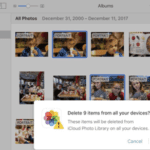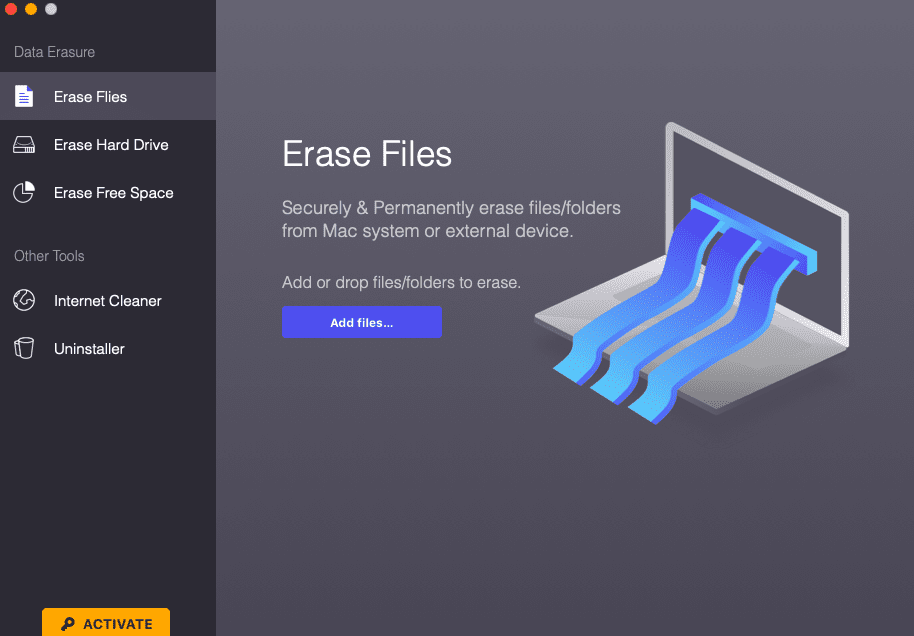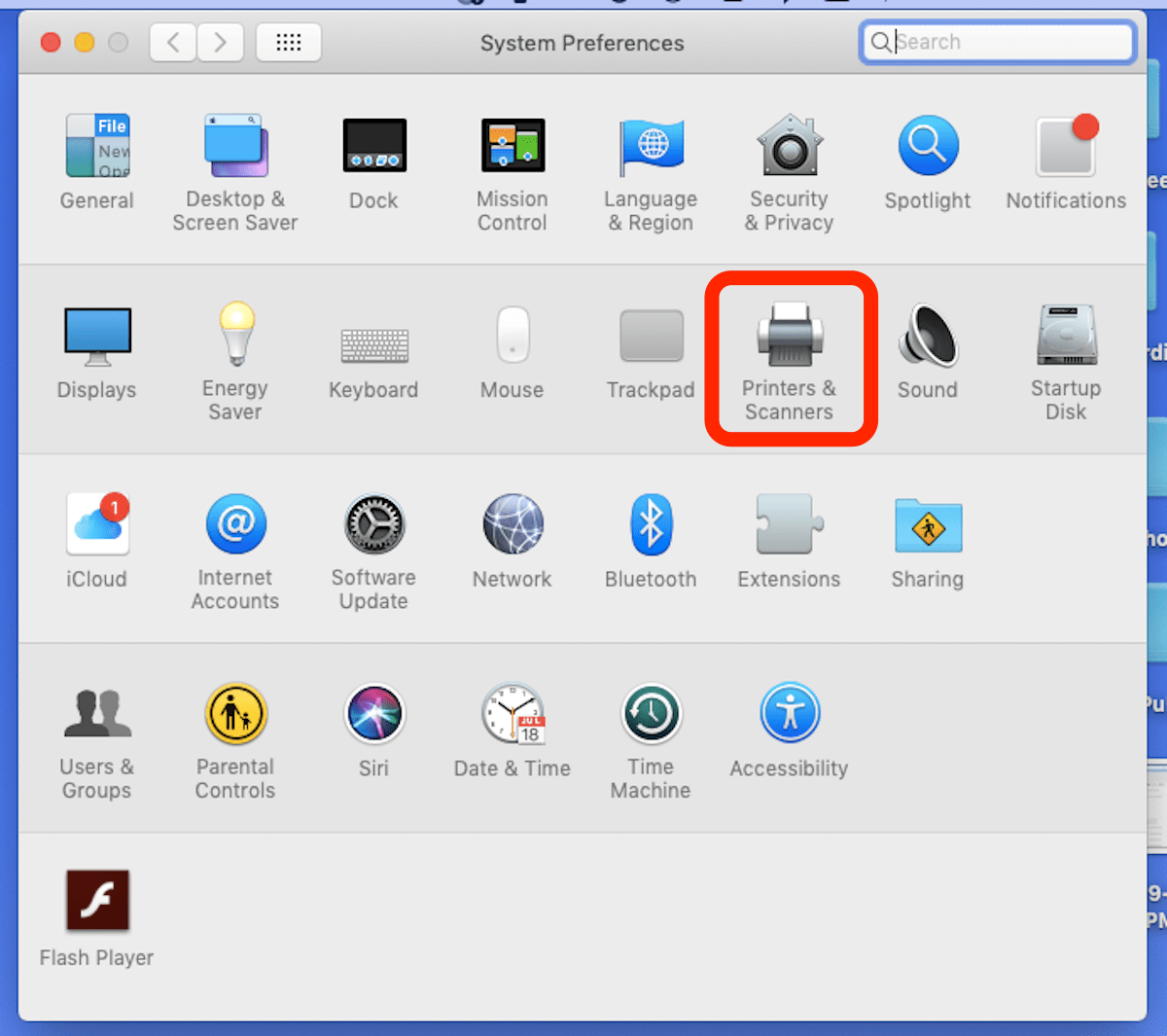Macs are considered as an excellent system that can serve various purposes. Have you been thinking about buying it or already bought it? You made the right choice. But obviously, you need to perform your part as well.

So how can you keep it healthy and safe for its better performance? Let us know!
Backup your data – You have bought a fantastic system. But it can also crash and run into problems. Sometimes it might put your data at risk. What is the solution? Backup your data after 7-15 days. It could save your important files. And you don’t have to look anywhere to get them.
The easiest way to do this is a full-time machine backup. If your laptop is filled up with files, then you have one more solution. You can drop these important documents on the external hard drive. Or the best one is to use a cloud-based service.
How to stop it from overheating?
Have you noticed sometimes that constant buzz of vents while using your system? It can be due to overheating. And do you know that this overheating can permanently damage your Mac’s hardware? Keeping it cool is really essential so that it can run optimally. Do you want to get rid of the problem of overheating? Then read further to get the answers!
Where do you use your Mac? People prefer comfort, often using it on their laps, blanket, or beds, which is not right. Use your system on solid surfaces.
Do you have the habit of running too many tabs simultaneously? This can put your laptop’s fan into overdrive. Therefore if the tabs are not in use, then close them.
If you have heavy applications in your system, you can take the help of CleanMyMac X. It disables heavy consuming apps, thereby easily cooling down your laptop.
How to use CleanMyMac X?
Install it in your system. Open it. Go to “optimization” and then click “Login items.” Choose the items you don’t want to open up and hit the “Remove” button automatically.
- Shut down your unused apps – You may be running various programs on your laptop that you might be unaware of. For instance – browser, iTunes, or Microsoft word. This can heat up or use your RAM and CPU, leading to the slow running of the system. To shut down these apps, go to the Apple menu and then click on “Force Quit.” From here, you can close the unused applications.
- Protecting from scratches – Does your work involve a lot of traveling? Do you take your laptop from one place to another frequently? Or drag it from room to room! Then you might need to invest in its protection. How can you do that? You can invest in good quality cases and sleeves. In fact, cases are suggested for daily use.
When you are traveling, then using sleeves is the best option. They differ from laptop bags in a way that they are slim and easy to use.
To sum it all up
New systems make things easy for you, whether it is professional or personal. So it is our duty to take care of such a useful possession. After all, a Mac adds a coolness factor to your life!