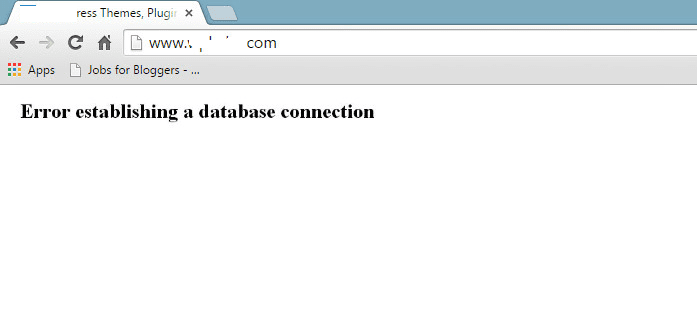Whatsapp is our favorite messaging application. If you are using WhatsApp on your Android or iOS device, then you must have heard about WhatsApp groups. In this post, I’ll show you the complete process of generating invitation links for joining any Whatsapp group. So, read this post till the end to learn how to create a WhatsApp group invitational link.

About Whatsapp Groups
WhatsApp has many features in it. That’s why the most popular messaging app. Group messaging is one of the best features of WhatsApp. You can chat with your friends or family with the group feature of Whatsapp. In Whatsapp groups, you can talk with all the members of the group at the same time. So, it’s one of the best features of WhatsApp.
When it comes to WhatsApp groups, it’s incomplete without the members of the group. There’s an option to add members to your Whatsapp group, but it only works if the contact is saved on your device. If you want to add members who are not in your contact, then you need a special Whatsapp group invitational link. If someone has the Invite WhatsApp group link, they can join the group easily without any permission. Below I’ve shown how to generate a Whatsapp group invite link.
How to Generate a WhatsApp Group Invitational Link?
Generating a Whatsapp group invitational link is so easy that anyone can create the links very quickly. But, only the admins of the group can make the secret invite links. So, if you are an Admin of your WhatsApp group, then you can follow the process below. If you are not an Admin, don’t worry, Tell your Admin to follow the procedure below to generate the invitational link and then you can share it with the person whom you want to join the group.
- First of all, open WhatsApp on your device and tap on the group.
- Then tap on the name of the group.
- Go to the invite section. There you’ll find two options. Add participants and Invite them via links. If you want to add members from your contact, then you can choose ‘Add participant.’ To generate an Invite link, click on ‘Invite via Links.’
- It’ll generate the unique group invitational link. You can copy the link or share directly by clicking the ‘Share Link’ option.
How to Join a WhatsApp Group with an Invitational Link?
If you have the unique invitational link, then you can join the group very easily if the admin has not revoked the link. If you want to join a WhatsApp group via the link follow the process below.
- Collect the invitational link.
- Click on the link, and it’ll redirect you to the Whatsapp group itself.
- Accept the permission.
- That’s it! You can see all the messages sent by the members of the group now.
- You can also share the link with the people whom you want to add to the WhatsApp group.
Conclusion
So, guys, I hope you liked this article. I’ve covered almost anything to give you the information about how to generate a Whatsapp group invitational link and how to join the group using the link. You can also comment in the comment section below if you have any questions regarding this post.