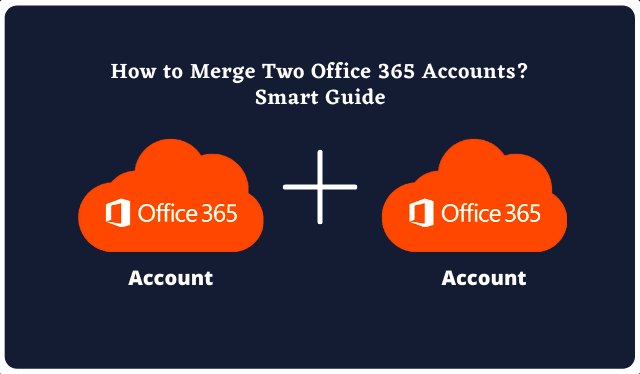In today’s digital world, where millions of websites are accessed daily for various goals, businesses are more focused on enhancing their ability and agility to leverage business opportunities.
People who visit high-performance websites return more often, have lower bounce rates, make more sales and engagement, rank higher in organic results, and have a better user experience. Web pages that take a long time to load cost money and damage your reputation.
You can benefit from marketing and sales by reducing the time required for a page to load. You’ll increase traffic and attract more quality leads who are more likely to become customers.
We will provide recommendations in this post on enhancing your website’s performance and page load speed.
10 Tips to Improve Your Website’s Performance
To assure that your site loads as quickly as possible, you should use as many optimization techniques as feasible. Here are ten of the most effective ways to speed up your website.
Choose the Right Hosting Provider
Every hosting company gives you a different level of performance out of the box. Many web hosts don’t allow you to compare the performance of their shared plans to more additional features, like local servers.
Preferably, select a web host that provides consistently high performance. By choosing a web host that values performance, you can significantly enhance the experience of your visitors and increase the chances of achieving your online goals. Therefore, it is imperative to carefully evaluate features and select the right hosting partner.
Consider visiting gigapros.com, if you’re in search of a reliable hosting provider. If you select an exceptional service and hosting package, your WordPress website should start faster.
Reduce the Number of HTTP Requests
The web browser requests HTTP to the webserver to get different page components, such as graphics, stylesheets, and scripts. The connection between the browser and the far-away web server will cost something for every request, especially those sent with HTTP/1.1.
Moreover, browsers often have a restriction on the number of continuous network requests, which means that if you have a large queue of requests, most of them will be banned if the queue is too long.
How quickly do you need your website to render? Look it out now, and load only the external resources you need. Using a CMS like WordPress, you should remove unnecessary plugins as they often load additional files on each page.
It would be best to look into compressing your CSS and JavaScript files. Optimized websites frequently load all the CSS and JavaScript they need in a single query for each.
Optimize Image Sizes
Several websites use a lot of graphics. The performance of your website will be slowed a bit if your images are not compressed and if they are too big or even have a high resolution.
For instance, websites frequently use pictures with a 2x or even 3x resolution to optimize their appearance on high-density monitors such as retina displays. However, your consumers need a HiDP display. In that case, you are losing bandwidth and increasing the load time for your visitors, which is particularly noticeable if they are using poor mobile data connections.
Once you’ve confirmed that you’re loading the proper resolution for all device types, it’s time to compress the image’s size. Also, guarantee that the file type is accurate! JPEG is best for images with many colors (such as photos), whereas PNG is best for simpler graphics.
Avoid landing page redirects.
Many people have previously recommended you develop a mobile-friendly version of your WordPress website for SEO and satisfy users. To make that strategy work, you had to create landing page redirects that sent mobile users to your website’s “relevant” version and cache them to speed things up much more.
Now that mobile devices have passed desktop browsers in total traffic designing multiple website versions makes little sense. Instead, you want a responsive design that scales across all relevant resolutions.
As a standard guide, avoid redirects as much as possible. Every redirect is another barrier that consumers must pass through, and by decreasing them, you can enhance your site’s loading speeds.
Use Content Delivery Network (CDN)
Your website is hosted on a single server with a defined location except for cloud hosting. Each visitor must connect to that server to get to your website, creating bottlenecks.
CDNs are global clusters of servers that store copies of web pages. Your site may be hosted in the United States but routed through a CDN with servers in Latin America, Europe, and the rest of the globe. If one user from Brazil tries to access your website, the CDN will serve it from its Latin American servers.
Check and Fix Broken Links
Google ranks websites depending on the number of links they include. A vital component of a website is the ability to connect multiple pages. When everything is well and excellent, every link on your site will lead you directly to the correct location. However, broken links on your website may only sometimes provide the best image. To avoid these potential conflicts, you should regularly check your entire website for broken links.
Choose the Right Hosting Service Plan
It relates to the preceding point about reducing the time to the first byte. If you choose a shared web hosting company, the overall performance is highly likely inadequate. Consider upgrading your hosting service package. If you use WordPress, consider selecting a managed provider well-known for providing reliable and high-performance hosting.
You have three main options for hosting:
- Shared – generally the most affordable hosting option. It is a method of sharing the server’s resources with other customers.
- VPS – A virtual private server is better than a shared host since it doesn’t use just one computer. Instead of one computer, it uses many.
- Serverless – Recently, serverless has gained traction in the server market due to its unrivaled scalability at a fraction of the price.
- Dedicated servers are the most expensive of the three, but with them, you rent a whole computer that can personalize to your heart’s desire.
Furthermore, as with any adjustment, you should first measure your performance.
Leverage Browser Caching
Caching is one of the essential measures in improving your website’s loading speeds. You instruct your users’ browsers to temporarily hold some of your site’s static files on their computers by activating browser caching.
Since these visitors won’t have to refresh your site completely every time they return, future visits should be substantially faster. In WordPress, you may leverage browser caching in a few different ways. If this is your first time doing it, now is the time.
Load JavaScript Synchronously
When the browser encounters a script> element that loads JavaScript from a remote source, this will pause displaying the page while the file is loaded. It is referred to as synchronous loading.
The browser will load the script asynchronously if you include the async attribute in the script> element. During the script’s loading, it will continue processing the page.
Additionally, we suggest placing the script tags towards the closing /body> tag at the bottom of the page. In this manner, older browsers that lack the async property would launch the script after analyzing the remaining page.
Reduce the number of plugins
Plugins are flexible parts of functionality often used with content management systems such as WordPress or other pre-built website platforms. It also offers functionality to websites, like analytics or commenting on blog entries.
However, plugins are not free. Quite sure each plugin will load extra CSS and JavaScript files. Specific plugins will raise the TTFB time since they need more server processing for every page request.
Therefore, look through your plugin list and ensure that each plugin is essential. You should remove any plugins that are not required for the operation of your website.
Final Thoughts
Improving website speed can be complicated, especially given the wide range of devices, connectivity, browsers, and software platforms. Still, it will significantly impact your business when your website is one of your primary channels for reaching out to customers.
Moreover, remember that this is an informal procedure with no clear start or end. You are optional to make all of the adjustments recommended today. Spend time examining the monitor tool’s data, like the screen recorder, making necessary modifications to the website, and comparing performance before and after the changes.
AUTHOR:

Jennysis Lajom is an IT graduate, a chemist, an eCommerce business owner, and a Korean drama fan. Her passion for digital marketing led her to a career in graphic design, editing, and social media marketing. She is also one of the resident SEO writers in the Softvire US and Softvire Australia.