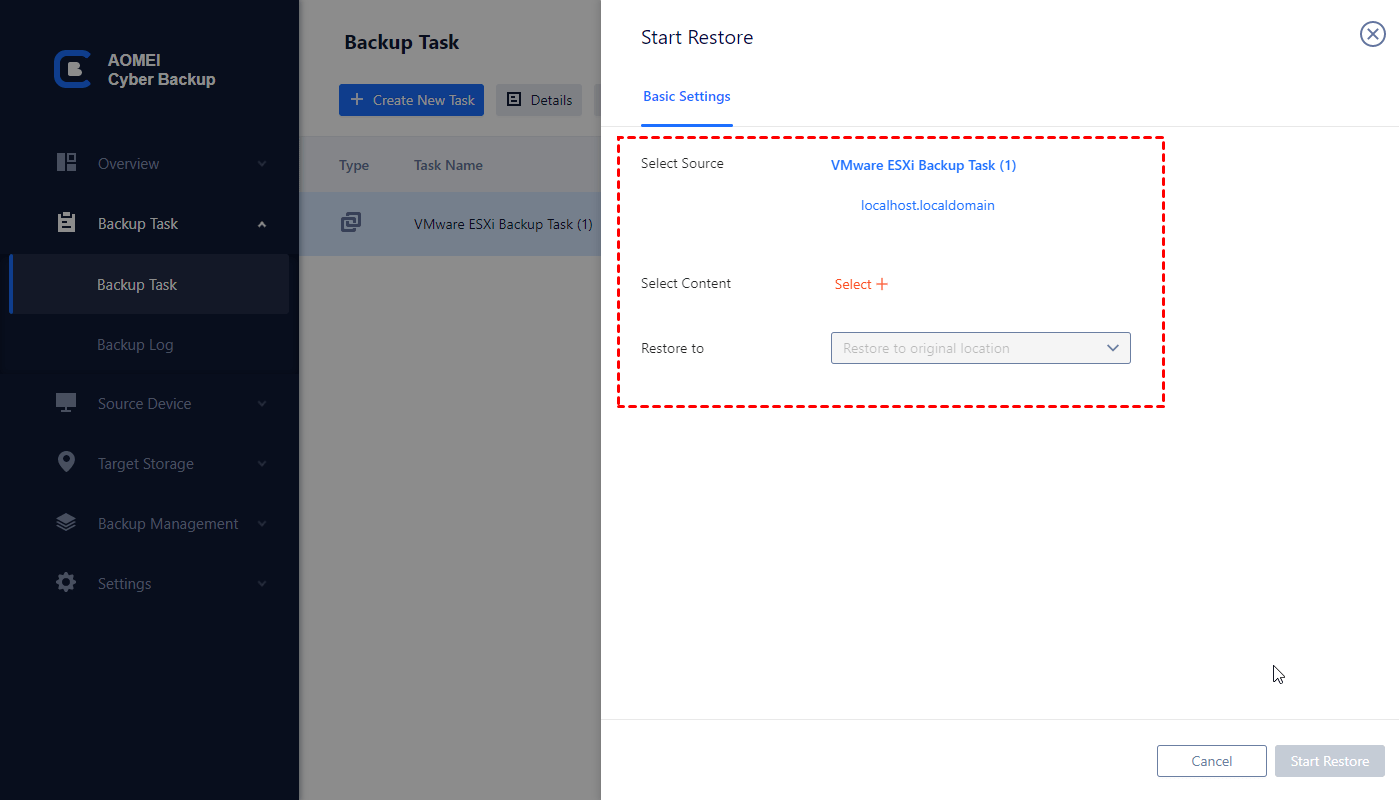It is really very easy to hide blue ticks using YoWhatsApp. It could be done within a few steps only. But before moving further with our article, we are first going to take a look at what actually YoWhatsApp is.

What is YoWhatsApp?
YoWhatsApp is the most amazing and impressive substitute for WhatsApp. Everyone nowadays is aware of WhatsApp it doesn’t require any introduction. But at many points, it is even way better than the original one. Yo Whatsapp is so creative that there are a lot more features that are amazing like the scheduled message or sending an automatic message and many more amazing features as well. More than 1 million people are using YoWhatsApp. And they are really happy with it.
Let me tell you the best part, if you are already using WhatsApp even then you don’t have to uninstall the original at all, you can use the YoWhatsApp along with the original one even simultaneously. So you get the original version and also the app with amazing features which are really very amazing. These features are surely enjoyable.
The application is the second best-modded application after Gbwhatsapp the original application named Whatsapp. We will be going further with the article and will also look into steps on how to hide blue ticks on YoWhatsapp ( the most popular feature of the application).
But the issue I have heard the most is how to hide blue ticks using YoWhatsApp? And that’s the reason today I am providing you with the solution to that. So, here let’s take a look at the process that how to hide blue ticks using YoWhatsApp.
How to hide blue ticks using YoWhatsApp- complete process
It is a very easy thing to do. And it could be done within a few steps itself. So let’s take a look at these steps.
Step 1: So, the very first step you have to take is to open your YoWhatsApp.
Step 2: Now, you will see 3 dots like the option in the top right corner, you have to select that option.
Step 3: After this, you have to select the privacy option and in it, tap on the Blue tick button. This is said to be the easiest option of the above list.
Step 4: Now, if you are looking to hide the blue ticks for the group, then select the option saying the group, or if you want to hide it for chats, then select the option saying the chats.
And that’s all you have to do. And now, you will see that there will be no blue ticks on the messages you are receiving on your YoWhatsApp.
Final Words
That’s it from us on part of the steps on how to hide blue ticks using YoWhatsapp. The article was created after looking into the different opinions of experts and users from all over the world.
Thank you for reading the article and let us know if we have missed out on any of your favorite points or if your favorite point is already covered above.