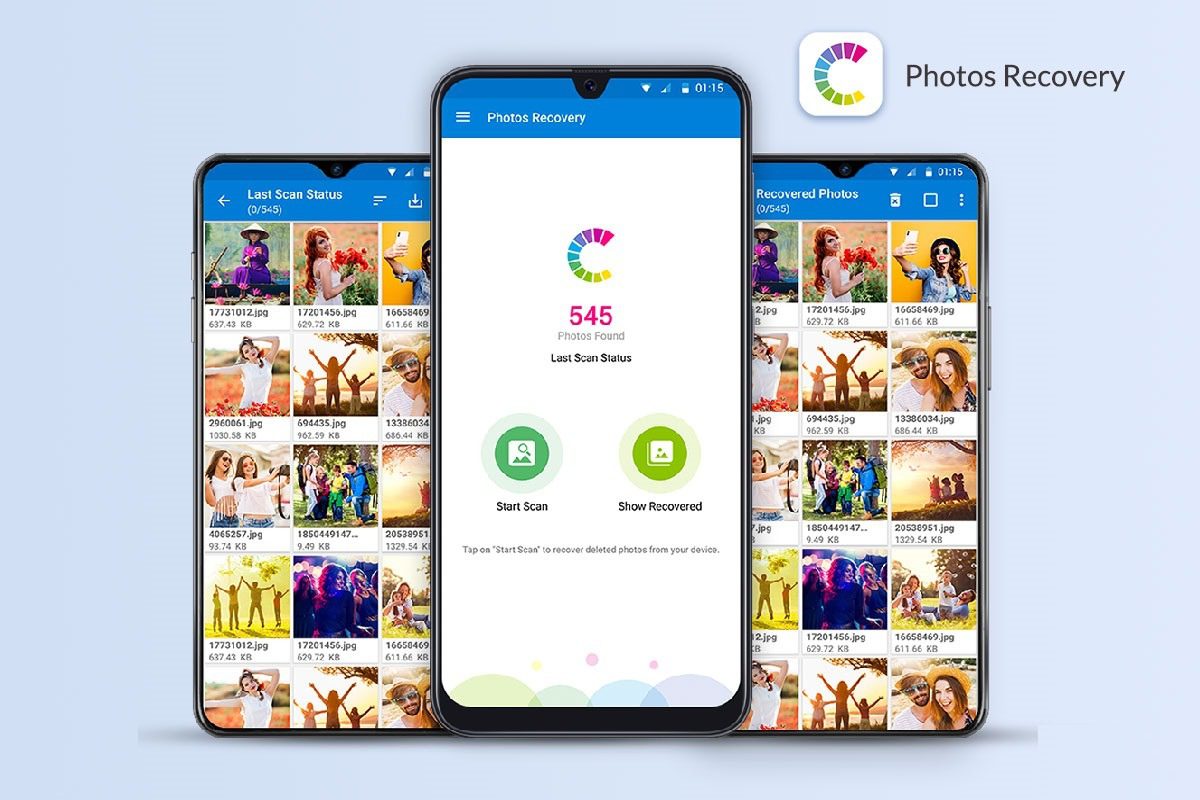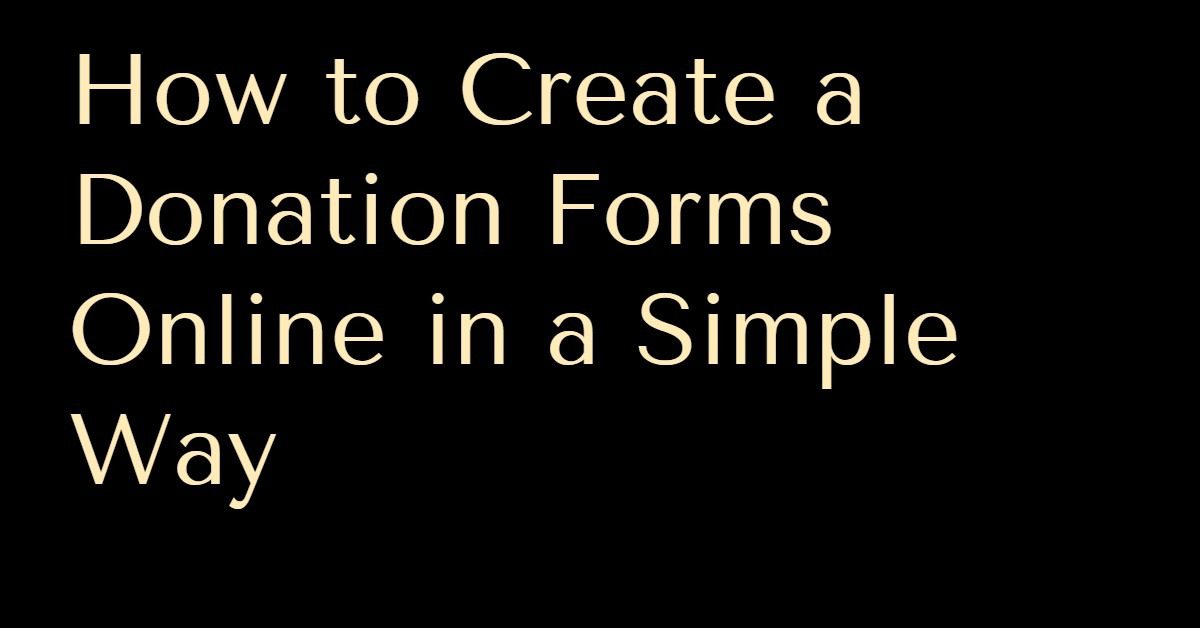A great gaming experience requires several ingredients. You need to have strategic thinking, an unbreakable focus, a collaborative spirit, and most importantly, a super-fast internet speed at your back. Gone are the days of arcades.
Nowadays, games have taken on a virtual shape. From role-playing, open-world sagas to first-person shooter combats, video games of all shapes and themes are played online by millions of gamers around the world.
If you want to successfully beat your opponents, find the hidden treasures in time, and complete your quest, then you have to invest in the right internet for gaming. This post is all about getting the best internet speed for stellar gaming performance, so hang tight and read on.
What is Good Internet Speed for Gaming?
It depends on the type of game you are playing.
RPG – If you’re into Role Playing Games like The Witcher, The Elder Scrolls, World of Warcraft, Final Fantasy, Fallout, or Dark Souls, which are all about quests and fictional characters, the minimum download speed requirement is 1.5 Mbps and upload is 1 Mbps. The ping rate (i.e. response time from the server) should be 150 milliseconds at most to drive the storyline without lags.
FPS – If you like First Person Shooter games such as Counter-Strike, Overwatch, Apex Legends, Halo, Far Cry, BioShock, Borderlands, Wolfenstein, or Call of Duty, the minimum download speeds you need to have for making those quick-timey-kills is 30 Mbps. The upload speed can be 1 Mbps at the very least. A low ping rate of 16 milliseconds is preferable for FPS gaming.
MMO – If you prefer to build up your character’s resources and uncover the fictional worlds slowly along with other players, then Massively Multiplayer Online games such as Guild Wars, RuneScape, TERA, Albion, Warframe, League of Angels and Star Trek should be right up your alley. The minimum download speed required for MMOs is 3 Mbps and uptime is 0.5 Mbps, whereas the ping rate limit is 150 milliseconds or less.
As you can see, each game type has its own speed requirements.
In addition to the game type, you should also consider the number of active gamers in your household. The above-quoted limits are suitable for a single player. In the case of multiple players, double, triple, or quadruple the internet speed requirements so you can find a bracket that works best for collective usage. Most of the gaming systems or consoles mention the speed requirement for optimal performance. Keep that in mind while setting up your connection.
What is a Good Internet Connection for Gaming?
An ideal internet connection for gaming is one that offers a combination of faster download speeds and a lower ping/latency rate. There is no space for buffering when you are competing online with other players. Lags are the least desirable. So, make sure that you get a connection, which fulfills the criteria of high-speed, reliability, and consistency. Here’s a glance at the top three internet services for gaming in 2020:
| Provider | Connection Type | Download Speed | Latency | ACSI* Rating |
| Verizon FiOS | Fiber Optic | Up to 940 Mbps | 69.3 ms | 73 |
| AT&T Fiber | Fiber Optic | Up to 940 Mbps | 86.1 ms | 68 |
| Xfinity by Comcast | Cable | Up to 2000 Mbps | 70.5 ms | 66 |
*American Customer Satisfaction Index – Benchmarks, 2020
How to Fine-Tune Your Internet Speed for Gaming?
Once you have determined the right internet speed for your gaming needs and singled out the best internet provider in your area, the next step is to crank your connection up a bit by following the below-mentioned hacks. You can also implement these tips if you are stuck with your current provider. Check them out:
Switch to Ethernet – There is no doubt about the fact that wired connections deliver a hundred times better gaming performance than a wireless network. So, invest in an Ethernet cord especially if you are a gamer. Simply attach one end of the cord to the back of your modem and the other end to your gaming console/PC, and play without facing latency. The wired insulation prevents the data signals from leaking or losing their way on account of external interference.
Try an Extender – There may not be enough Ethernet slots on your cable modem to allow simultaneous gaming if there are multiple players in your home. In that case, tune your router to get uninterrupted Wi-Fi coverage. Place your router in an open area. Remove obstructions from its path. Turn off the Wi-Fi on other devices, which are not in use. Sit closer to the router. Lastly, get a Wi-Fi extender from the market to get wall-to-wall speeds throughout your home.
Reset Internet Device – It is normal for any piece of technology to overheat and slow down. You can give a fresh boost to your router or modem by unplugging them completely from all sources, and then resetting them. This small step will work wonders by reinforcing your internet speed for gaming.
Downgrade Resolution – Though a higher resolution such as 1080p is ideal for gaming, heavy graphics can hog your internet speed. If your game does not need extreme resolution, you can downgrade it to HD or SD in the console setting and release some speed for real combat.
Upgrade Security – Anything from a hidden malware code to uninvited Wi-Fi piggybacking devices can jam your internet speed and affect your overall gaming performance. So, update your internet security shield by installing a good antivirus, anti-malware, and anti-spyware program. In addition to that, turn on the WPA2 setting on your router. Change the default network name of your Wi-Fi, and make your network password impossible to hack. Reserve your internet speed for gaming and actively prevent cybercriminals or freeloaders from hogging it.
Wrapping Up
This post takes you through the minimum speed requirements for gaming, shows you the best internet services with the highest download speeds and the lowest ping time, and finally gives you a number of hacks using which you can transform your gaming experience altogether!