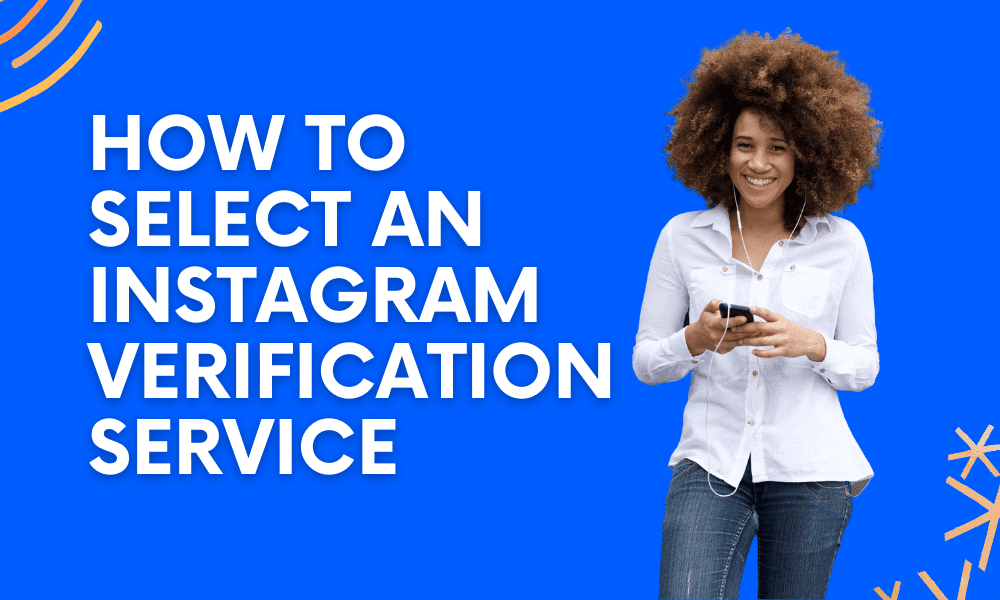Extract Contacts from PST to CSV using the Smartest Way
Do you want to extract contacts from PST to CSV without installing Outlook? Then you are at the right place because here we are going to tell you methods to get your contacts from a PST file in the presence and absence of Outlook.
MS Outlook is one of the most popular products built by Microsoft. It is used to send and receive messages across a network. With its increasing demand, its parent company keeps on adding new and advanced features to its bag. It is a trustworthy platform and hence the reason why users have started to use it as their primary space to store contact information. You are allowed to keep all of your contact details safe in it along with their contact picture.
“I use Outlook email client in my day-to-day life. Recently, it started giving me trouble and wouldn’t work well. So, to avoid any data loss, I had already exported its contacts and other data items in separate PST files. Now, I have decided to copy the contacts in another application that supports a CSV file. Is there any way to extract contacts from PST to CSV without installing Outlook?”
It’s not uncommon to come across such queries. Many users face different challenging situations with their PST files. So, we have decided to answer all such queries in the upcoming sections.
How to Extract Contacts from PST to CSV?
In a PST file, your Outlook data is stored on your computer and is a Microsoft-built format. It is not compatible with other platforms apart from a few of its MS families. Therefore, it becomes much difficult to extract its data. In absence of MS Outlook, there is no option but to use a converter tool to convert the PST contacts to CSV. The Outlook to vCard converter tool is the best utility out there that performs this transformation process swiftly. Here are some of its key features that you must know
- Extracts the PST files into multiple formats.
- Exports corrupt, orphan, password-protected PST files.
- Scans the PST contacts before adding them.
- Exports all details of the PST contacts to CSV.
- Compatible with Outlook 2019, 2016, 2013, 2010 versions.
- Bulk converts the PST contact files to other formats.
- Tools convert selective files from PST to CSV.
- Easy to understand and simple user interface.
The working of this software is quite simple. You only have to install this tool and run it. Then, add PST files to it, preview its data, choose CSV export format, give a location to save the file, and click on the Export button.
Manual Way to Extract Contacts from PST to CSV
The manual way works just fine but only in presence of MS Outlook. If you do not Outlook installed, you cannot proceed with this method. Follow these steps to know how you can do it.
- Launch MS Outlook and click on File.
- Now, select ‘Open & Export’> ‘Import/Export’.
- Choose ‘Export to a File’ and select Next.
- Then, choose the comma-separated values option.
- Now, choose the contacts folder to export from.
- Browse a location to save this file.
- Lastly, map the custom fields of the contacts.
Limitations
The manual method works well under certain circumstances but does have a few restrictions. It does not allow you to export all fields of the contacts but only a few chosen ones. Also, you are required to manually match all the fields and need technical expertise at your end.
Conclusion
In this blog, we have learned about various methods to extract contacts from PST to CSV. We have provided a manual and automatically detailed explanation to perform the process. Users can opt for any of the ways that suit their situation the best. Since the manual way has a few limitations associated with it, we highly recommend using the tool that provides a demo version to export the first 25 contacts for free.