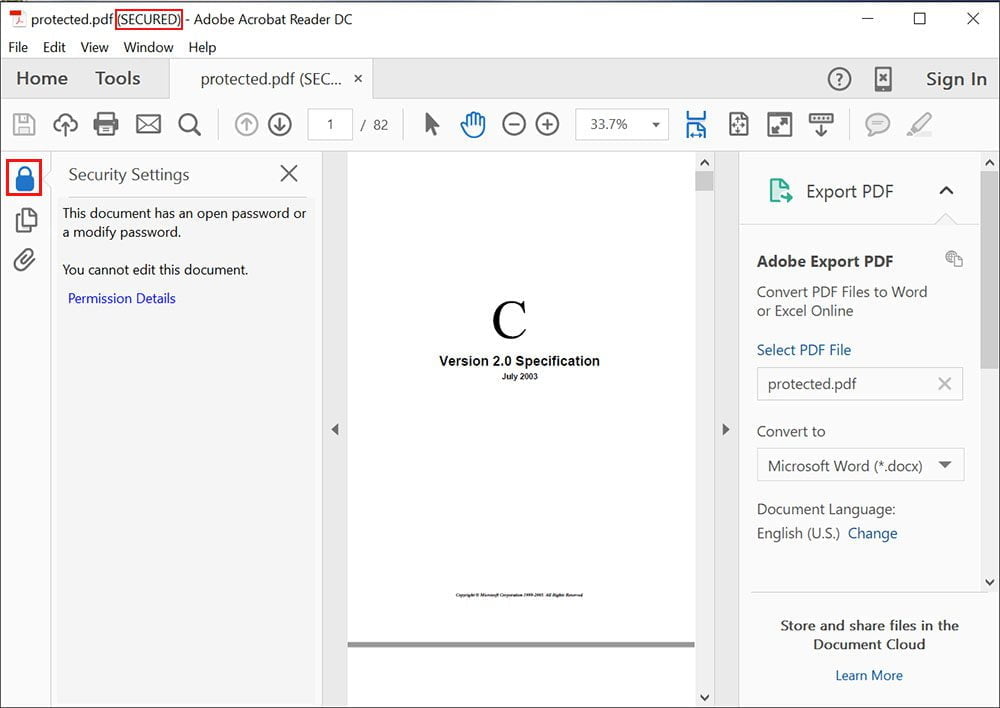In this guide, we will show you how to download Minecraft for free on your phone, allowing you to embark on epic adventures wherever you go.
Imagine building and exploring your own virtual universe while waiting in line, commuting, or even during your lunch break. With its blocky graphics and limitless creativity, Minecraft has become a global phenomenon, captivating millions of players of all ages.

Photo by Nina Rivas on Unsplash
Minecraft is a cult favorite among gaming enthusiasts across the globe. A game that encourages creativity, exploration, and survival, it offers endless possibilities with its sandbox-like world. Although Minecraft is traditionally a paid game, there are ways to access it for free, and today, we’re here to tell you exactly how to get Minecraft for free on your phone in 2023.
This guide primarily focuses on Android users, given the flexibility and customizability of the platform.
A Quick Overview: The Popularity of Minecraft
Before we delve into how to install Minecraft for free on Android, let’s take a moment to appreciate the game’s scope. From its initial Java edition, Minecraft has evolved considerably, introducing multiple variants compatible with different platforms, including smartphones, tablets, and consoles.
Disclaimer
While this article provides information on how to download Minecraft for free, we strongly encourage supporting the developers by purchasing the official version from Minecraft.net. This helps keep the game continually updated, improving the gameplay experience for everyone. This guide is for educational purposes only.
How to Download Minecraft for Free on Your Phone
Downloading Minecraft for free on your phone involves using an APK file, which is essentially a package file format used by the Android operating system for the distribution and installation of mobile apps and middleware.
Minecraft APK Download v1.17.200 Free: The Prerequisites
To proceed, there are a few things you will need:
- An Android phone: Given that APKs are specific to Android, this method will not work for iOS users.
- A reliable internet connection: You’ll need this to download the APK file.
- Space on your device: Ensure that you have enough storage on your phone for the APK and game data.
How to Download Minecraft for Free on Your Phone: The Process
Here’s a step-by-step guide on how to proceed with the Minecraft download:
- Enable ‘Install from Unknown Sources’: First, navigate to your phone’s security settings and enable installation from unknown sources. This allows the installation of APKs from outside the Google Play Store.
- Download the Minecraft APK file: Search for “Minecraft APK Download v1.17.200 Free” on a reliable APK download website. Make sure to use a trusted source to avoid any potential malware.
- Install the APK: Once downloaded, tap on the APK file and follow the prompts to install the app. This should look like a typical app installation process.
- Launch Minecraft: Find the Minecraft icon on your home screen or app drawer, tap it to open the game, and start exploring your new virtual world!
Minecraft Free No Download: Alternatives
If you’re not comfortable with the APK method, you can explore other ways to enjoy Minecraft for free:
- Minecraft Trial: The official Google Play Store offers a free trial of Minecraft. This allows you to test the game before you buy it. Note, however, that the trial has limited features compared to the full version.
- Minecraft Classic: You can also play Minecraft Classic from your browser. This is an older version of the game, with fewer features than the current one, but it’s entirely free.
Tips for Getting Started with Minecraft
Now that you’ve successfully downloaded Minecraft for free on your phone, here are some tips to help you get started on your Minecraft journey:
- Explore different game modes: Minecraft offers various game modes, including Survival, Creative, Adventure, and more. Experiment with each mode to find your preferred style of play.
- Join multiplayer servers: Connect with other Minecraft players by joining multiplayer servers. These servers allow you to collaborate, compete, and explore together, opening up a whole new world of possibilities.
- Learn crafting recipes: Crafting is an essential aspect of Minecraft. Familiarize yourself with different crafting recipes to create tools, weapons, and structures to enhance your gameplay.
- Watch tutorials: If you’re new to Minecraft, watching tutorials can be incredibly helpful. Many experienced players and content creators share their knowledge and tips on platforms like YouTube.
Wrapping Up
That’s all there is to how to download Minecraft for free on your phone! While this guide helps you access the game without paying, we again remind you to consider supporting the developers for their hard work.
Remember, a free game may not provide the full, immersive Minecraft experience that you would get from the paid version. So, whether it’s the Minecraft Java edition free download or the APK version, purchasing the game from Minecraft.net download directly ensures you receive regular updates, enjoy the full range of features, and support the creators.
Ensuring Security: Proceed with Caution
While following these steps to download the APK, ensure you download files only from trusted sources to avoid any potential risk of malware or viruses. Always have a reliable antivirus software installed on your device.
Moreover, keep in mind that the APK version might not be up-to-date. Official updates from the developers through the Google Play Store will not be available, which could lead to performance issues or missing out on the latest features. For the smoothest gameplay, the safest route is undoubtedly purchasing the game directly.
Enjoy Minecraft to Its Fullest: Explore, Build, Survive!
Whether you’re building your dream castle, exploring vast landscapes, or fighting off zombies after sundown, Minecraft offers a unique world of endless possibilities. As you figure out how to download Minecraft for free on your phone in 2023, remember, the ultimate goal is to have fun. Enjoy the game, create extraordinary things, and embrace the limitless world of Minecraft!
By using this guide on how to install Minecraft for free on Android, or deciding to support the developers through Minecraft.net download, you’ve taken the first step into a broader world of creativity and adventure. Happy gaming!
Please note: This guide on how to download Minecraft for free on your phone is intended to be informative, and we strongly advocate for ethical gaming practices. Please consider buying the game to respect and support the developers’ efforts.