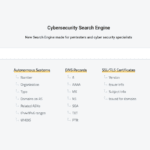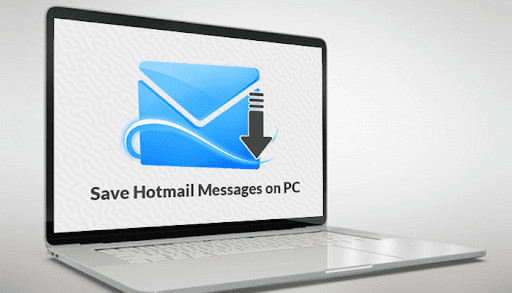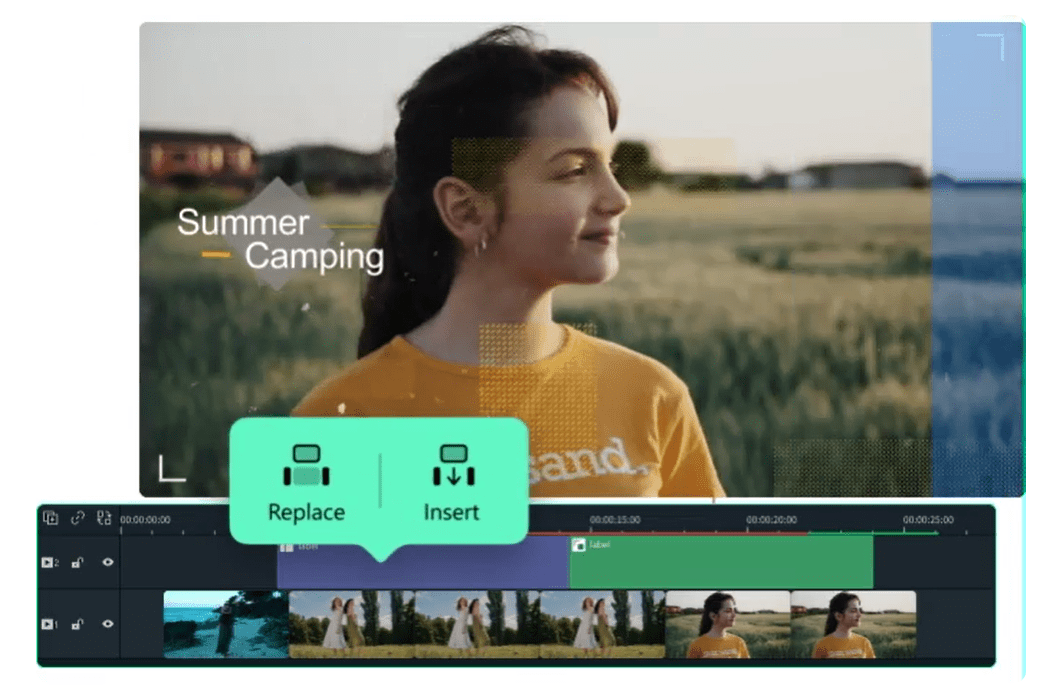MOV is a standard media format developed by Apple for iPhone, iPad, and other devices. This file format supports macOS and iOS devices only. Media files with this format don’t run on other smartphones and PC systems.
For the very same reason, users have to use third-party media players and apps. In this article, we will show you the need for converting 4K MOV videos to MP4 and how you can do so:
Why do you need to convert MOV Videos to MP4?
There are many reasons why you want to convert MOV videos to MP4. MOV format is developed by Apple for its devices and it supports only selected media players and apps. You cannot watch MOV videos on an Android device without a compatible media player app.
Talking about the latest trend, most new DSLR cameras, Smart Televisions, and Video Recorders record video files in MOV format. The size of the MOV files is ten times bigger than the MP4 files. It is also hard for the editors as MOV files can’t be edited easily.
MOV videos are popular amongst youngsters who can share MOV videos on different devices, upload them on social media platforms, or edit them on a computer using compatible media editors. MOV videos are playable on QuickTime Player, VLC Media Player, Windows Media Player and now Smart TVs also support MOV format.
However, some people are facing many problems with this media format as it is supported by a limited number of devices and media players. If you own an older TV, old computer, or older media player, you won’t be able to watch MOV videos on such devices. MOV videos are unable to play in HEVC codec on both, Windows and Mac systems.
If you are a professional video editor, then you will have to convert the MOV files to MP4 files as you can’t import MOV files to video editing software like Sony Vegas, Adobe, DaVinci Resolve, HitFilm, GoPro Studio, or Windows Movie Maker.
You may like: How to Easily Download YouTube Thumbnails in Full Size [Online Tool]
If you are searching for a reliable HD Video Converter for your PC system, then there are a couple of solutions if you want to convert MOV files to MP4 format. You can directly convert MP4 to MP4 file format, or you can convert MPV in HEVC codec to MP4 4.264 codec.
Alternatively, you can also compress the MOV videos to HD videos to make them compatible with older systems and devices.
WinX HD Video Converter is the Best Option to Convert MOV to MP4. This Video Converter software is designed for Windows PC users and it is currently known as the best video editor/ converter software. With its intuitive user interface, it lets you easily convert MOV to MP4 with just a few clicks.

The following steps will show you how you can convert MOV videos to MP4 using this GPU-accelerated 4K video converter software.
How does this Software work?
As noted above, anyone can start using this video converter software on a Windows PC system with its easy functionality. The software is compatible with Windows 10 or below the Operating system and designed for Windows users only.
The following steps will show you how you can use this software to convert 4K MOV videos to MP4 format easily.
Step 1: Load MOV files
Click the +Video button from the top left side to load MOV files. You can browse the files from your system and can select multiple files simultaneously. It also supports drag-and-drop functionality, you can simply select the files from the desktop and load them to the software by dragging them into the software.

Step 2: Select MP4 format
From the left sidebar, select the General Profiles option and then choose MP4 Video (Codec: h264 + aac, Resolution: keep origin), and then click the OK button.
You can choose the video output folder by selecting the preferred location from here. Click OK button to close the window.

Step 3: Converting the Video
At last, click on to Run button from the lower right corner. This will start the conversion process of the selected MOV files. Wait for a few minutes to finish the process. You can access the converted videos from the selected output folder.
Apart from easy MOV to MP4 conversion, the software is loaded with a set of extra features and functionalities that you can use as per your needs. Let’s check them out now!

Key Features:
- Built-in Video Editor for easy video conversion
- Supports 370+ Video Formats and Codecs inputs
- Supports over 420 Video Output Formats such as MOV, MP4, MKV, AVI, WMV, M2TS, HEVC/H.264, and other formats
- 47X real-time faster speed with GPU acceleration
- Compresses 4K Videos without losing its quality
- Supports 4K Videos with over 1000+ online video-sharing sites
WinX HD Video Converter Deluxe is undoubtedly the best video converter software to convert MOV videos to MP4 and all the other file formats.
It is highly recommended for professional video editors as it offers all the useful video editing features for easy video conversion. Download WinX HD Video Converter free trial & get special discounts on the premium edition now!