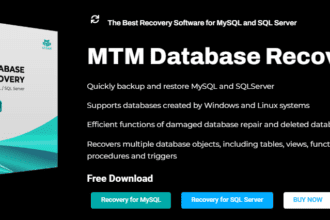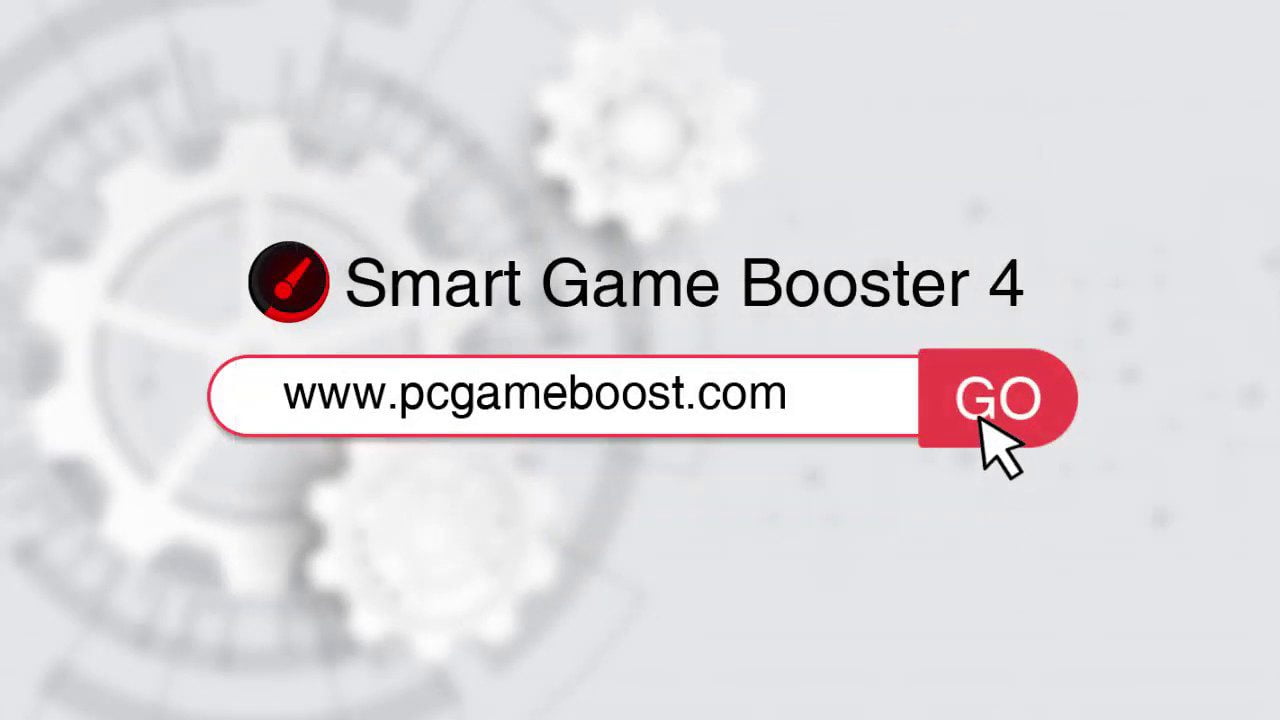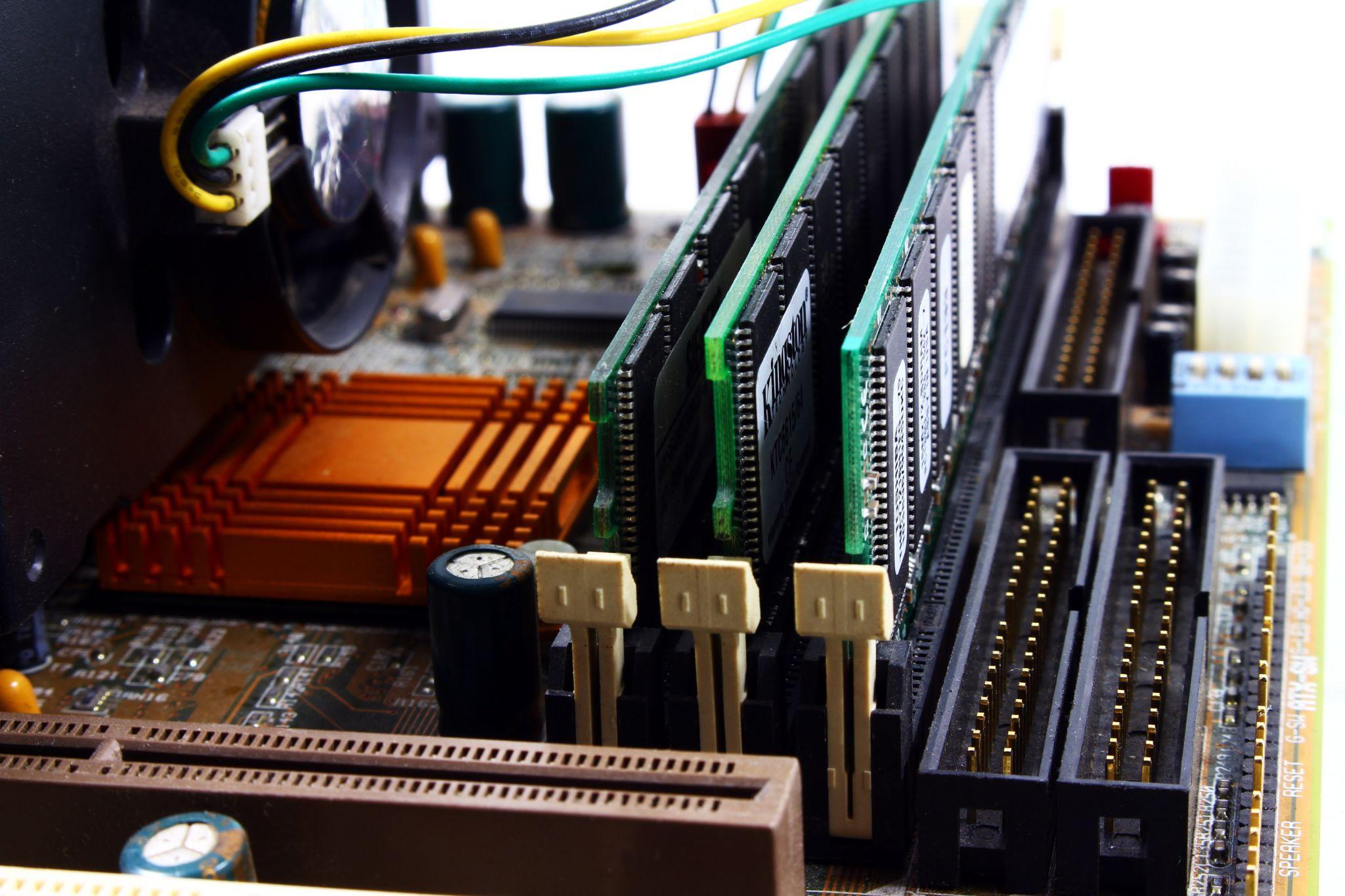Are you thinking what makes a motherboard suitable for gaming when even an Ultrabook can give you a good gaming experience? Well, it is the matter of selecting a gaming motherboard that can do whatever you expect, right from overclocking the processor to supporting multiple graphics cards and having several M.2 slots for the swiftest solid-state drives.

Although video cards and CPUs are gaming essentials, they are just a part of what all is required for an indulging gaming experience. A gaming motherboard houses all the required components. Although it does not impact the FPS or overall performance directly, it ensures system stability and safe functioning. Keeping this in mind, here is what you need to look for in a gaming motherboard:
Chipset
This is perhaps the most important factor to consider for buying a gaming motherboard, as it influences how most system components including the video, memory, and CPU interact and indicates the motherboard features along with the CPU type supported.
Intel and AMD are top brands that provide chipsets. ASUS, ASRock, and MSI also provide chipsets. It should be noted that a few chipsets of Intel and other brands support components only from their own brand. Thus, you should consider compatibility before choosing the chipset.
BIOS
There is at least one BIOS system in a good gaming motherboard. Using BIOS aids in overclocking the PC and implementing hardware virtualization by supporting AMD-V or Intel VT-x settings. A Flash ROM or EEPROM should also be there, as it is easy to update. Consider motherboards from Phoenix and AMI, as these brands excel in their BIOS systems.
Form Factor / Size
The motherboard size is another vital factor to consider for a gaming motherboard. A few motherboards are compact and go into any build, but they fall short of functions. On the contrary, big motherboards provide many functionalities but do not leave much space in your case. An ideal one will be compatible and shall leave much space for other components in the case.
Micro ATX and ATX are among the best form factors to consider for their ease of use, flexibility, optimal gaming speed, and performance reliability. ATX gives more but large slots for LAN, sound, and video cards, while micro ATX is smaller and is less compatible with components but ideal for small cases. Just ensure that the chosen form factor is compatible with other parts. Click here to read more about these types of motherboards.
Bus Slots / Expansion Ports
Bus slots facilitate the easy installation of hardware expansion cards such as video, sound, and network cards. Motherboards provide one to five PCI or PCI Express (PCIe) slots. A few gaming motherboards come with a couple of boards for video cards.
Although most people use PCI slots, a few latest motherboards do not support them. For a PC to run everything, your motherboard should have a version beyond PCI 2.1. In short, you need to ensure that the board has all the slots needed for a gaming setup.
The expensive boards already have sound and network cards installed due to which they are pricier than those without them. A good gaming motherboard does not need to have them inside.
CPU Sockets
The processor socket on your motherboard should be compatible with the socket on the processor. This means that both the processor and motherboard should be compatible. Typically, AM4 and FM2+ sockets are commonly used for AMD processors, while LGA1200 and LGA 2066 sockets are common for Intel. Consider a motherboard that supports CPU sockets, remain compatible even if you upgrade to save socket replacement cost later.
GPU Support
A good GPU can go a long way. Buying a motherboard that can run the latest games but at a terrible FPS is not what you want. Thus, buy a motherboard that can support the GPU specifications.
So, would you now be able to buy a good gaming motherboard?