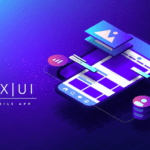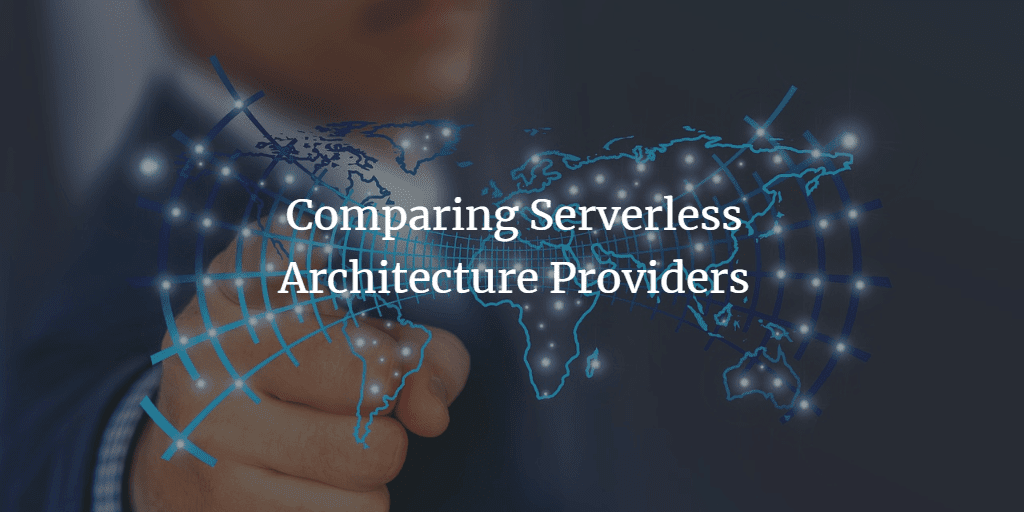Photo by Sharan Pagadala on Unsplash
If you’re new to digital art, don’t be intimidated. It’s a fascinating and rewarding form of creative expression that can be learned and practiced by anyone. In this article, we’ll walk you through the basics of digital art, from the tools you’ll need to get started to some common techniques used by professional artists.
Choosing the Right Tools
The first step in getting started with digital art is choosing the right tools. You’ll need a computer or tablet, a stylus, and digital art software. There are many options available for each of these components, and choosing the right ones for your needs is essential.
- Computer or tablet: A computer or tablet is necessary for digital art. You can use a desktop or laptop computer, but many artists prefer to use a tablet for its portability and versatility. Tablets like the iPad Pro and Microsoft Surface are popular choices for digital art.
- Stylus: A stylus is a pen-like device that allows you to draw and paint on your tablet. Many tablets come with a stylus, but you can also purchase one separately. The Apple Pencil is a popular choice.
- Drawing pads: Drawing pads for PC or Mac are an alternative to full featured tablets and can be connected to your computer or laptop. They come with a stylus and allow you to draw or paint directly on the pad. Some popular drawing pad brands include XP Pen and Wacom. You will need accompanying software when using an external drawing pad.
- Digital art software: There are many digital art software options available, both free and paid. Popular options include Adobe Photoshop, Procreate, Clip Studio Paint, and Corel Painter.
Understanding Layers
One of the key features of digital art software is the ability to work with layers. Layers are like sheets of paper that you can draw or paint on independently of each other. This allows you to make changes to your artwork without affecting the rest of the image. You can also use layers to create special effects, like adding a glow or a drop shadow.
Getting Comfortable with Brushes
Digital art software comes with a variety of brushes, each with its own style and texture. You can use brushes to create lines, shading, and texture in your artwork. It’s essential to experiment with different brushes and settings to find the ones that work best for you.
Learning Basic Techniques
There are many basic techniques that you’ll need to learn to create digital art. These include:
- Sketching: Sketching is the process of creating a rough draft of your artwork. This is an essential step in the creative process that allows you to plan your composition and make changes before you start adding details.
- Coloring: Coloring is the process of adding color to your artwork. You can use solid colors, gradients, or textures to create different effects.
- Shading: Shading is the process of adding highlights and shadows to your artwork. This creates the illusion of depth and form.
Practicing and Improving
The more you practice digital art, the better you’ll become. Take the time to experiment with different techniques and styles, and don’t be afraid to make mistakes. Join online communities or forums to connect with other artists and get feedback on your work. With time and practice, you’ll develop your unique style and become a proficient digital artist.
FAQs
Q: Do I need a special tablet for digital art?
A: You don’t need a special tablet for digital art, but many artists prefer to use a tablet with a stylus for its versatility and portability.
Q: Is digital art easier than traditional art?
A: Digital art has its own set of challenges, but it can be easier in some ways. You can easily make changes to your artwork and experiment with different styles and techniques.
Q: How can I learn digital art?
A: There are many resources available for learning digital art, including online tutorials, courses, and books. It’s essential to practice regularly and experiment with different techniques to improve your skills.
Q: Do I need to have traditional art skills to be good at digital art?
A: While having traditional art skills can be helpful, it’s not necessary. Digital art is its own medium and requires a different set of skills. With practice, anyone can become proficient in digital art.
Q: Can I use a mouse instead of a stylus?
A: While it’s possible to use a mouse for digital art, a stylus provides more precision and control, making it a better option. If you’re just starting out, you can try using a mouse, but you may want to invest in a stylus later on.
Q: How do I know what size canvas to use?
A: The size of the canvas you use will depend on the purpose of your artwork. If you’re creating something for print, you’ll want to use a higher resolution and a larger canvas size. If you’re creating something for social media, a smaller size may be more appropriate.
Q: How do I export my artwork?
A: Most digital art software allows you to export your artwork in a variety of file formats, including JPEG, PNG, and PSD. Choose the format that best suits your needs.
Q: How do I get inspiration for my digital art?
A: Inspiration can come from anywhere. Look at other artists’ work, explore different styles and techniques, and draw inspiration from the world around you. Keep a sketchbook or digital journal to jot down ideas as they come to you.