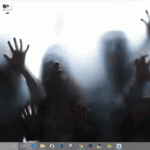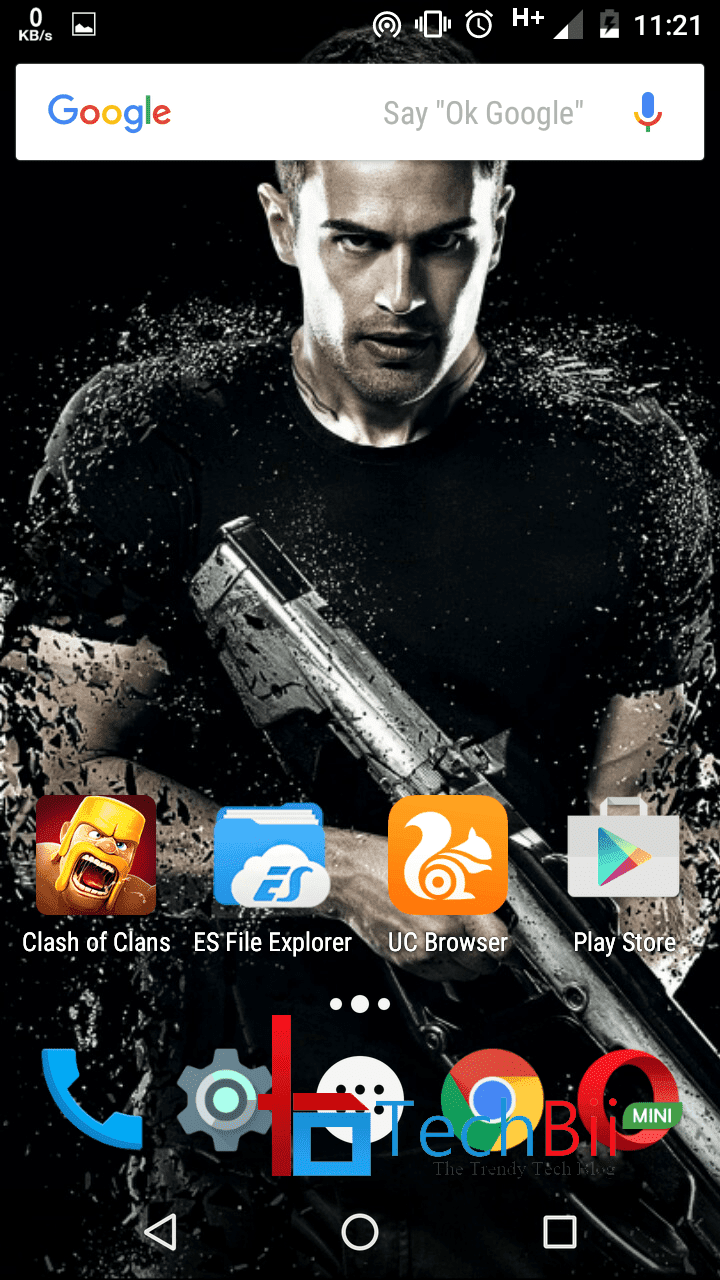Well, that just happened! Our beloved Galaxy S gets a Nougat 7.1 update via LineageOS 14.1. Can you believe it? XDA member xc-racer99 published the download links for the same a few hours ago and says he has not tested the ROM on the device. However, if you’re willing to take some risk, here’s how you can update Galaxy S i9000 to Nougat via LineageOS 14.1 custom ROM.
The last official update for the Galaxy S was years back, Gingerbread 2.36. Obviously, the device is not gonna get an update from Samsung as it’s pretty old and most OEMs don’t provide software support after 2 years of manufacturing and release. The only way to update such devices to the latest versions is by rooting and installing custom ROMs.
In this tutorial, I will guide you to install the experimental and unofficial LineageOS 14.1 ROM on Galaxy S i9000. Please keep in mind that we haven’t tried this ROM and we do not hold any responsibilities due to this process.
Galaxy S i9000 LineageOS 14.1 Nougat Update: Pre-requisites
- Keep your data safe. Back up everything before performing such developmental tasks.
- Your Galaxy S should be rooted and installed and custom recovery.
- Maintain more than 50% battery juice on your device to prevent power failure while installing ROM, which may cause device bricking.
How to Update Galaxy S i9000 to Nougat via LineageOS 14.1
- Download the ROM and corresponding Google apps from the below download section.
- Copy the same to your phone’s internal memory. (Do not extract them)
- Now reboot your device to the custom recovery. For this, use the hardware key combinations after switching off your phone.
- Once your device is booted into the recovery, clear cache, data, dalvik, and system.
- Now choose the copied LineageOS ROM file and flash.
- Repeat the same step with Google apps.
- Once you flashed both the ROM and Google apps, clear the cache and dalvik again.
- Reboot system.
Download LineageOS 14.1 for Galaxy S i9000
That’s it. You have successfully flashed LineageOS Nougat ROM on your Samsung Galaxy S. The initial boot may take a while and it’s usual. Let it complete the process. However, if you see the bootlogo for more than an hour, repeat the steps again.
If you felt any difficulties while flashing LineageOS 14.1 on Galaxy S i9000, let us know via comments.