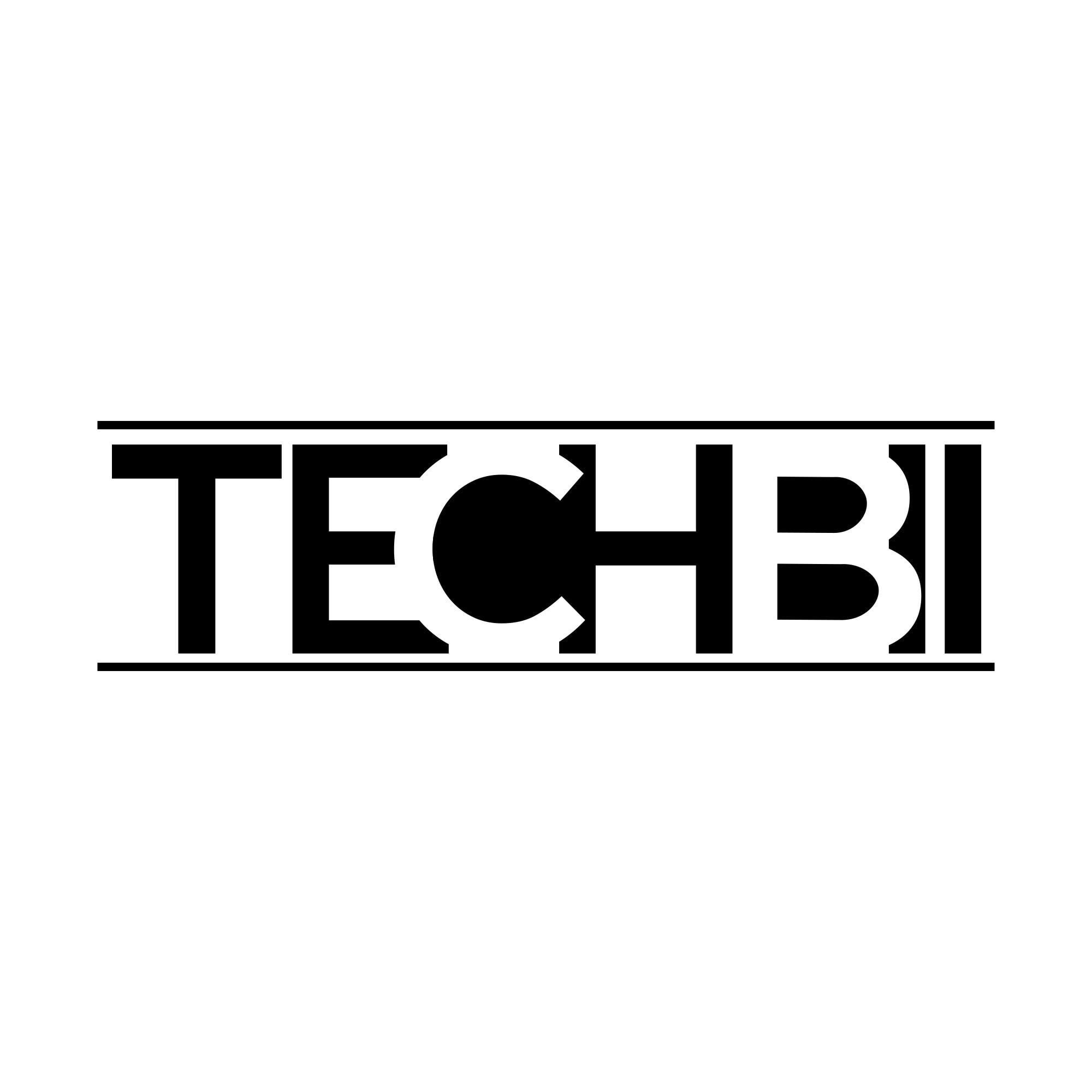Galaxy A5 2016 Nougat Update: Here’s a quick guide to updating Samsung Galaxy A5 2016 (SM-A510F ) to the Nougat firmware. Galaxy A5 comes with Android Marshmallow pre-installed and the Nougat firmware (A510FXXU4CQE9) can be flashed now with the help of the Odin flash tool. This tutorial is meant for the Galaxy A5 2016 (SM-A510F) version and you may not try on similar variants.
Galaxy A5 2016 Nougat review has been almost on the positive side as it doesn’t have any bugs reported. A5 2016 Nougat features include improved security via the latest security patch, perks of the latest Android versions, and some under-the-hood improvements.
Odin is the (un)official software to flash the stock firmware on Samsung devices and we have covered lots of update guides that use the tool. One of the biggest tasks while updating firmware with Odin is getting detected by the tool itself. For this, you might have to install the Samsung USB drivers along with the Kies application.
Galaxy A5 (SM-A510F) Nougat Update: Requirements
- The following guide is for Galaxy A5 only. So make sure you’ve got the right device.
- In order to proceed with the Odin installation, your PC needs Samsung USB drivers. Get USB drivers from below.
- Make sure your phone is charged at least 50% to avoid power failure during the manual update process
- Enable USB debugging on your Galaxy A5 from Developer Options
- Samsung Galaxy A5 2016 Nougat update in India is made possible by flashing an external firmware, which is released in the UK.
Samsung Galaxy A5 Nougat Firmware Update: Disclaimer
Galaxy A5 firmware Nougat firmware (A510FXXU4CQE9) file is provided by Sammobile and we’re not responsible for any damage that could happen by flashing that firmware. This method is applicable to both rooted and non-rooted phones. However, your Galaxy A5 will be reset to stock after flashing this firmware, the root will be lost.
Galaxy A5 Nougat Update Firmware Details
PDA: A510FXXU4CQE9 CSC: A510FTEF4CQEA BUILD DATE: 20.05.2017 Android security patch level: 2017-05-01
Samsung Galaxy A5 2016 Nougat Update Download
How to Update Galaxy A5 2016 to Nougat 7 Firmware
- Download the firmware from the above links.
- After downloading the archive, extract it to a folder.
- Download the Odin tool and extract it to a folder on your computer.
- Boot your Galaxy A5 to download mode. For this, first, switch off your phone and press and hold the Vol – button, Power button, and Home button simultaneously till you get a warning screen. From there, press Vol + to enter into download mode.
- Now launch the Odin tool and connect your Galaxy A5 to the computer in the download mode.
- Wait for Odin to detect your phone. It’s quite normal that the phone may not be detected for the first time in Odin. For this, re-install USB drivers and update missing drivers from Device Manager.
- From Odin click on the AP option and load the A510FXXU4CQE9 firmware file. Leave the Re-Partition and Auto Reboot Options unchecked.
- Once the firmware is loaded, click the START button to begin the manual firmware flash. If everything goes right, you’ll get a PASS alert. The phone will be rebooted and from there, you can detach the phone from the computer and start using it.