Yu Yureka now gets a VoLTE update through a custom ROM by which the users can enable VoLTE on their Yureka or Yureka Plus phone. After the introduction of Jio, one of the biggest concerns of users is whether their device supports VoLTE to make calls over LTE. VoLTE provides an HD call experience by utilizing the data service’s broad spectrum.

Yu Yureka doesn’t officially support VoLTE but the latter released Yureka Plus seemed to have VoLTE feature implemented with the help of new firmware. People who were craving to enable VoLTE on their Yureka phones even tried to extract the modem files from the new firmware to patch the VoLTE issue.
//Also check out Fierce PC for gaming accessories.
However, the developers themselves warned the users from flashing extracted modem files over the former versions of Yureka as it may permanently damage their devices. Apart from the official VoLTE patch, Yureka users seek the help of custom ROMs that support the VoLTE feature. So by installing a VoLTE-enabled custom ROM, you can enable VoLTE on Yu Yureka/Plus.
In this tutorial, I will guide you to install a custom ROM, AOSP Paradox which supports VoLTE so that you can make calls over LTE without installing 3RDF party apps like Jio4GVoice.
Update 1: The newer version of AOSPParadox is out and you can download it from below.
Update 2: The official LineageOS 14.1 builds for Yureka is available. VoLTE can also be enabled on them as well.
Yureka VoLTE ROM – Disclaimer
This method involves enabling VoLTE on Yureka by flashing a custom ROM, not with a VoLTE patch file. Yureka VoLTE ROM has been personally tested by me and found working. Do not try this ROM on any other phones except Yu Yureka or Yureka Plus.
Yureka VoLTE Support: Requirements
- Your Yureka should be rooted with a custom recovery installed.
- Backup personal data such as call logs, messages, contacts etc.
- Download the necessary files including ROM and Gapps package.
Yu Yureka VoLTE Update: How to Enable VoLTE in Yureka/Plus
- Download AOSP Paradox ROM which supports VoLTE and suitable GApps from here. Make sure you choose arm64 / android 7.0 / nano while downloading Google apps.
- Copy both files to Yureka’s internal storage.
- Reboot the phone to custom recovery.
- Wipe dalvik, cache partition, data, and system.
- Choose the AOSP Paradox ROM and Flash.
- Flash the GApps over it and wipe the dalvik, cache again. If you need root, flash SuperSU after installing GApps.
- Reboot the system
- From Network Settings, enable the Voice over LTE option to avail VoLTE feature in Yureka.
Instead of searching Yureka/Plus VoLTE patch download option, I advise you to install this custom ROM to enable VoLTE in Yureka and Yureka Plus. Though Yureka doesn’t officially support VoLTE as of now, you can enable the VoLTE feature by flashing AOSP Paradox custom ROM.



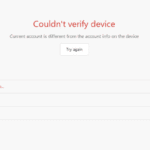




i have installed aosparadox rom ..everything worked but mobile data not worked properly
What error do you get? Did you try setting the APN manually?
Hi,everything is working bit i am unable to downloading play store apps using mobile data..
Can u plz suggest me on this..
Shoot me a mail at admin@techbii.com
Bro help me to get my yureka plus to volte update .. nd ibdnt receive any update I am in still in Android 4.4.4 KitKat ..
Did you download the ROM? If yes, reply back. I will guide you.
bro give an link to download the zip file plzz for yureka plus
Could you send me a screenshot of error ?
I’m facing the same issue. I’m able to download from other sources say browser but not from play store.
Also there is some problem in Setting APN manually.
An additional issue that I’m facing is When a Jio customer calls on my Jio number, Sometimes but not always it don’t show the incoming call notification or even in call log while other person can hear the ring. Kind of weird but it is the issue I’m facing right now. Any fix to this ..?
Weird as you said. Did you try clean install of the ROM?
Everything working fine… For internet, just create a new apn..
Yes. Create a new APN to avail the Internet.
I have installed ROM, everything is working fine except two things.
1. Not able to download or update any app from playstore, I’m on roaming, will try at my home network and update.
2. VOLTE working good but video call not supported.
3. Battery back up is not so good but not very bad compared to CM 13
Good to see you tried that. The latest opengapps can fix your first issue. Video calls are not working for me as well. Maybe the dev would fix it soon. Finally, I agree that battery is not impressive. He’s working hard on it. We will get a stable build very soon.
On home network I can download apps from Play Store.
I’m going to flash new build today 4.0 on Yureka Plus.
New build is up. Have a try and let’s know the review. 😀
Have already flashed new build 13112016.
Pro:
Gesture working.
Options for video call (calling not working)
Cons:
Mobile network option crashing, means you can’t select network manually or modify APN, but thank god JIO data is working.
You can get HD icon by clicking Sim toolkit>Home IMSI.
Thanks Sushil for your quick review. This helps many people. Really appreciate it.
Can you provide a link for that Bro.???
sure
Do you have any video tutorial to do this??
I’ll do it one ASAP
link please
Many apps are crashing on new build, plz don’t flash until new update, even phone app is hanging some time, you can’t disconnect call.
You can accept call through notification bar only, as phone launcher app doesn’t give option to receive call. LOL
Oops. That’s bizarre. Let’s hope the dev would make stable builds soon.
Battery life is worst, can I flash another kernel over this ROM?
Or you can suggest kernel setting for good battery life.
I personally use Velocity kernel with battery profile which gives good battery with less heat.
Which version and can you share the link?
Which version you are using, when I flashed version 14, my phone is booting in recovery mode only.
Please share link and details to install this kernel.
Thanks..
That’s strange. Mail me at admin@techbii.com
Hi,
I use yu yureka(not rooted) how can i use VoLTE , can you please e-mail me links and steps for the same.
Mayur Karaniya.
You can’t enable VoLTE on Yureka unless you root your device. At least you need your bootloader to be unlocked.
Please i don’t know how to unlock and root my yu yureka.
It’s using lollipop.
Unlocking is very easy. The detailed guide is on XDA. Refer that.
Yes i unlock it now.
Did it but video calling is not working.!!?
I didn’t try it personally. Don’t know whether it works. Better try yourself and report.
Video calling is not working+ WiFi calling is also not working.
Hope to be cleared that soon.
I have published the LineageOS update guide. Try it. Both VoLTE voice and video calls are supported in that ROM.
Can you provide a link for published lineageos update guide.
You can also e-mail me on mkaraniya@gmail.com
I am using LineAgeOS .
It doesn’t support video calling and WiFi calling.
But the users report that Lineage supports video calling feature, though I haven’t tried personally. Let me try it once and see.
Had you tried it bro.?
Hi Sidharth
I tried installing AOSP in my yyureka and everything worked fine except the VoLTE
Kindly help me with this issue as soon as possible
you can also reply to my email address
rudebison@gmail.com
Did you install the modem file prior flashing the ROM ?
I have downloaded both of the files but what’s next? Nothing is working…!!
Please give proper credits to the one created this ROM Louis or @h2o64 from Yu forum
🙂
Is ressurection remix marshmallow volte rom available for yureka plus??
Yes
it will not work proper. Because network is slow.
All over we are using JIO………
Getting error
E: failed to verify whole-file signature
E:signature verification failed
Installation aborted.
What is to be done?
Did you wipe System?
I can not download the anything required for VOLTE upgradation…
Let me fix it. Please be patient.
not installed errar signuter felled
Can you please make the VOLTE patch to work with lineage 14.1 OS official.
How to update my yureka ao5510 from lte to volte , please send me a mail to sankarnathdey111@gmail.com step by step .
I will ping you very soon.
After aosp and volte update as per your instruction, video call not working and also during the incoming call only can receive the call via notification bar.
Please suggest me.
Try other versions of AOSP Paradox ROM. Here’s the link: https://www.androidfilehost.com/?a=show&w=files&flid=125350
Shall I again install the gapps or only install one of the aosp for volte
Unless you wipe data, you don’t have to install GApps again. But sometimes, it gives force close errors. So I suggest you flash the ROM, flash GApps then clear dalvik/cache.
Which version of gapps
Is it arm64/nougat7.1/nano or other
If you’re using Nougat AOSP version, choose arm64 pico version
I have currently used arm64 / android 7.0 / nano then which I go for
You can use nano as well. No problem.
If I have used cm14.1 volte then can I able to update gapps 7.1 stock or full or not because aosp nano version could not have google apps more
Sorry! I didn’t get you.
OK. Thank you for your support.
🙂
there is no link for paradox rom, only lineage OS and gaps link are available . can some body help me to find that. i also tried to download from direct site aosp extende 4.6 but the link is not working, and most importently i have aospextented 4.5 but its not supporting gaps 7.1 nano and mini both. please help
and little confusion : is aosp extended and aosp paradox is same or different???
Hello boss. I gave fasboot command to install volte modem. But got an error installation failed. Ur device is locked. Please suggest.
Please share the image for the same.
Thank u for ur response. But I already got the solution i. e. Boot loader was locked. “Fastboot oem unlock”.thank u
Hello Sidharth please help me out i have yureka plus with default rom i want to change it can you please describe me the full step by step.