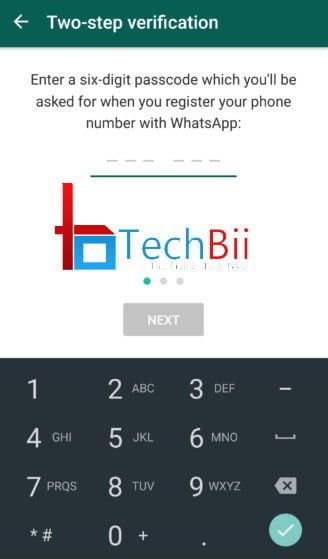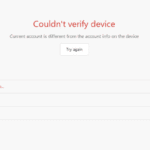WhatsApp users can now set two-step verification on their mobile number for additional security. Along with the latest WhatsApp v2.16.345 update, you can also play audio messages in the background as well. The former being an essential security feature, the background audio play option brings much feasibility to the user interaction.
This quick tutorial explains how to enable two-step verification on your WhatsApp number. One of the major benefits of adding 2-step verification to WhatsApp is that no one can register your WhatsApp number to another device without a password.
Two-Step Verification on WhatsApp: How to Set
In order to enable 2-step verification on your WhatsApp number, first, check your WhatsApp version. It must be at least 2.16.341. You can download the latest WhatsApp apk from below if you’re having an older version. Learn how to set two-step verification on your WhatsApp account.
Read: WhatsApp Extensions Xposed Module Brings Killer Features to WhatsApp
- Download and install the latest WhatsApp version on your device.
- Enable Two-Step Verification from Settings->Account.

- In the next screen, you will be asked to provide a 6 digit PIN and your email address. The PIN is required for every time you try to register your phone number with WhatsApp.

- The email address can be used to reset the PIN in case you forget it.
Everything is set after you perform the above-mentioned steps. Now you have successfully enabled extra security to your WhatsApp account by adding a two-step verification factor. No one will be able to activate WhatsApp with the same phone number unless they have the secret PIN or access to the email account to reset it.