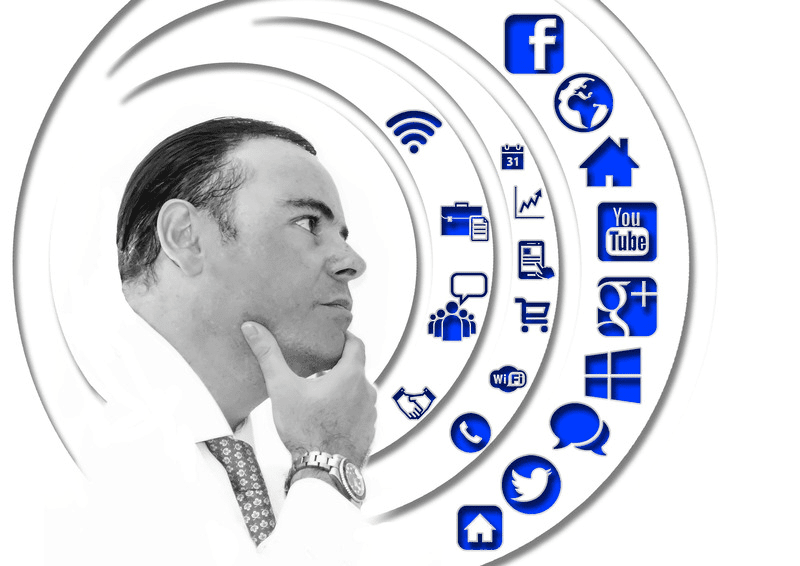In this age of digitalization, businesses are eager to establish their online presence and are determined to have a website to reach beyond geographical boundaries. And hence in recent years, we have witnessed a great expansion in CMS website-builder users. With over 3.79 million subscribers, Squarespace stands tall as one of the best website builders.
So if you are having a Squarespace website and looking for the simplest ways to enhance your website’s visuals, you are at the right place.
As mentioned above, businesses are emphasizing using a website to create a good impression on their visitors. Therefore marketers are actively embedding Instagram widgets on their websites.
Why Instagram?
You must be thinking – There are various ways to add visuals to the website or other social media platforms – why are we recommending the Instagram widget?
There are two major reasons for that – Firstly, Instagram is known for its colorful, vibrant, and lively content. Also, Instagram users are very creative and utilize the platform to its full potential. The users have the liberty to express their message using different features; it can be images, short videos, bite-sized videos, and more. In short, it provides a huge range of visual-based content that contains a great vibe and liveliness.
Secondly, Instagram provides simple ways to showcase images and videos on the website without affecting the speed of the website. So, it is treated as one of the best social media sources for images and videos.
We all know the power of visual appeal; it has been one of the key weapons for marketers for a long time. Businesses have been using visual-based content for their benefit as they help attract more audiences and successfully create a great impact by staying fresh in the mind of the viewers.
There are different ways to embed the Instagram widget on squarespace website. We have listed some of them below; these ways are simple and do not require any specialization. So even if you don’t have any coding experience or knowledge, you can still easily showcase the Instagram widget on your website.
Simplest Ways to Embed Instagram widget on Squarespace Website
Instagram is a hub of visual-based content and provides various engaging and entertaining content. With the measures mentioned below, you can easily embed them on your website. These are the simplest ways and provide great results.
Social Media Aggregators
Social Media Aggregators have revolutionized the marketing world, it is an amazing tool that helps you in aggregating social media feeds from various social media platforms and then allows you to curate and customize them before displaying them on your website. They provide a dedicated Instagram Widget that allows you to collect the Instagram feeds from your desired source and display them on your website without affecting the speed of your website. You can choose to collect feeds using Hashtags, Mentions, Instagram handles, and more.
The tool also allows you to customize your widget by changing font style, font size, layouts, and more. These measures help you provide grace to your website and personalize the widget as per your needs. Thus, you can use your creativity to provide a professional look to your website.
Also, these tools provide full control of the feeds, which means you can show/hide the posts from your widget. You can manually remove the post or choose for the auto-moderation where tools block all posts containing mentioned keywords or blocks the posts from the mentioned Instagram handle.
Another amazing aspect of these tools is, they are completely coding-free; you just have to copy the embedding code and paste it on the website. Also, the feed updates automatically and provides all the latest content. So there is no need to refresh the feed manually to get the latest Instagram. In short, as soon as the post is uploaded on the platform, your feed will display that without any hassle. Moreover, these widgets are responsive, which means they adjust themselves according to the screen type. So it does not matter if your visitor is using mobile, tab or PC the charm of your widget remains the same.
Using Instagram Embedding Code
Some might argue that it is a simpler way of embedding an Instagram feed on the website. All you have to do is copy the embedding code of the selected post and paste it on the backend of your website. But this process is time-consuming and has a lot of limitations like – You have to copy the embedding code of each post you want to showcase and paste it manually on the back end, one by one. Also, it restricts you from customizing the widget as per your choice, which means you cannot personalize it according to your style.
Also, you have to keep track of all the content of your desired source, and to keep your website updated, you have to follow the embedding process repeatedly.
http://techbii.com/best-ways-to-embed-pdf-spreadsheet-and-other-documents-in-a-wordpress-blog-post/
Ending Note
These are extremely easy ways to embed the Instagram widgets on the website, but we recommend using social media aggregators. Social media aggregators ease your embedding process and provide various other features that add great value to your embedding strategy and provide some amazing results. These tools are easily available on the internet. You can install them with ease and operate them with comfort. So go ahead, embed an Instagram widget on your Squarespace website, and add great charm to your website.