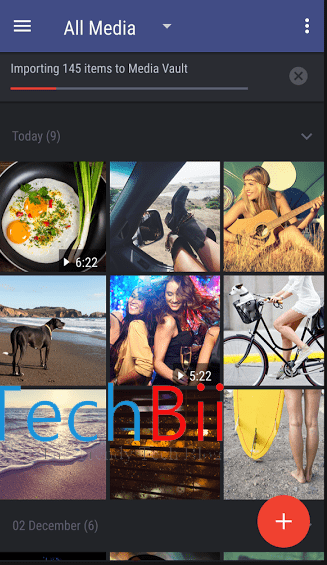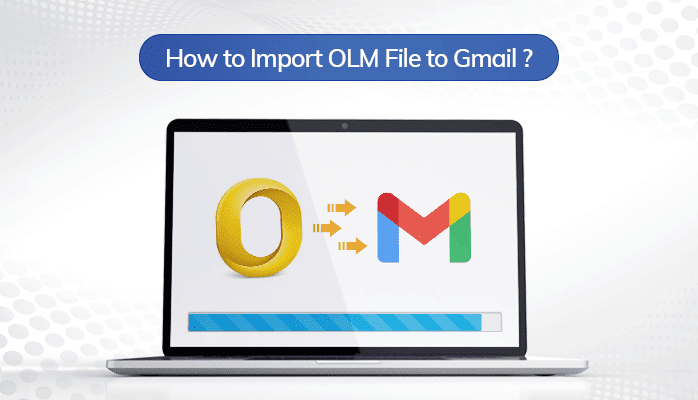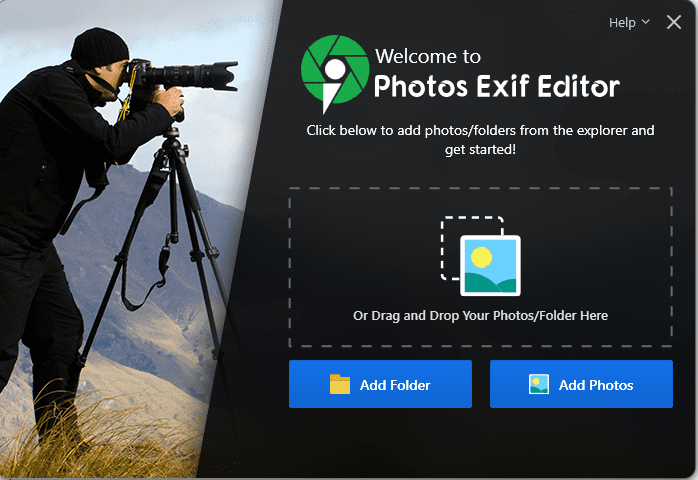As a specialized data recovery and migration software, EdbMails expertise lies in dealing with Exchange and Office 365 mailbox conversion, migration and data repair. It is one of the world’s leading companies and its services are well regarded and respected in over 150 countries.

It has greatly benefited IT administrators, corporate professionals, entrepreneurs, and personal users. In addition to the OST to PST conversion software, the EdbMails toolbox includes EDB, MBOX, NSF, Exchange, and Office 365 migration. It has had a significant impact on the development of cutting-edge information technology tools.
EdbMails Converter for OST: A Quick Overview
Now coming to EdbMails convert OST to PST software, it’s possible to save the OST file in PST, MHT, EML and HTML formats. You can save and convert different mail items such as emails including attachments, tasks, contact lists, emails, journal entries, calendars, and notes. Converting from one OST format to another is a breeze, and there’s even a pre-conversion preview and display of all the mail items. It’s a professional piece of software thanks to its accuracy and precision in converting the file without altering its contents. This software is fantastic since it works very quickly and efficiently.

A Three section interface makes it easy to view the mailboxes and their individual contents from the main screen. When a user profile or mailbox is removed from the Exchange server and there is no backup available, the software can restore mailbox data and also the deleted items from the OST file. Using this software, it is possible to quickly move the mailboxes from one server to another.
EdbMails for OST Conversion Features
Working with OST files on your own can be an extremely futile exercise. Fortunately, OST files can be examined and converted to more usable formats using a variety of available tools. The best of the bunch is EdbMails’ OST to PST converter. This is the most recent updated software with all of the cutting-edge features for dynamic OST file conversion. Read on to learn more about the converter tool in-depth.
There are three different software flavors available. The Personal Edition, Corporate Premium Edition, and Technical Edition. These are the licensed versions, with the Personal Edition starting at a price of $39 USD. If you want to try the software and all of its features, we strongly recommend you start with the free trial version. This gives you a good idea of how to use the software and which license plan is best for you. One of the most intriguing aspects of the trial version is that there are no time constraints. If you don’t have time to test the software, you can do so at your leisure and then make a decision.

The EdbMails OST converter is one of the best programs for quickly converting large files. Its advanced algorithms and granular recovery procedure ensure that all data is recovered without missing anything. It can also divide large PST files into smaller chunks to avoid corruption. You don’t have to worry about integrity issues with this software because it keeps the same folder structure as the source file in the target. In addition to full recovery, it allows you to convert the entire file or just the contents you require. If you’re wondering how to open an encrypted OST file, don’t worry because EdbMails can recover and convert encrypted or disconnected OST files without the need for decryption keys.
You can sort and filter individual mail items if desired using different filter options. Following the loading and recovery of the source file, the user can proceed to perform a conversion operation. It is capable of converting a large number of OST files to PST with ease.
A brief introduction on the difference between OST and PST files
Microsoft Outlook stores data in the OST and PST file formats. These files contain all of your email messages and calendar events, so they’re essential to have on hand. EdbMails is a superior piece of software that is simple and easy to use. All you have to do to use it is go to the website and download it.
Because both OST and PST are stored on your PC’s hard drive and replicate information from a mail server, you can see recently updated mails and mail items. POP3 and IMAP online email accounts use personal storage table (PST) documents, which is a file format more commonly used and also as a backup.
A PST file is far more capable of adapting than an OST file because it is never automatically deleted from Outlook and can be backed up to multiple locations or even moved to new computers. It is also far more user-friendly than an OST file. An OST file, unlike a PST file, can only be accessed by the Outlook profile that created it, limiting your ability to reuse the file.
These limitations can be overcome, and your entire email account can be moved from one Exchange to another email server using EdbMails OST to PST converter. Aside from looking into Exchange server crashes, synchronization issues, and malware-induced OST file corruption, the OST to PST converter can also assist you to investigate other types of problems.
Step-by-step instructions for converting OST files to PST files
Selecting and recovering the OST files
Run the EdbMails OST Converter software after downloading and installing it. When it launches, you can choose an OST file to convert from the conversion box that appears.

Recovery and display of all the mail items
If you know exactly where the OST file is located on your system, you can use the Browse button. It is normally located in the Microsoft Outlook folder under the Appdata folder in C:Drive. After the recovery process is complete (which takes less than a few minutes), all the contents in the OST file are displayed in an organized fashion.
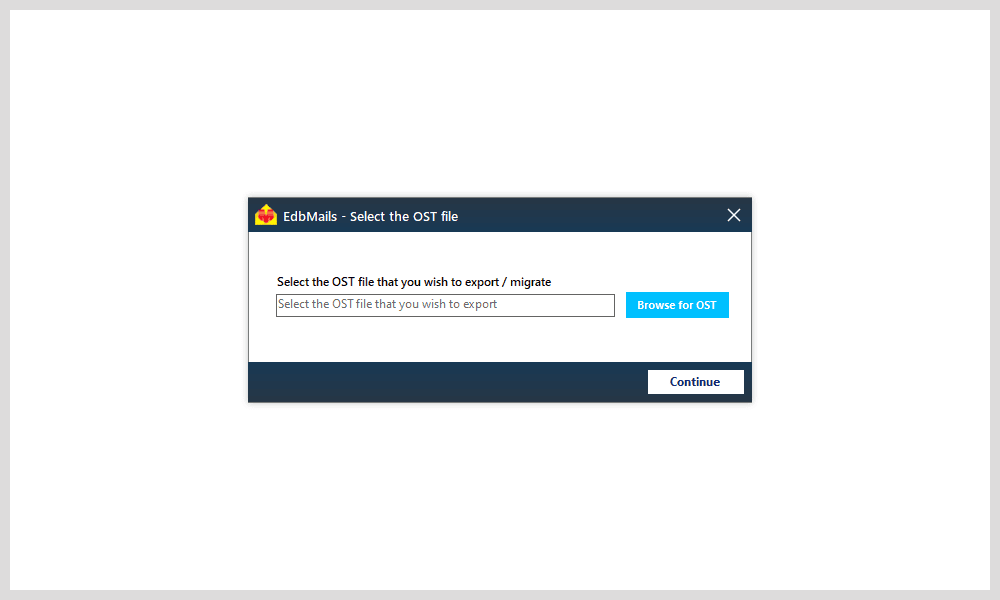
Preview and Select Window Interface
Instead of starting the conversion right away, the preview window allows you to view the contents first and save time. From here, you can select the necessary items or convert specific items to HTML, EML, or HTML formats. For example, if your OST file became inaccessible just a day ago, converting the entire file is pointless if you only need access to a single email. This selection function is included with EdbMails to make the process as quick and easy as possible.
Converting an OST File
After you’ve selected the contents and made your final decisions, it’s time to begin the conversion or import process to Office 365, depending on your needs. To specify a destination path for the target PST file, click the Browse button. When the conversion is finished, a Conversion Complete dialog box appears, giving you the option to view the Log file.

What Makes EdbMails OST Converter Better than Other Options?
There are several digital media software manufacturers that can restore your data, but only EdbMails OST to PST tool can do so in real-time without the need for a previous backup. The EdbMails converter can handle the majority of converting and file-formatting issues. You can get affordable solutions for your data conversion needs by using this best OST to PST converter.
This is an essential piece of software for processing your priceless data, and it’s also reasonably priced. It can be downloaded for free from the official website without requiring any sort of credit card or payment information. If your Exchange server fails or crashes, you can use this utility to restore or recover your clients’ mailboxes and move them to another Exchange server that is already up and running. Furthermore, using this program makes it simple to import an OST file into Office 365. There is also an Exchange migration tool and a slew of other tools included in the same EdbMails installation. So, if you need to perform an Exchange migration, you can quickly purchase an EdbMails license and complete the task from the same interface.
EdbMails’ helpful 24×7 customer support will answer all of your questions about their products. This is what distinguishes EdbMails from other companies around the world who do not provide round the clock support. Customers who need immediate assistance or more detailed information can contact the EdbMails team chat support at any time.
Last but not least, the converter is simple to use and suitable for novice users, requiring no technical knowledge or expertise. The pricing plans are very reasonable and are tailored to each user who requires OST data conversion.
Finally, we’d like to recommend another solution that can help Exchange and Office 365 users manage their email signatures. Sigsync Office 365 company wide email signatures can help you add professional signatures and disclaimers and change them in real-time. Sigsync eliminates the need for manual configuration of Exchange transport rules or configuration because everything is handled automatically. From a single centralized dashboard, you can add social media icons, website links, and manage all Office tenants. Some of the benefits of Sigsync include email marketing, product, brand, and website promotion, and the ability to schedule discount offers for specific time periods, among other things. If you would like to know more, follow the link given above.