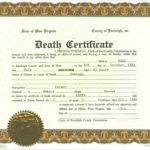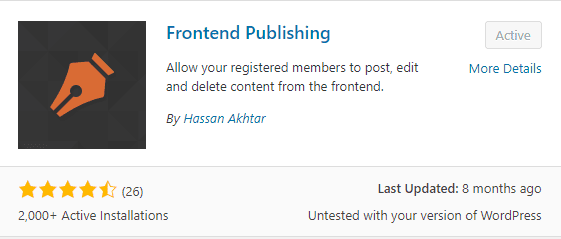You have just decided to launch a personal/business website, and you know you want to include a blog. So what should you do next? Which blogging platform should you use? You have probably heard great things about WordPress–an open-source blog publishing application that currently powers millions of blogs, as well as websites, across the web–so you come down in favor of it. Great choice! Now, the million-dollar question is, which WP platform to choose–WordPress.org or WordPress.com?
When it comes to blogging, WordPress has managed to stand out as one of the leading blog publishing platforms. However, to get the most out of your blogging experience, choosing the right WP version for your blog is crucial. Do you go with WordPress.com or WordPress.org? Honestly, many people are not even aware that there are two WordPress types, let alone the difference between them… but you should know! You have to be able to assess what you need and pick the option that will fit your needs the best.
This article will take a brief look at what the two WordPress types offer (and don’t) to help you make your final decision.
WordPress.com vs. WordPress.org
First, there is the “free” version (WordPress.com), where all you have to do is create an account and get started. It is simple and easy to set up, and your website is available instantly. Since the blog is actually hosted at WordPress.com, you don’t need your own domain name or hosting account, because you are using theirs. This is a plus, particularly if you are looking to set up a blog on a shoestring budget or if you don’t want to worry about the technical aspects associated with running a blog – like security or backup.
Next is the “self-hosted” version (WordPress.org) that sits at the center of the WordPress community. Here, you get access to free themes, plug-ins, and community support, as well as other blogging software. For those who are “hands-on” by nature, you will absolutely be smitten with WordPress.org.
With tons of “how-to” guides and community support, you also have the ability to modify and design your site as well as its functionality – but you do need a decent amount of technical know-how (at the very least, you should understand the basics of HTML and PHP) to set it up.
While WordPress.org is the same basic software as WordPress.com, and it is still free, you have to install it on your own paid hosting package and purchase and register your own domain name. So, there is the expense of buying a domain name and paying a monthly fee for web hosting.
At first glance, you might be thinking “LET’S GO FREE…ALL THE WAY!” But “FREE” may not be your best choice depending on what your goals are.
WordPress.com has many benefits. It is an excellent introductory website to start blogging and learn the intricacies of blogging. It is designed for beginners or those with restricted budgets to get into the blogging world. It can be created in a matter of minutes with very limited technicalities, and everything is updated to the latest version automatically.
The downside? You can’t monetize your blog.
Since you are not buying the hosting or domain, you have no control, ultimately, over what happens to your site. If WordPress.com decided that you were violating their Terms of Service by advertising and marketing on your blog, their strict blog police could pull your site offline at a moment’s notice, and there would be no way for you to retrieve all the hard work you put into it. You also lose control over your domain name, as WordPress is always part of it.
So right off the bat, you can see that WordPress.com is not for you if your goal is “marketing” or making money from your blog. It is great for personal blogs, not so much for commercial purposes.
If you plan to use your blog as a sales platform, then you should definitely begin on WordPress.org. The sidebars in WordPress.org can accept most programming languages, which is why they can be easily monetized. You can put in social networking badges, picture links, sign-up forms, RSS feeds to Twitter and other blogs, affiliate links, advertisements, and much more.
Which one is more customizable?
When it comes to themes (templates), WordPress.org wins both in terms of quantity and quality. Sure, WordPress.com has its fair share of paid and free themes as well, but the ones on WordPress.org tend to be more varied and “premium” looking.
Also, once the theme is set up and ready to go, WordPress.com does not offer many options apart from a small selection of widgets (blogging features) to customize the theme unless you purchase an upgrade for CSS. This makes it difficult for bloggers to design and build their blog the way that matches their corporate image or preferred style.
A WordPress.org blog, on the other hand, will offer you full editorial and design control. You can manage your blog through an FTP system and upload themes, plug-ins, and pictures. There are plenty of other applications you could include on your blog, obtainable from WordPress for free, all designed to help with maximizing the performance of your blog and its relation to social media. There is also a huge quantity of plug-ins available to download from WordPress that will help enhance your blog.
Which is better for SEO?
When you start blogging with WordPress.com, you get a domain name like “abc.wordpress.com.” When you start blogging with wordpress.org, you get a more standard domain name like “abc.com.” When you use your own domain, rather than sharing the WordPress.com domain with scores of other bloggers, you narrow the focus of your site.
Search engines see it for what it is really about and it can rank as much more relevant to your subject matter. From an SEO perspective, the more targeted and local a business is, the greater its chances of getting seen by local consumers. WordPress.org also has many plug-ins that can help you optimize your blog for search engines more effectively – such as plug-ins for keyword research and to link your blog to similar websites.
Another win for wordpress.org!
So then, which is the better option for you?
WordPress.org gives its users more leeway when it comes to designing blogs. You can actually have your site stand out from the rest, thanks to a wide array of templates and plug-ins to choose from. This advantage works well for blogs that are after functionality. Meanwhile, what WordPress.com primarily offers is its setup convenience.
It’s free (excluding the domain), and you don’t have to worry about themes and templates because they are made available for you. This is perfect for bloggers who want to be up and running with a WordPress blog as quickly as possible and with minimum effort or expense.
In the end, the primary difference between these two WordPress platforms lies in what you want to use your blog for. If you are a casual blogger that does not own a small business and just wants a platform to post your thoughts and aspirations on, WordPress.com should be sufficient.
However, if you want a powerful alternative to a website with an integrated content management system, search engine compatibility, and many other features to blast your way through the web, the small monthly cost for hosting a wordpress.org blog is well worth the investment. If you are still unsure, you can always start with the ‘free’ wordpress.com and move on to the self-hosted wordpress.org once you have gotten used to how WordPress works.