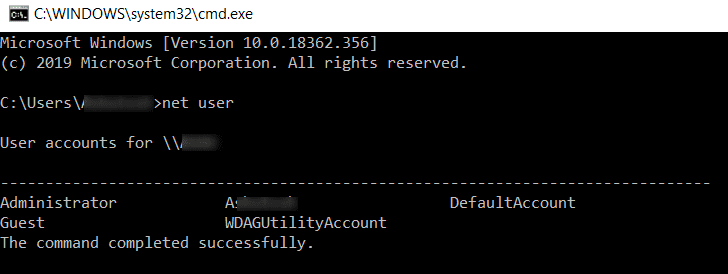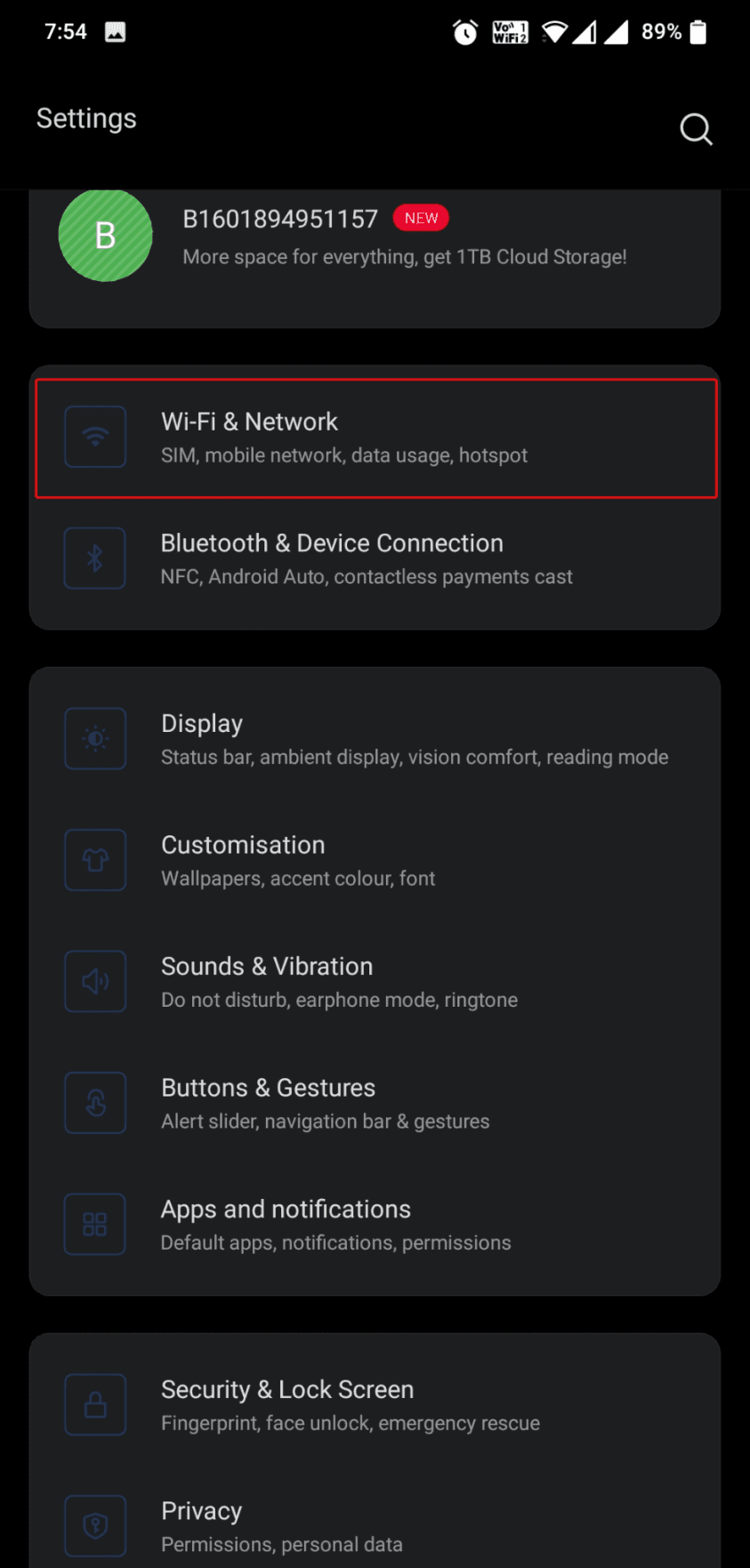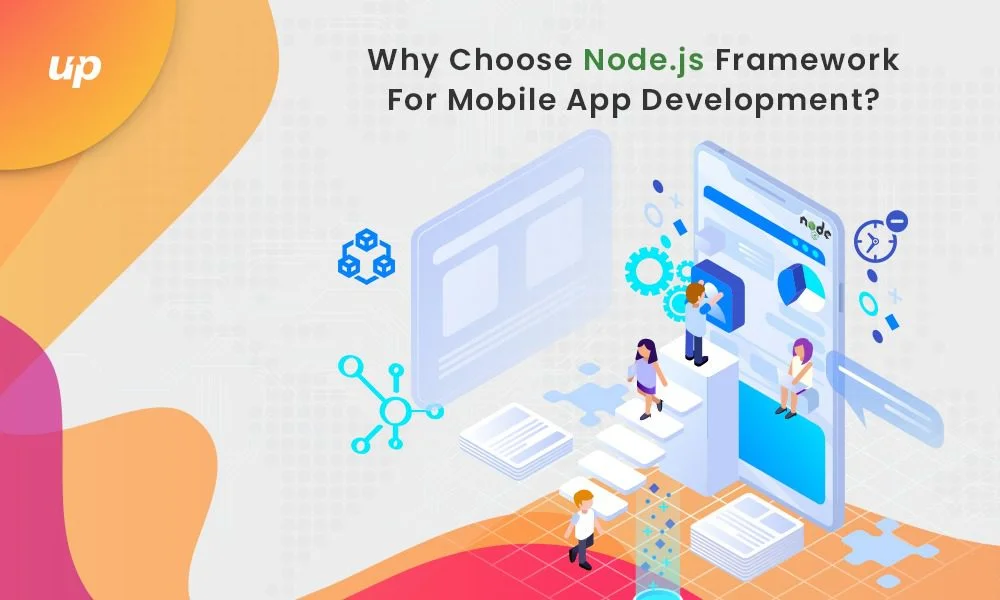Text-to-Speech (TTS) technology has become an essential component of many applications, in this AI-surrounded world. Text-to-Speech allows computers to convert written text into spoken words, enabling a more accessible and engaging user experience. From virtual assistants and audiobooks to language learning apps and accessibility tools, Text-to-Speech has found applications in various industries.
This blog will guide you through the process of developing your own AI-powered text-to-speech app. By following these steps, you can create a powerful tool that converts written content into natural and expressive speech, reaching a broader audience and enhancing user engagement.
Understanding the Basics of Text-to-Speech App Development
Before going into the development process, it’s crucial to know the basics of Text-to-Speech. Text-to-Speech systems can be broadly categorized into four approaches: Rule-Based Synthesis, Concatenative Synthesis, Parametric Synthesis, and Neural Text-to-Speech.
1. Rule-Based Synthesis:
Rule-Based Synthesis method relies on predefined linguistic rules and pronunciation dictionaries to convert text to speech. While simple, it often lacks the naturalness found in more advanced approaches.
2. Concatenative Synthesis:
Concatenative Text-to-Speech uses pre-recorded speech segments that are stitched together to form coherent sentences. Such techniques can yield high-quality results but require an extensive database of recorded speech.
3. Parametric Synthesis:
Parametric Text-to-Speech generates speech using mathematical models that represent speech parameters. It offers a good balance between naturalness and flexibility, making it a popular choice.
4. Neural Text-to-Speech:
Neural Text-to-Speech leverages deep learning techniques, like recurrent neural networks (RNNs) and transformers, to generate human-like speech. It has gained prominence due to its superior naturalness and adaptability.
Features and Benefits of AI Text-to-Speech App Development
Incorporating the following features into your AI Text-to-Speech app can lead to a wide range of benefits, enhancing user experience, accessibility, and overall content consumption:
Natural Sounding Voices: AI Text-to-Speech apps use advanced algorithms to produce human-like voices, making the generated speech sound more natural and engaging.
Multilingual Support: These apps can convert text into speech in multiple languages, catering to a diverse audience and expanding global reach.
Customization Options: Users can adjust the speech speed, pitch, and tone to match their preferences, making the listening experience more personalized.
Accessibility: Development of AI Text-to-Speech app enables people with visual impairments or reading difficulties to access written content through audio, promoting inclusivity.
Upgraded User Experience: Integrating speech capabilities into applications or websites improves user experience by offering a convenient way to consume content hands-free.
Time and Cost Efficiency: Developing AI Text-to-Speech apps can save time and resources as it eliminates the need for recording voice overs for every piece of content.
Versatility: Text-to-Speech apps can be integrated into various platforms and devices, such as mobile apps, e-learning platforms, audiobooks, and navigation systems.
Language Learning: AI Text-to-Speech apps can help language learners with pronunciation and comprehension, aiding them in their language acquisition journey.
Improved Content Accessibility: By transforming written content into speech, AI Text-to-Speech apps make it accessible to a broader audience, including those with literacy challenges.
Future Potential: As AI technology continues to advance, Text-to-Speech apps are expected to become even more realistic, efficient, and seamlessly integrated into various aspects of our lives.
AI Text-to-Speech App Development – Steps to Follow
Developing an AI Text-to-Speech (TTS) app may sound complex, but by breaking it down into simple steps, you can have an impressive app that converts text into natural-sounding speech. Here’s a step-by-step guide to help you get started:
Step 1: Define App Objectives
Begin by clearly outlining the app’s purpose and target audience. Determine the languages and voices you want to support to make the app useful and accessible to a broader user base.
Step 2: Choose Text-to-Speech Technology
Select a reliable Text-to-Speech engine or API that suits your app’s requirements. There are various options available, such as Google Text-to-Speech, Amazon Polly, or Microsoft Azure Text-to-Speech.
Step 3: Gather Text Data
Prepare a diverse set of text data that will be used for training the AI model. Make sure to include sentences with different tones, contexts, and accents to ensure a natural and expressive speech output.
Step 4: Train the AI Model
Utilize machine learning techniques to train your AI model on the collected text data. The model will learn to generate human-like speech based on the patterns it observes in the training data.
Step 5: Implement User Interface
Design a user-friendly interface where users can input text and select desired settings like voice type, speed, and pitch.
Step 6: Integrate Text-to-Speech Engine
Integrate the chosen Text-to-Speech engine or API into your app to enable Text-to-Speech conversion. Ensure thorough communication between the app and the Text-to-Speech service.
Step 7: Fine-Tune the Output
Test the app extensively and gather feedback to make necessary improvements. Fine-tune the AI model if required to enhance the naturalness and clarity of the speech output.
Step 8: Handle Errors and Edge Cases
Account for potential errors and edge cases to provide a smooth user experience. Implement error handling and ensure the app gracefully handles unexpected inputs.
Step 9: Optimize for Performance
Optimize the app’s performance to ensure it runs efficiently on various devices and platforms.
Step 10: Test and Launch
Conduct thorough testing on different devices and operating systems to ensure compatibility and reliability. Once the app is ready, launch it on app stores or platforms of your choice.
Conclusion
Developing an AI text-to-speech application can be both challenging and fulfilling, requiring a blend of creativity, technical expertise, and unwavering commitment. By sticking to the steps outlined in this guide, you have the opportunity to craft an impressive app that breathes life into your content and enhances the overall user experience.
The potential impact of your app extends to diverse sectors, including education, entertainment, and accessibility. To kickstart your journey, consider collaborating with a mobile app development company that can help manifest your vision into reality.
So, why delay? Roll up your sleeves and have the power of AI-driven Text-to-Speech to transform your app into an engaging and inclusive platform, serving the needs of all users!
Author Bio
Pranjal Mehta
Pranjal Mehta is the Managing Director of Zealous System, a leading software, web and mobile app development company. Having 10+ years of experience and clientele across the globe, he is always curious to stay ahead in the market by inculcating latest technologies and trends in Zealous.
Linkedin: https://www.linkedin.com/in/pranjal-mehta-56b782a/