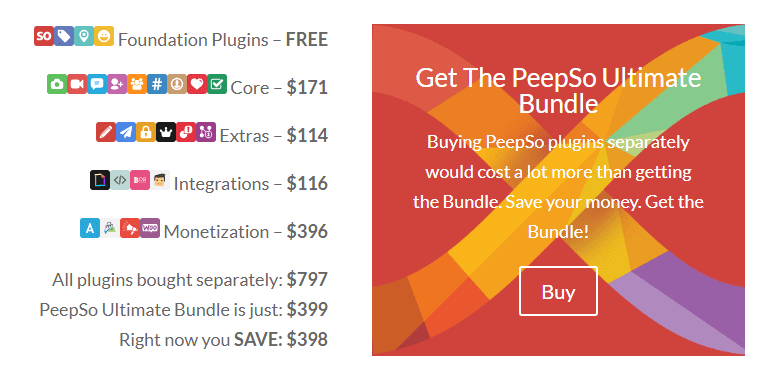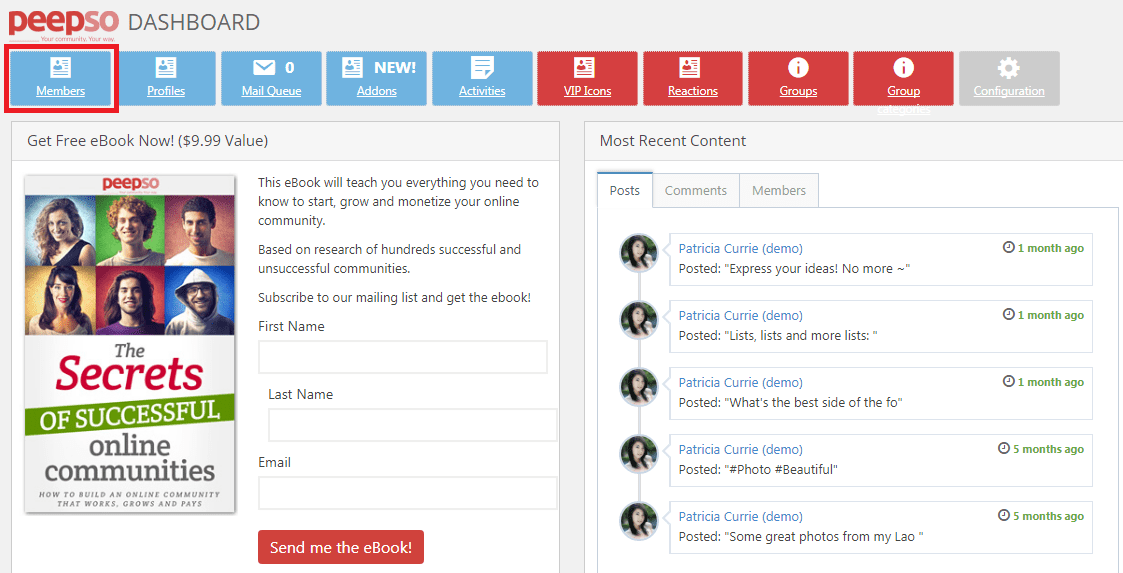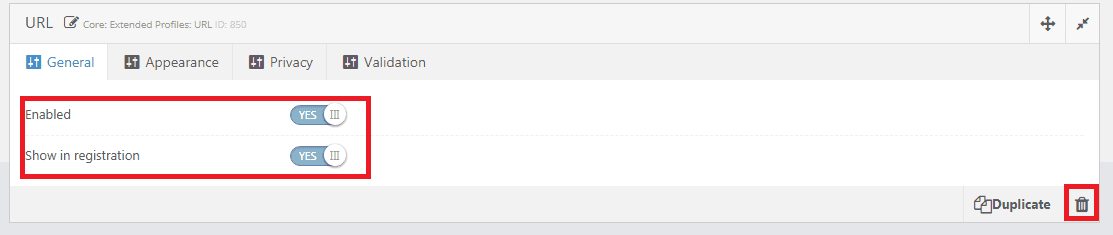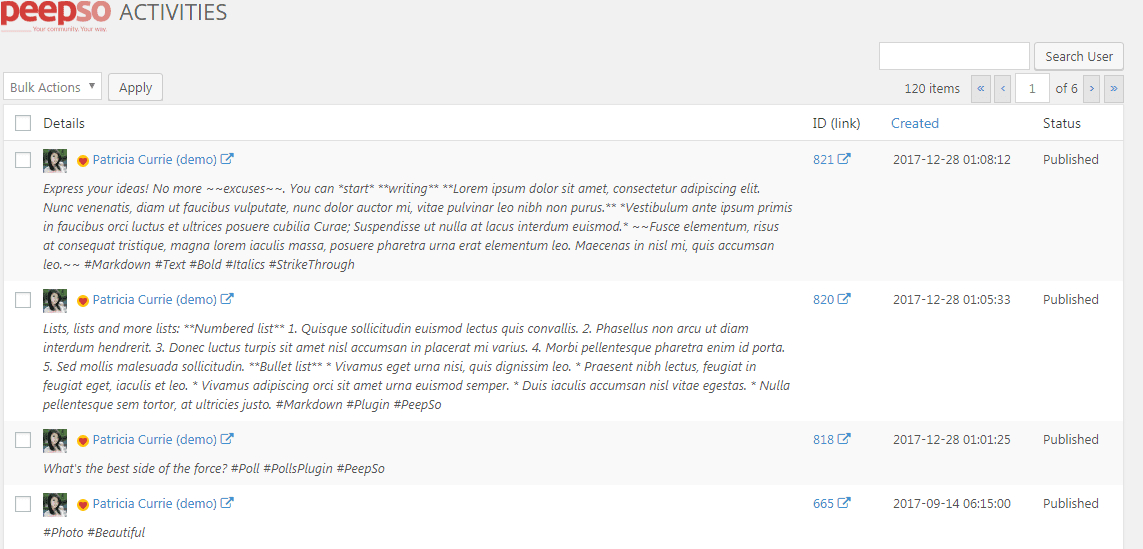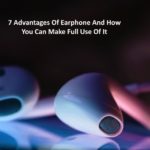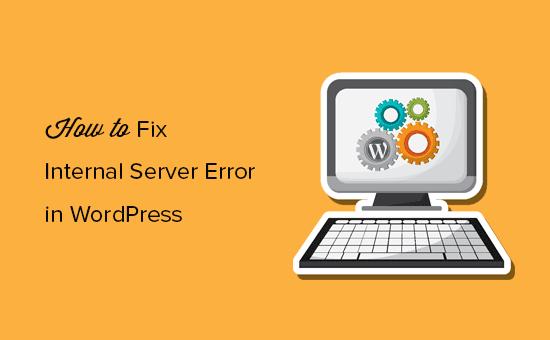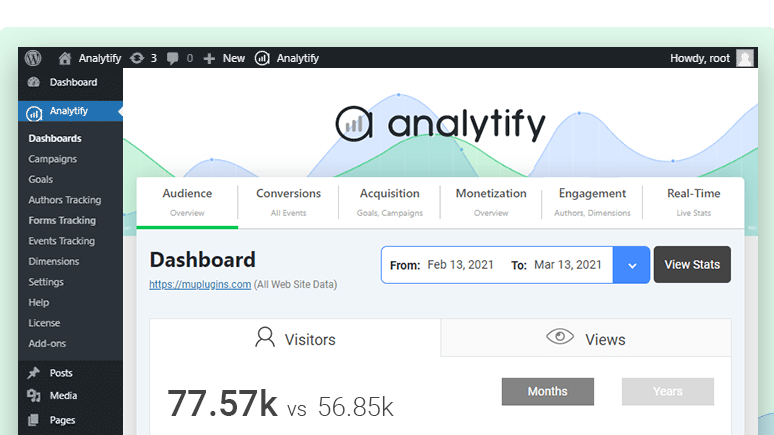If you have ever thought of creating a social network like Facebook, PeepSo is one of the best plugins you should install on your WordPress website. It has been growing ever since its launch. PeepSo is one such plugin that can help you create a fully functional social networking website. Moreover, you can download its add-ons and add more features to your social network. Let us go through a brief review of this plugin and learn about its features.
PeepSo – A Brief Insight
PeepSo is a powerful social networking plugin that can help WordPress users to convert their website into a social network. The plugin is super-light and is available for free. A free user can get access to only a few features of this plugin. To use the plugin with full flow, a user can buy the add-ons and add new features to his/her website.
PeepSo provides access to 5 different categories of plugins including – Foundation, Core, Integration, Extras, and Monetization. The foundation plugins are available for free. All other add-ons will work only if the free PeepSo core has been installed on your WordPress site.
The users who are looking to buy the extra add-ons can choose to go with the PeepSo Ultimate Bundle. The users can definitely save a good amount after choosing this bundle. Moreover, all the plugins that will be added to PeepSo in the Future will be available for free to the users who have purchased this bundle.
How to Use the PeepSo Core?
You must download and install the PeepSo Core plugin on your WP site and go to the plugin settings. PeepSo Core must be installed on the site to make other plugins run properly. Follow this guide after installing it.
- The ‘Members’ option will allow you to view the existing users on your social network and will help you to moderate their roles.
- After you click the ‘Members’ option, you can see different users listed on the page.
- Click on the ‘Capabilities’ option to edit the user roles.
- You can select the role to assign to the specific user and then make sure to press the ‘Update’ option.
- The next option is the ‘Profiles’ option. It allows you to add/delete various fields.
- Click on ‘Add New’ to add a new field.
- Choose the field you want to add. Here, we have chosen the ‘URL’ field.
- You can choose different settings for your field and can also delete it if required.
- The ‘Mail Queue’ option will list down the emails that are yet to be processed with recipient and subject.
- The ‘Activities’ option allows the administrator to see the activities of the members on the social network.
- If you want to add extra functionality to your social network, you can go to the ‘Addons’ option and purchase the desired plugin. The free core is not enough to help you create a totally functional social networking website like Facebook. You need to buy these add-ons to create a powerful social network.
Pricing
The PeepSo free core just provides a basic functionality. If a user wants to add more functionality, he/she ought to buy the add-ons. The cost of each add-on varies from $19 to $99. To save money, the user can go for the Ultimate Bundle and get access to all the add-ons. Even the latest add-ons that will be coming in the future will be made available for the user for free. The upgrades and updates will also be provided.
The Bottom Line
PeepSo is an emerging social network plugin for WordPress that is helping WP users live their dream of creating a fully-fledged social networking site and building a great community. The individual add-ons can be purchased to add extra functionality while it is recommended to go for the Ultimate bundle. One of the only less appreciated things about PeepSo is that the monetization and integration add-ons are a little costly. But, the cost is cut short if the user goes for the Ultimate Bundle.