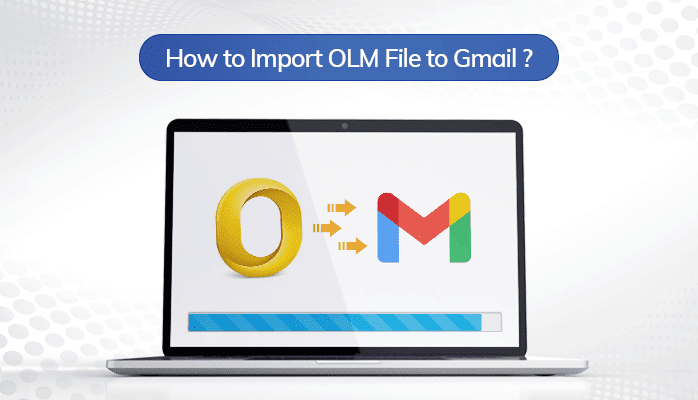Do you want to repurpose a video into a podcast? Or maybe you shot a video with great audio but unusable visuals.
Here’s a solution: Learn how to convert video files to audio!
By converting video to audio, you can repurpose visual content into listening-only platforms. You can convert YouTube videos into podcasts, or expand your reach by pushing video content to audio-only platforms. Fortunately, converting video to audio is not as complicated as it seems.
If you’re looking for an easy way to convert video to audio on any desktop, you’ve come to the right place. Here’s a simple step-by-step guide with everything you need to know!
In most cases, it is possible to convert a video to an audio-only track!
Video is converted to audio when you separate the two tracks in a new or existing recording. This means video and audio tracks can run independently of each other.
Video to audio conversion can help you produce sound-based content for platforms that don’t support visual assets, which is an important consideration if you’re producing a podcast or similar content.
Additionally, separate video and audio tracks help you work on both tracks independently to improve production quality, even if you plan to recombine the video and audio tracks and share them together.
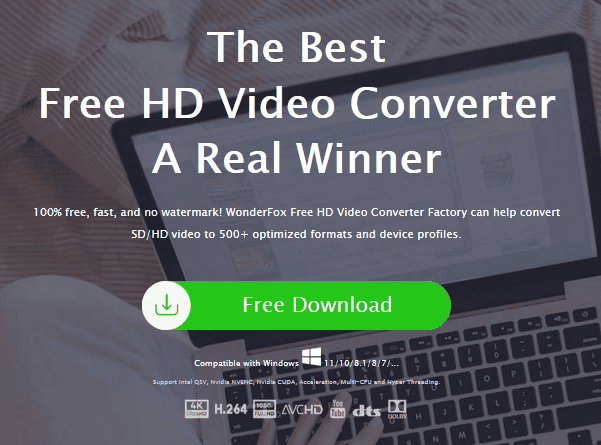
How to convert video files to audio format on Windows for free?
As we all know, many file converters do not support converting video files to audio. If you are looking for a powerful and free software, WonderFox Free HD Video Converter is the first choice software that you absolutely cannot miss. The software supports over 1000 video and audio formats, from popular to uncommon, and is able to convert between any two of them. In other words, WonderFox Free HD Video Converter can convert video to audio, audio to video, video to video, and audio to audio.
It’s worth noting that the sound quality of the output audio file can be as good as that of the source video, so you don’t have to worry about any quality loss. Other settings can also be adjusted. For example, you can customize the output file’s bitrate, framerate, encoder, remove black bars from videos. WonderFox Free HD Video Converter also provides you with some built-in tools that allow you to process your files easily.
Detailed steps about using it to convert video files to audio formats
Step 1. Launch the software on your computer, select the “Converter” option from the main interface, and click “Add Files” to import the target video files.
Step 2. After importing the target’s files, click the output format icon to select the desired output audio format.
In addition, you can also click the “Edit” icon to change some parameters of the output music file, including channels, sample rate, bitrate, etc.
Step 3. Finally, click “Run” to start conversion. Once completed, you can find the converted file in the selected output folder.
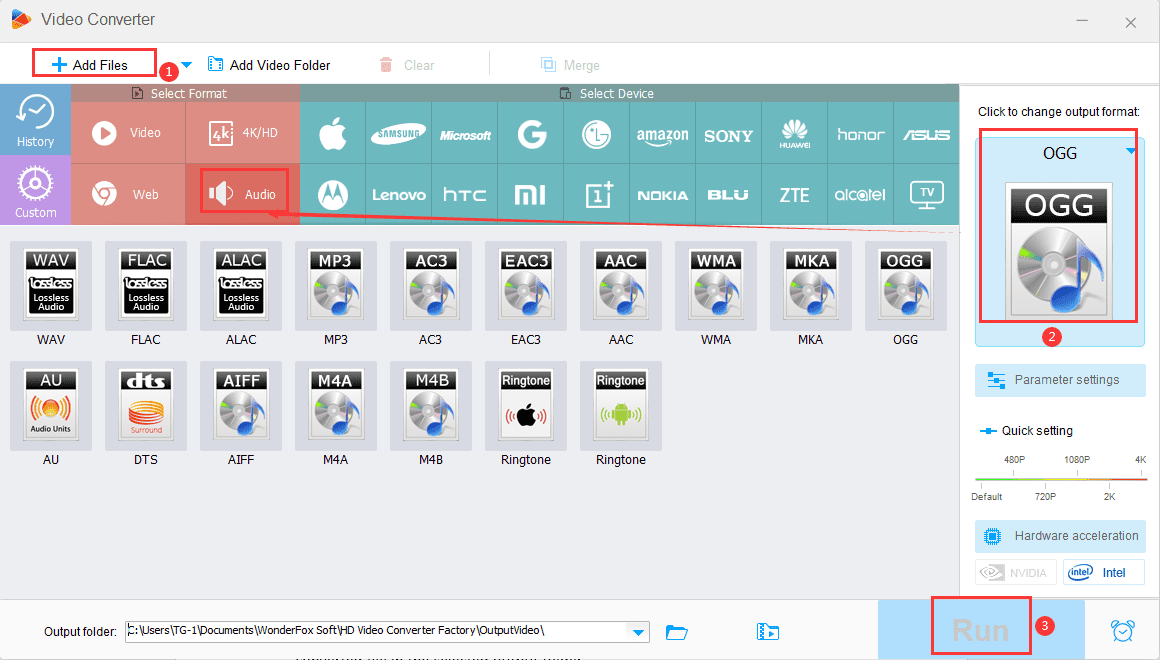
Final words
In this article, we introduce effective solutions to convert video files to audio on Windows.
To convert video to audio on Windows PC for free, the best way is to apply WonderFox Free HD Video Converter to convert file formats in just a few clicks. In addition to the conversion options, there are other features available whether you are a beginner or a professional user. If you also want to batch convert files, create GIFs, and record screens on PC, we recommend you use its premium version. Although it is a paid software, with dedicated support from the manufacturer to our readers, you can now activate it for free from this page. Feel free to download it and try it, you won’t be disappointed.