If you’ve ever found yourself buried under repetitive tasks, juggling APIs, or jumping between tools to keep things moving—there’s a better way. And no, it doesn’t involve setting up a dozen tools or spending hours writing code from scratch.
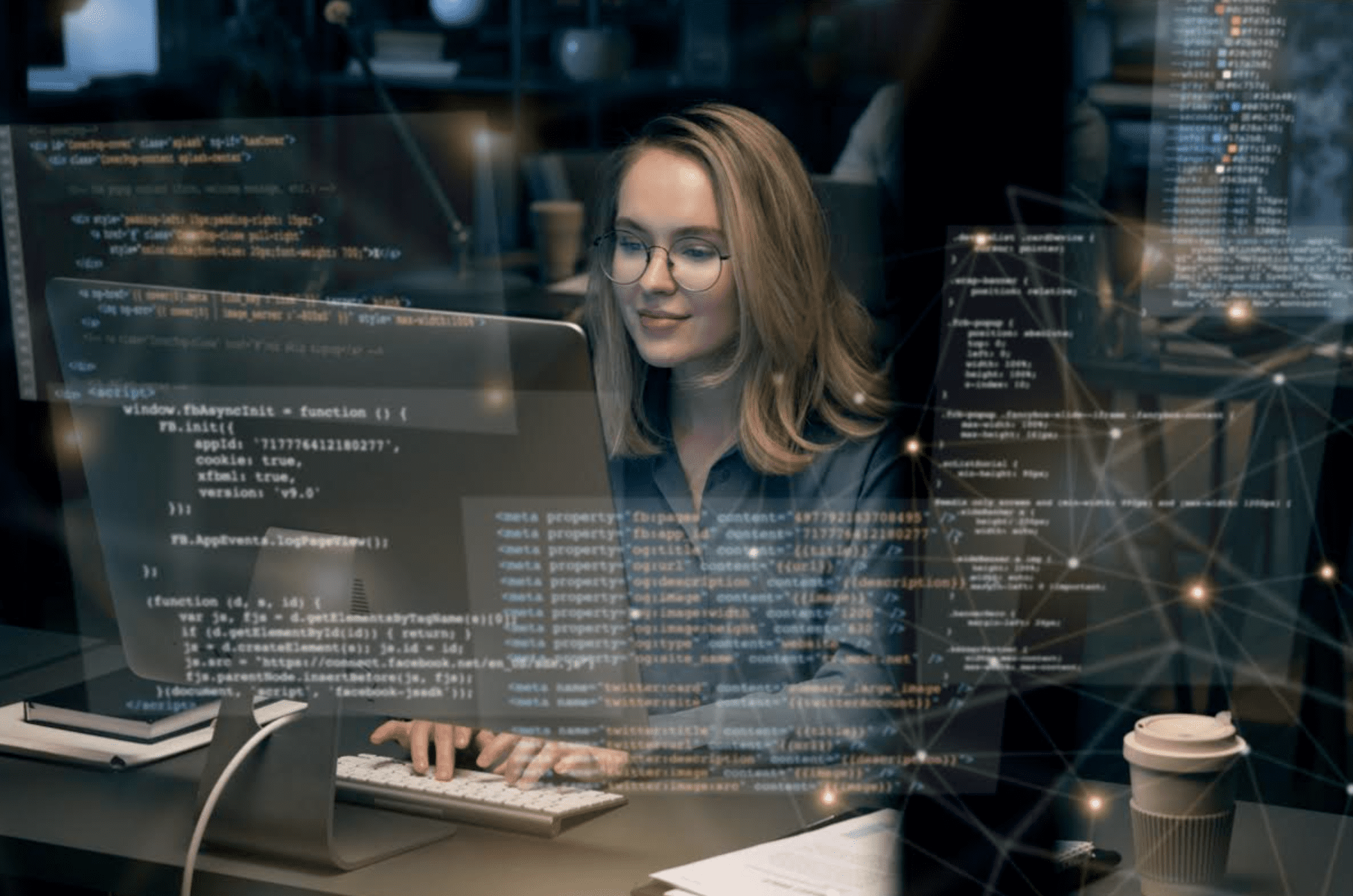
Enter n8n, an open-source workflow automation tool that gives you the freedom to build exactly what you need—no fluff, no crazy restrictions.
You don’t need to be a senior dev to get started, either. If you know how data flows between tools, and you’ve got a bit of logic in your head, you can already do a lot with n8n.
Let’s break down how to build custom workflows in n8n the easy way.
First, What Even Is n8n?
At its core, n8n (short for “node to node”) is a tool that lets you connect different apps, services, and systems through automated workflows. Think Zapier, but open-source and more flexible.
You can:
- Trigger actions based on events
- Connect APIs
- Run scripts and logic
- Store and reuse data
- Add conditions, loops, and custom functions
And the best part? You can self-host it. That means no limits on operations, no worries about pricing tiers, and full control over your automation.
Why Developers (and Non-Devs) Love n8n
It’s not just a drag-and-drop tool. It gives you the depth when you need it.
- Want to make API calls? You can do that.
- Need to transform data mid-way? Use the Function or Set node.
- Need branching logic? Add IF or Switch nodes and go wild.
You don’t have to pick between easy and powerful. n8n gives you both.
Setting Up Your First Workflow
Let’s go step by step with something simple: When someone fills out a form on your website, you want to:
- Save the data in Google Sheets
- Send a Slack message to your team
- Get a notification in your inbox
Here’s how to build this in n8n:
Step 1: Pick a Trigger
Start your workflow with a Webhook node. This will receive the data from your form.
Once added, n8n gives you a URL. Plug this into your form’s submit action.
Step 2: Send Data to Google Sheets
Next, add a Google Sheets node. Connect your Google account and pick the spreadsheet.
Map the fields from the webhook to your sheet columns. It’s pretty intuitive—just select what goes where.
Step 3: Send a Slack Message
Drop in the Slack node. Pick the channel, type your message, and use variables from the webhook data to personalize it.
Step 4: Email Notification
Add an Email node, fill out your email details, and map the fields. Done.
Hit Execute Workflow, and test it. You’re good to go.
Boom. You just automated something that might’ve taken a few hours of manual checking every week.
Going Further: Custom Nodes & Logic
The basic nodes are great, but n8n becomes really useful when you start adding logic or creating custom nodes.
Use Functions for Logic
The Function node lets you write JavaScript. Say you want to format a date, combine a first and last name, or calculate something—that’s your go-to node.
Loop Through Items
Use SplitInBatches and Loop structures if you want to handle arrays or process one item at a time.
Let’s say someone uploads a CSV with 100 rows. Want to process them individually? Loop it.
Add Custom API Calls
If your tool isn’t available by default, just use the HTTP Request node. Set the method, headers, body, whatever you need.
This is where many people realize how flexible n8n actually is.
When Things Get Complex
Building workflows is fun… until it’s not.
Sometimes you’ll hit weird API behaviors. Or maybe you’re trying to handle too much logic in one workflow. Maybe you’re not sure where something is breaking.
This is where a lot of folks either give up—or start looking to hire n8n experts who’ve already dealt with these types of hiccups.
Truth is, while n8n is beginner-friendly, advanced setups can get tricky. If you’re working with multiple APIs, custom auth, or data transformations, it helps to bring in someone who’s already been there.
Outsourcing your n8n setup is often faster and cheaper in the long run than trial and error. Whether you’re a startup trying to automate onboarding or a mid-size business syncing tools—there’s value in getting it right the first time.
Mistakes to Avoid
Before you start wiring every tool together like a spider web, here are a few things to keep in mind:
- Don’t overcomplicate. Break large workflows into smaller ones using Webhook triggers.
- Always add error handling. Use Catch or Error Trigger nodes.
- Name your nodes clearly. “HTTP Request 18” won’t make sense in a week.
- Version control helps. Use n8n’s GitHub sync feature if you’re deploying regularly.
- Self-host with care. Docker setup is pretty smooth, but keep it updated and secured.
Best Use Cases That Actually Work
Some common workflows you can easily build in n8n:
- Auto-send invoice PDFs after Stripe payments
- Sync leads from Facebook Ads into your CRM
- Generate and email reports from Airtable every week
- Monitor RSS feeds and send alerts
- Scrape websites and store the data in Notion or Sheets
You’re only limited by your imagination. Well… and maybe your API rate limits.
When to Hire Help
Let’s be honest. Not everyone has the time or patience to figure out automation logic. And that’s okay.
If you’re launching a product, streamlining business ops, or just tired of clicking the same buttons every day maybe it’s time to hire n8n experts who can turn your messy process into a clean automation.
They’ll handle things like:
- Writing custom scripts or nodes
- Managing API quirks
- Setting up error-proof flows
- Scaling workflows without breaking them
This lets you focus on your actual business. Not troubleshooting why your Slack alert didn’t fire.
You don’t need a full-time dev. Just someone who knows n8n inside-out.
Make Your Time Count
You’re probably already using 10+ tools to run your business. Connecting them is no longer a “nice to have.” It’s a necessity.
If you’re performing the same task more than twice a week, consider automating it. If you’ve got an API key and some logic, you can build it in n8n.
And if you don’t want to deal with the nitty-gritty? You can always hire n8n experts to get it done fast.
Start simple. Build smart. Keep iterating.








