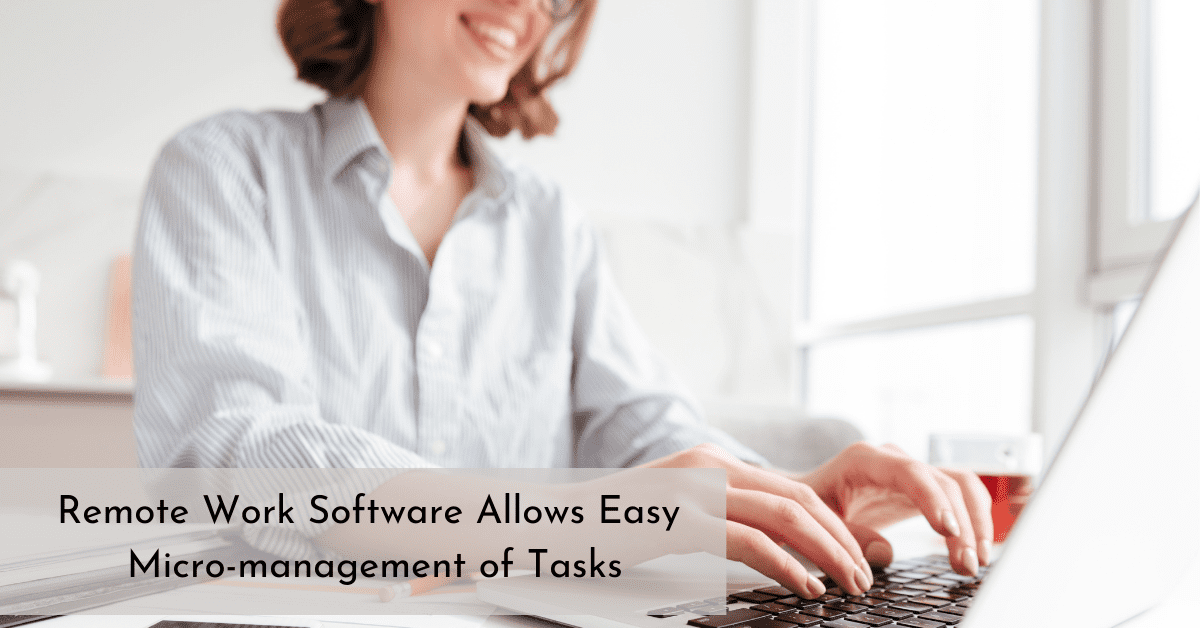Keylogger is the tool that helps you to find out all the buttons that are pressed on the device. It will show you what passwords or keywords they are using. If you also want to do the same then it is possible to check what passwords have been used in the phone or tablet. You can also find out the passwords for any app, email accounts, and much more.
With the help of the Android Keylogger App, you can hack anyone. But make sure you use this technology for the proper use and it also offers the chance to spy on an Android device user.
What is Keylogger?
A Keylogger is a computer program that records each and every keystroke made by a user. It is specially used to gain fraudulent access to passwords and other information.
In Keylogger, a Key is a stroke and a Logger is a recorder. So, Keylogger is software that is installed on a computer or any hardware device that is attached to the computer and records all the keystrokes done on a computer. Whatever is typed is recorded and stored so you can check it later.
Why You Need To Use Android Keylogger?
There are many reasons to use Android Keylogger. You might find yourself in a situation of being concerned about giving the phone to your child. Or if you left your phone in the office and you feel like someone has checked your phone.
Apart from all these reasons one of the possible reasons is you can find out whether your Life partner is cheating on you or not. If you want to avoid these situations or you want to keep an eye on your kid, or spouse then use Android Keylogger and check out what are they doing.
How To Use A Keylogger?
You just need to install the Keylogger and follow the instructions given on the screen. Once you have installed the Keylogger, it will start operating in the background and will record everything about the targeted device.
For example, if the user of the target device goes to his/her mail and types the username and password, the keylogger will record all the keystrokes and store them.
Top 6 Best Keyloggers for Android
Let us see a few best Keyloggers for Android.
- Hoverwatch
- mSpy
- FlexiSpy
- Spyzie
- iKeyMonitor
- Xnspy
1. Hoverwatch
The Hoverwatch Android keylogger makes it very easy to check out text messages, and instant messaging apps like WhatsApp, and Snapchat. It gives you all the details of the keystrokes on the device which are then remotely accessible by you on your Hoverwatch account.
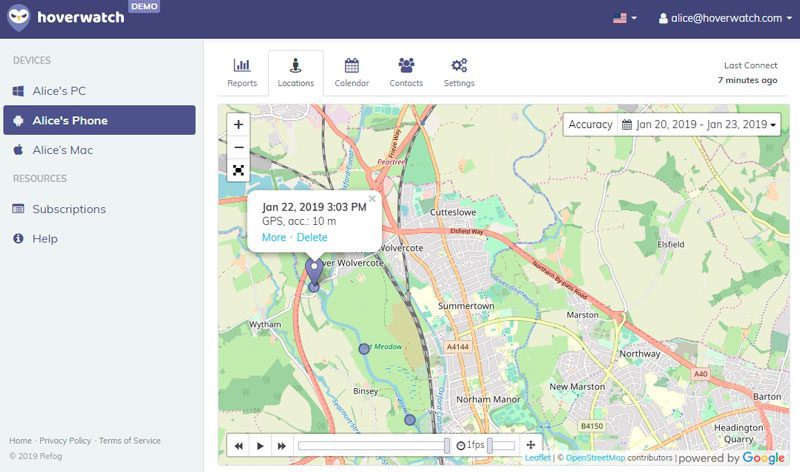
Hoverwatch has a bundle of great features that make sure that tracking a smartphone is a seamless and better experience for you. Let us see the features.
Install Hoverwatch:
- First of all, go to Hoverwatch
- Enter your email and a new password and Sign Up for free to your online account.
- Then download and install the best phone tracker app from the account.
Keylogger: Recording the keystrokes on an Android device is great. It maintains a thorough and in-depth record of the target device, which can be accessed by the Hoverwatch’s remotely accessible portal.
Stealth – With its invisibility feature, it allows the app to operate stealthily on the target device.
Functionality:
- Hoverwatch tracks the real-time location of the device
- Collects all the information on every message that is sent and also each file shared through Viber, Facebook, and WhatsApp.
- Even if the user deletes the message, the full message history which is sent or received can be checked
- Also collects information about Browser usage,
- Hoverwatch notifies you if the user has replaced the SIM card in his/her device

Simplicity in Use
Hoverwatch invisible app for Android is very easy to use. With the help of this app, you can keep an eye on your kid’s phone, and it is the best Android Keylogger app.
Features Of Hoverwatch
- Location tracking
- Monitor phone calls
- Instant messaging tracking
- Detect SIM card change
- Browser history
$8.33 per month, per annum price $99.95.
2. mSpy
mSpy is a keylogger app with a great feature. You can access each and every keystroke on your kid’s smartphone. This app can be used with Android 4.0 and above.
Features of mSpy
- Keylogger
- Stay invisible
- Monitor calls
- Instant messaging tracking
- Device storage monitoring
- Location tracking
- E-mail access
Price: Available for Android and iOS from $29.99.
3. FlexiSpy
FlexiSpy has an in-built Keylogger feature that has the capability to record the history of keys that are pressed. The summary of the keys that are pressed on the device is uploaded to the FlexiSpy portal and mobile app and it allows you to view the summary of the keystrokes on the move. Apart from the keylogger technology, the app also has 150 other features that are designed to monitor all aspects of the activity.
Features of FlexiSpy
- Keylogger
- Remain invisible
- Support for Android Nougat 7.1.1
- Intercept calls
- Instant message monitoring
- GPS tracking
- Remote spying
Price: Available for Nokia, Blackberry, Android, and iOS from $68.
4. Spyzie
In the Spyzie app, you will be hooked up very easily with its beautiful online demonstration. It has a great interface and is accessed on all platforms. It offers everything from monitoring call logs, and messages, to locations, photos, videos, screenshots, and much more.
You just need to create a Spyzie account and get a premium subscription to unlock all the features.
Price: Available from $29.99 for iOS and Android.
5. iKeyMonitor
iKeyMonitor gives a 3-day free trial and it is one of the highest-priced apps. This Keylogger app can be the best one.
Price: Available for Android and iOS from $49.99
How legal is the use of Keylogger for Android?
Using Keylogger is legal but at last, it depends on you how you use it. It is legal if you are using it to monitor your Kid and you are doing it for safety. And also you can use it to monitor your employees.
This can be illegal if you are using it for any criminal purpose like stealing someone’s personal data or financial information. And also illegal if you are downloading it on someone’s PC without knowing them.
6. Xnspy
Xnspy comes with a built-in Keylogger feature that can record all the keystrokes on Android devices. You can access the history of keys that are pressed on the device through your Xnspy web-based control panel. Currently, Xnspy allows keystroke monitoring from Facebook, Viber, Skype, WhatsApp, and Facebook Messenger.
Xnspy offers a variety of advanced features that ensure the digital safety of your dear ones. It is easy to use and provides a user-friendly control panel. It is compatible with all Android devices running between OS 4.x and 9.x. All you need is physical access to the Android device and Xnspy’s subscription. Let’s have a look at the features:
Features
- Monitor keystrokes
- Access phone calls, messages, and multimedia files
- Track instant messenger chats and multimedia
- GPS location tracking
- Exclusive Actuarial reports
- Monitor online activities
- Call and ambient recording
- Remote Access
- 24/7 instant alerts
- 100% undetectable
Price: Available for both Android and iOS from $4.99/month
CONCLUSION:
So, these are the best Android Keylogger apps that can be useful for you. If you want to keep an eye on your kid, spouse, employee, or anyone then the Keylogger app is the best one for you.