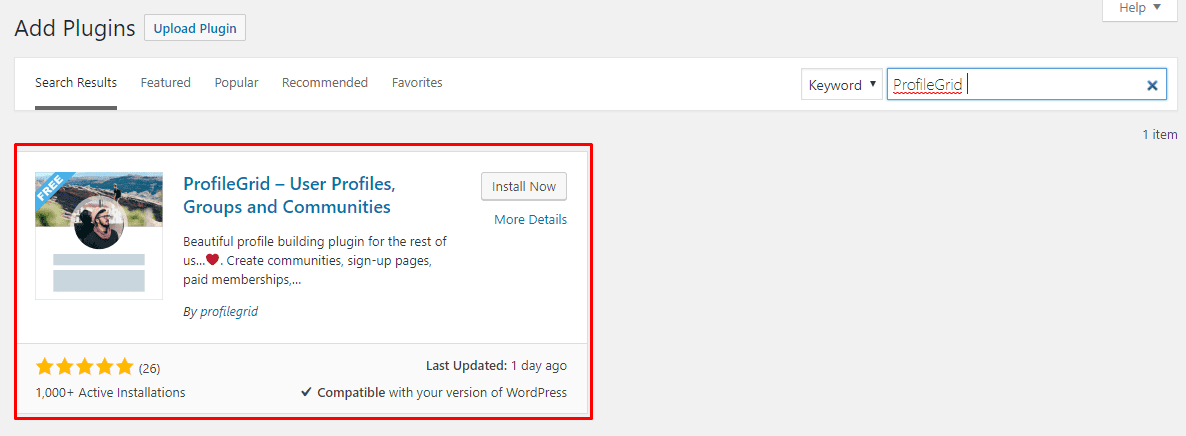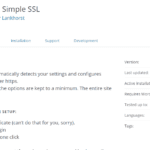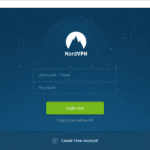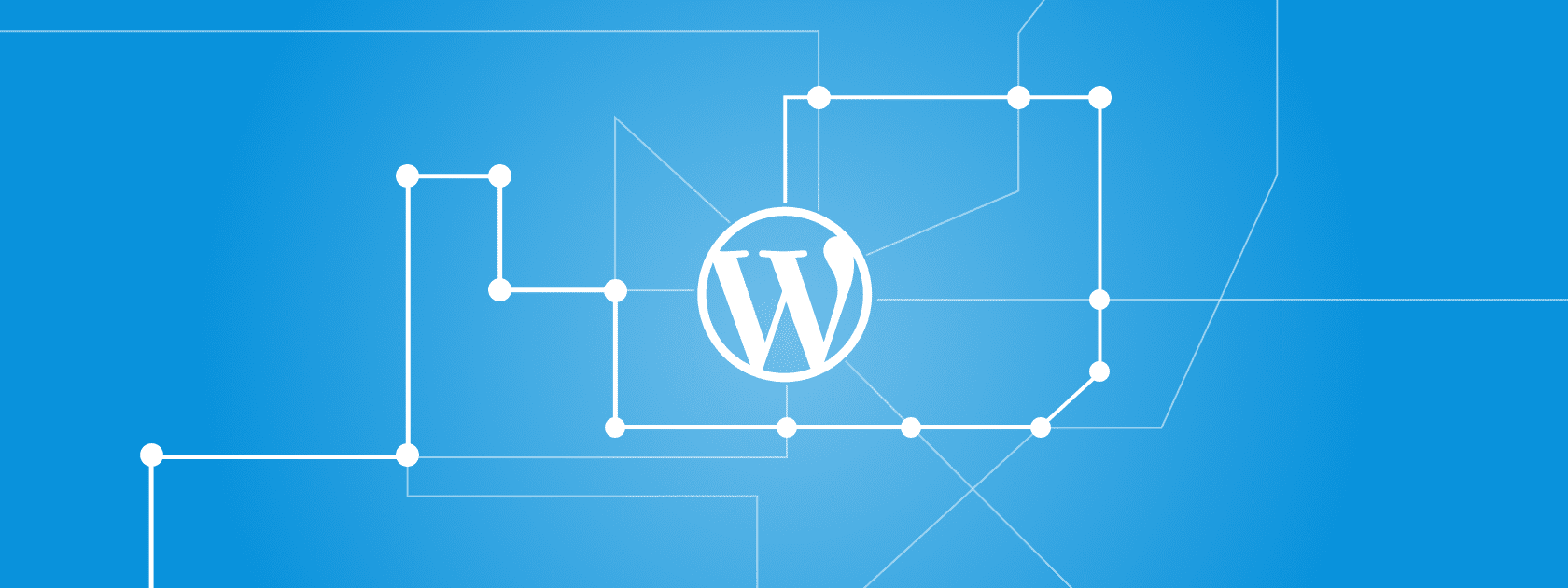WordPress is a popular CMS (Content management system), which has revolutionized the way we think about having a website. WordPress has transformed into this massive source that can help you get your website online, which cost you less and it is much more user-friendly than any other platform.
You don’t have to learn any advanced programming to get your website online on the platform. The number of plugins available for WordPress is vast, which makes it even more comfortable for non-programmers. Creating a community WordPress site without a plugin is not possible. There are many community plugins available out there but selecting one for your business is the difficult one.
ProfileGrid WordPress Plugin Review
ProfileGrid is a user profile, groups, and community plugin that comes free of cost. However, few tweaks are possible with the plugin which you have to purchase (Additional add-on plugins.)
We are going to give you the reasons why you should try ProfileGrid before anything else.
#1 User Profiles
You can create a user profile using the built-in feature of “Create a user,” which will help the users to have an account in your community.
You can also add a group manager or group leader. There are tons of other things you can do using the plugin, and they are,
- User Profile types, no problem you can have it.
- Each Group can have its own Group Leader.
- You can set a specific privacy level for the Group Leader.
- Every user can select to sign up for a specific group.
- Membership limits can be set using the plugins for each group.
- And more.
#2 Email Templates
An essential feature in any community, group, and user profile plugin is the email template, which is an important role to play in the whole game. Coming to the things you can do to the email templates.
- You can create an email template using the plugin, and you can customize the template the way you want.
- The email template is pretty basic and does not have any advanced functionality. However, if you are a newbie and do not have much technical knowledge, then this is perfect for you.
#3 Shortcodes
Everyone wants to cut out their time investment in developing a WordPress site and make things easy for themselves. The shortcodes feature has created that purpose. It allows you to create several parts of the website in a few clicks,
Allow me to list those functions you can get on your site in a few clicks.
- You can have a registration form on a single page.
- A multi-page registration form.
- A single group page.
- The multi-group page is on one single page.
- A profile page on a single page.
- A login form on a single page.
- Password retrieval and reset page.
- All users page – Every user registered in that specific group will be displayed.
- A blog submission page – a good feature.
- A user map for the registered people.
- A group creation form.
Coming to the Global Settings,
- General, Security, User accounts, Email notifications, Tools, User blogs, Friends system, Private messaging, Uploads, SEO, and Payments.
#4 Premium Tools
As we have mentioned free-version is not entirely free of cost. The plugin does not cost you a penny, but if you have liked the plugin services after trying it for a specified period, then these are the tools you need to take your business to the next level.
- A complete bundle – There is a package, where you can get add-ons like theWooCommerce Integration – It is a popular plugin that allows you to create a shopping site,
– MailChimp Integration – Email marketing becomes easy,
– bbPress Integration – It is a powerful forum plugin,
– Stripe Payments Integration – Payment gateway,
– Group Photos,
– Group Wall,
– User Profile Custom Slugs – Free,
– Geolocation – The users will be able to see the location,
– User Display Name – Free,
– Frontend Group Creator, and
– Custom Group Fields.
#5 Final Product
Once you have made the final touches, what would your community site look like? Isn’t that something you would love to know before you make the purchase?
- The first is the registration form.
- Since creating groups is one of the leading features of the ProfileGrid, here is the outcome.
- A user profile is an attractive profile that allows the users to describe themselves.
Conclusion
The plugin does offer exciting features to the platform. When you consider the price of the whole design and future updates, it’s worth it. Download the free plugin and check if it satisfies your needs, then make a purchase. Let us know what is your opinions in the comment section.