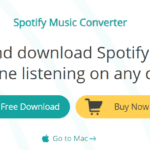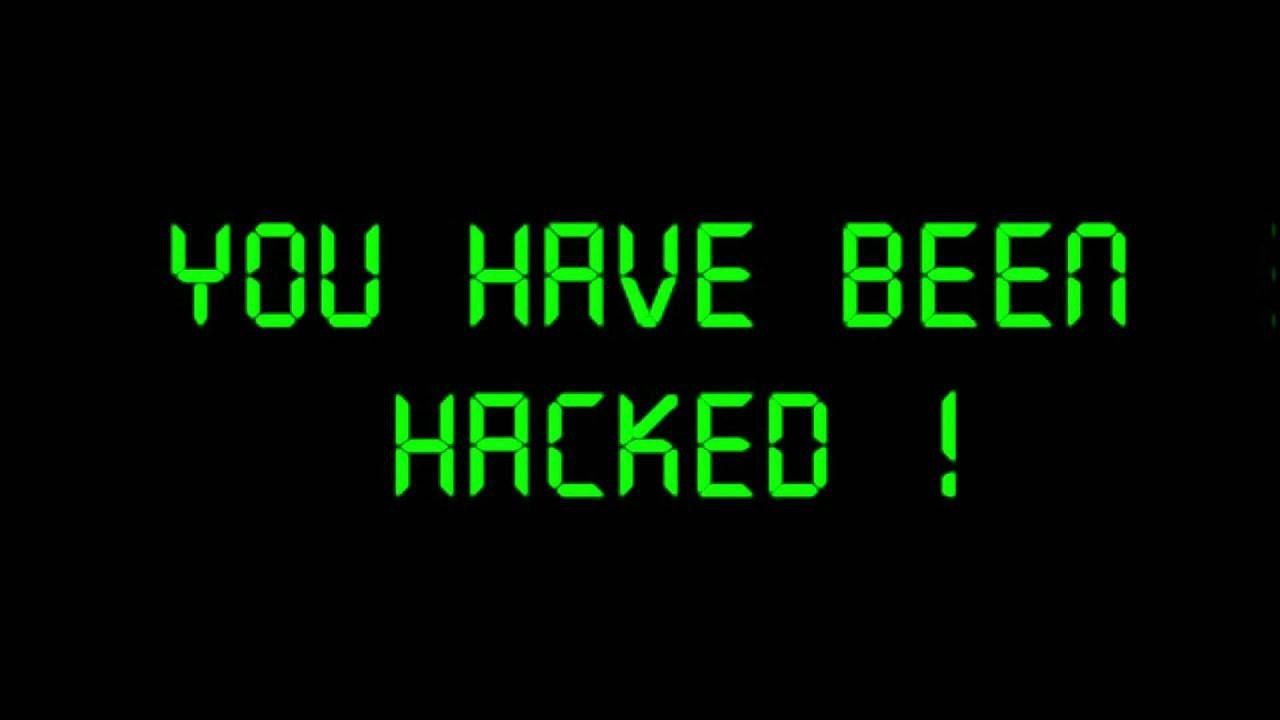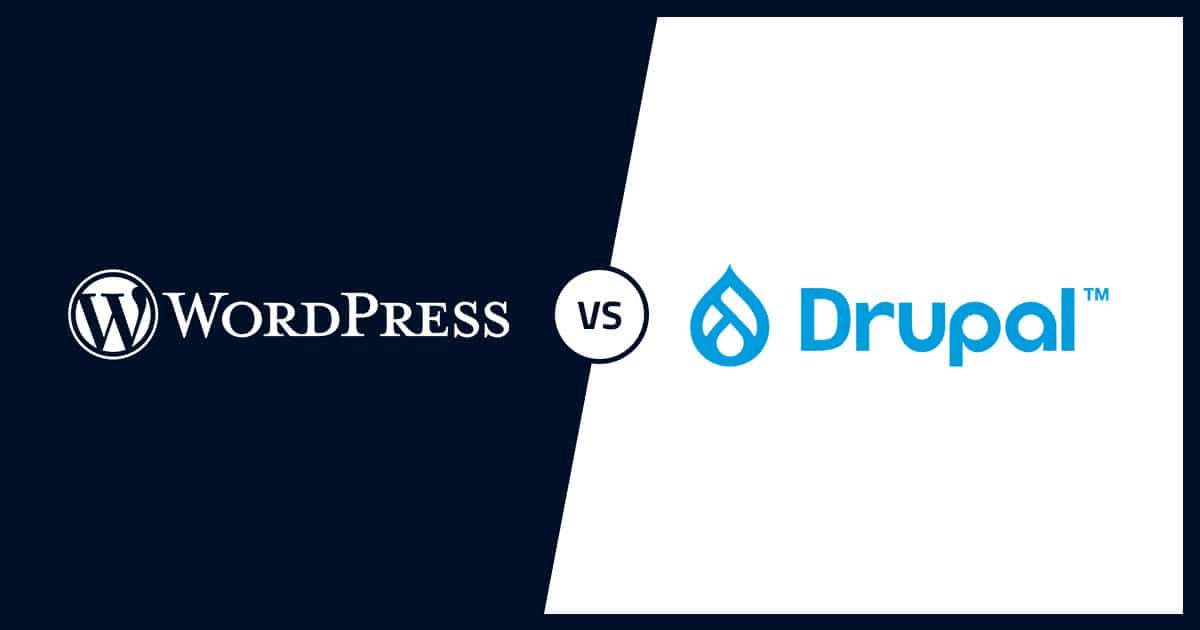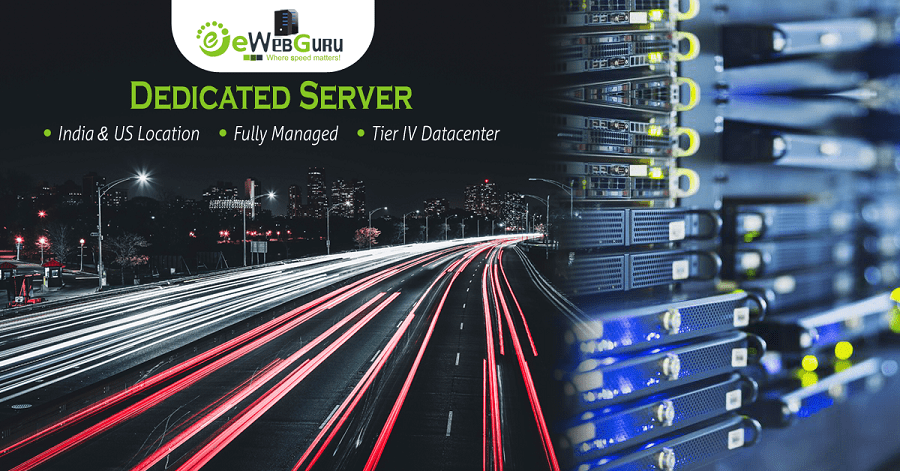WordPress is the world’s most popular content management platform.
Need evidence?
W3Techs estimates that WordPress powers nearly 39.8% of all websites, which is the highest in the category. In other words, almost one-third of the internet runs on WordPress. Not only that, the platform owns 60.5% of the CMS market share globally. That’s huge, by any standards.
If you too are a WordPress user, you would probably admit that it’s not the easiest platform to work with. Plugins, updates, themes, and a million other things on the platform are enough to baffle even WordPress pros like me.
There’s a good chance that you’ve made quite a few WordPress marketing mistakes without realizing so. The good news is that with a bit of heads up, you can completely avoid these mistakes and save a lot of time, effort, and money in the long term.
In this post, I’m going to cover the common security, cost, and usability issues that you need to avoid while working with WordPress. Along with that, I’ll also discuss the best workarounds for each issue. So, let’s get started.
WordPress Marketing Mistakes That Can Hurt Your Website
While WordPress makes it easy to get your website off the ground by handling the backend services, you still have to make many decisions independently. From hosting to SEO, there are many areas that can be risky for the uninitiated. At the same time, these issues are completely avoidable if you are vigilant.
Here are the five most common WordPress marketing mistakes that you should avoid:
1. Picking an Overpriced Hosting Provider
Don’t fall into the trap of paying for gimmicky features while picking your WordPress hosting provider.
If you’re new to WordPress, you might feel that all those extra add-ons are worth the price. But believe me, they aren’t. WordPress has countless plugins for everything that a website might require, from security to themes. But newbies often fall for slick pitches and compelling customer testimonials while scouting hosting providers.
Rather, you should opt for hosting providers that guarantee speed, performance, and uptime. While vetting providers, look for the ones that offer:
- SSD hosting for good load speeds
- A CDN service to eliminate latency
- Regular back-ups
- Hassle-free migration from other providers
- Pay-as-you-go pricing plans with anytime cancellation
- 24×7 support at no extra price
For instance, if you’re planning to host a basic blog on WordPress, you don’t need to invest in a plan that promises eCommerce functionality just because you plan to sell stuff down the road. Most vendors upsell plan updates at slashed prices and you can always upgrade as you scale up.
2. Not Integrating Google Analytics
Another grave WordPress marketing mistake is not integrating Google Analytics into your website.
It’s pointless to operate a website without knowing about things like traffic sources, audience demographics, and best-performing pages. For all of these insights, Google Analytics is the most reliable source.
Whether your website is a blog or an online store, ensure that you install a Google Analytics plugin like Analytify or MonsterInsights. Using these nifty plugins, you can access detailed reports about your visitors, how they navigate, and which content is converting them efficiently.
3. Ignoring SEO
Designing a great-looking website is good. Adding quality content to it is even better. But all of your efforts will be in vain if your website doesn’t attract traffic. That’s where SEO comes into the picture.
Even if you don’t have the budget for paid advertising, you can always attract traffic organically if your website is optimized for search engines. To do so, you can use WordPress plugins for SEO, such as Pro Rank Tracker.
Using these plugins, you can track your rankings on different search engines and compare them with those of your competitors. You can also identify the keywords that are getting your site maximum traction. Using this data, you can redefine your marketing and content strategies to improve your visibility in Google search results.
4. Neglecting Speed and Performance
When you add multiple plugins and themes to a WordPress site, it can take a toll on your website speed and performance. Not paying attention to these two factors is a common mistake of WordPress users. And, it can cost you a lot.
How?
You can lose your hard-earned visitors as well as Google’s trust. Research proves that slow-loading websites have 113% higher bounce rates. If your website is sluggish, it can drive away even loyal customers, maybe to a competitor.
More so, Google penalizes slow websites since it perceives the high bounce rate as a sign of poor UX. Page speed has been a critical ranking factor for Google since 2018.
So, keep monitoring your site’s speed using free tools like Google PageSpeed Insights. You can find out precisely which elements are bogging down your site. Moreover, you can implement the speed-up suggestions Google offers with the tool.
5. Not Using Mobile-Friendly Themes
Not having a mobile-first mindset is a huge mistake when it comes to website design.
Why so?
60% of Google searches are conducted over mobile devices. Unresponsive website themes mean you’re losing out on this huge chunk of traffic. More so, your website becomes opaque to Google crawlers since they favor mobile-friendly pages after their 2015 “Mobilegeddon” update.
Clearly, mobile responsiveness is non-negotiable for all websites, including those that live on WordPress.
So, how can you get started and make your WordPress site attractive to mobile users?
First, opt for themes that are marked as “mobile-optimized.” While most of the latest themes have some degree of mobile-optimization, you should pick the ones that are fully optimized.
Second, keep a tab on your website traffic after applying a theme so that you can spot dramatic traffic plunges and peaks well in time. For source-wise traffic breakdown, keep checking your Google Analytics reports.
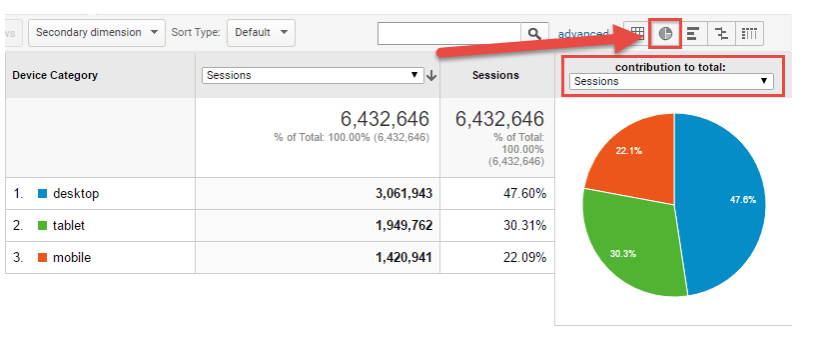
If your website starts drawing more traffic from mobile devices after you apply a theme, this means the theme is doing its job well. If the traffic dips or remains unchanged, you might need to change your theme.
You can integrate live chat software on your website and respond to your visitors 24*7 hours. This will help you to get good customer engagement.
Final Words
WordPress is a great platform to design, host, and maintain websites. However, it’s easy to get baffled by the wide array of plugins, themes, and tools available on the platform and make wrong choices. Be mindful of the above-mentioned common blunders and take proactive steps to avoid them at all costs and promote your website using digital marketing tools and strategies.
How is your experience of working with WordPress? Please share your thought in the comments section below and help the community with any insights you may have.
Author Bio:

Shane Barker is a digital marketing consultant who specializes in influencer marketing, content marketing, and SEO. He is the co-founder of Attrock, a digital marketing agency. He has consulted with Fortune 500 companies, influencers with digital products, and a number of A-List celebrities.