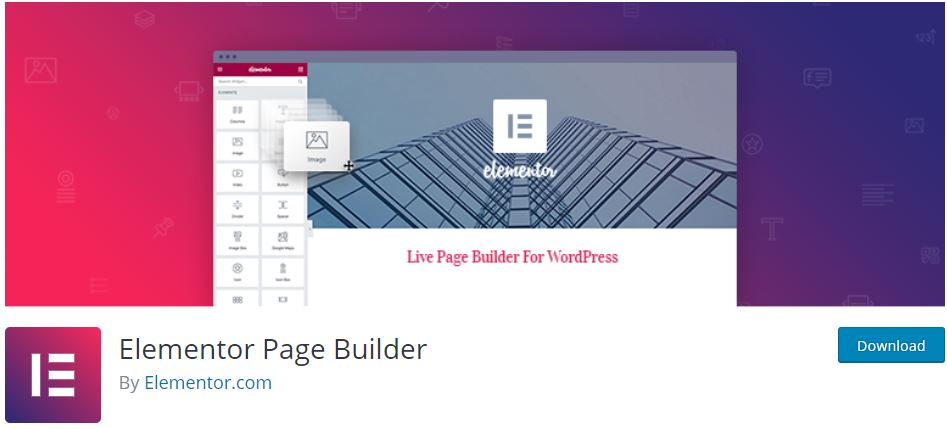Online security is one of the most important problems for any website. Time passes, but the hackers don’t stop. In fact, quite the opposite. They create more and more methods to hack your site. Even if you have a firewall around the webserver and invested plenty of effort and time on your website, your online business is still at risk.
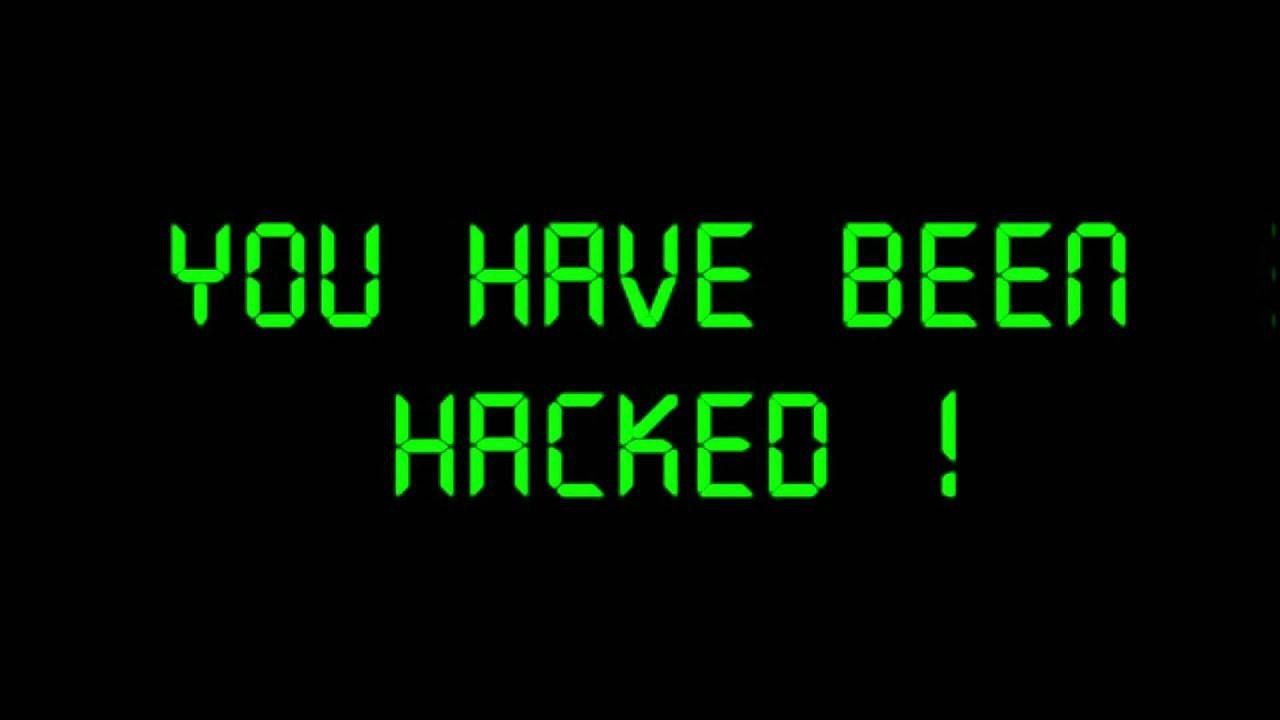
Prevent a situation where your website is blacklisted in search engines, or your customers can’t open your page at all. When visitors get a warning notification accessing your web page, they don’t understand — is this website safe? For your part, you also can ask a question: how do I know if I have been hacked and how to prevent hacking?
First of all, choose a hosting provider that offers the best security for your website. From this link, you can find out which of the hosts is better — Siteground or Hostgator: https://sitechecker.pro/web-hosting/siteground-vs-hostgator/.
Furthermore, to avoid malware and hacking attacks every website owner regularly needs to check his portal for typical symptoms of a website hacked.
How to Understand If Your Site Have Been Hacked
Most hacking attacks occur from one of three scenarios: sending fake phishing emails, unpatched software, and running Trojan horse programs. What are signs that a website has been hacked you have to consider? Here are 14 sure indicators:
- Untypical content. Some pages have strange content you didn’t create — this is a prime example hacked the site.
- The website has become quite slow. Does the page take about 30 seconds to load instead of five seconds as usual? It can be an indicator of a dangerous situation.
- Broken code. When the page suddenly has lost most of its content, or your users see errors, hackers probably have got inside of your online portal.
- Access of undesired users. Some unknown person can get access to your content management system (CMS) or database. If you see an unexplained account, chances are your web page has been hacked.
- New plugins. One of the popular hacking methods is adding hazardous files to your site under the guise of plugins. Have you noticed unusual plugins? Find out what it is and where it comes from.
- Unusual activity. If you don’t recognize the page you see that being accessed by various IP addresses, maybe hackers try to infiltrate your portal. Analyzing your server logs periodically is a true method to find about hacking attempts early.
- Ransomware on your computer. One of the worst attacks is when you see the message telling you your system has locked and asked for payment. Unfortunately, every second victim pays the ransom, but 40% of them never get the working system again.
- Fake antivirus message. You have gotten a message about infecting your device. Stay alert, it can be a method to lock up your computer.
- Frequent popups. This is one of the annoying and typical signs of a hacking attack. Today hackers know how to bypass anti-pop-up protection.
- Password is no longer valid. Are you sure that you are writing your password correctly, but it isn’t working? Maybe, you responded to a phishing email, and you were hacked.
- Your mouse moves. The mouse can move randomly, not only due to hardware problems but also if intruders got into your computer.
- Information leak. Statistics show that most companies are not aware of a hack until third parties inform them about it.
- Spam from your website. Your customers are receiving intrusive texts to mobile phones and messages to email, which you aren’t sending.
- Your web portal is disabled. Your hosting provider has disabled your domain. Just because it uses too many resources, due to the malware scripts, or because the hosting company detected a security issue.
Prevention is The Best Remedy

The hope that a firewall can 100% detect hacking attacks is silliness. Keep an eye out for typical symptoms of a hacked website you’ve read above. Sometimes you may see suspicious signs you can’t explain. If you spot them in time, there is a great chance that you will avoid serious safety consequences.