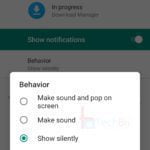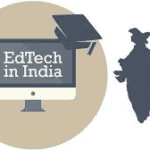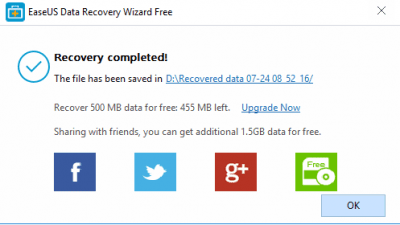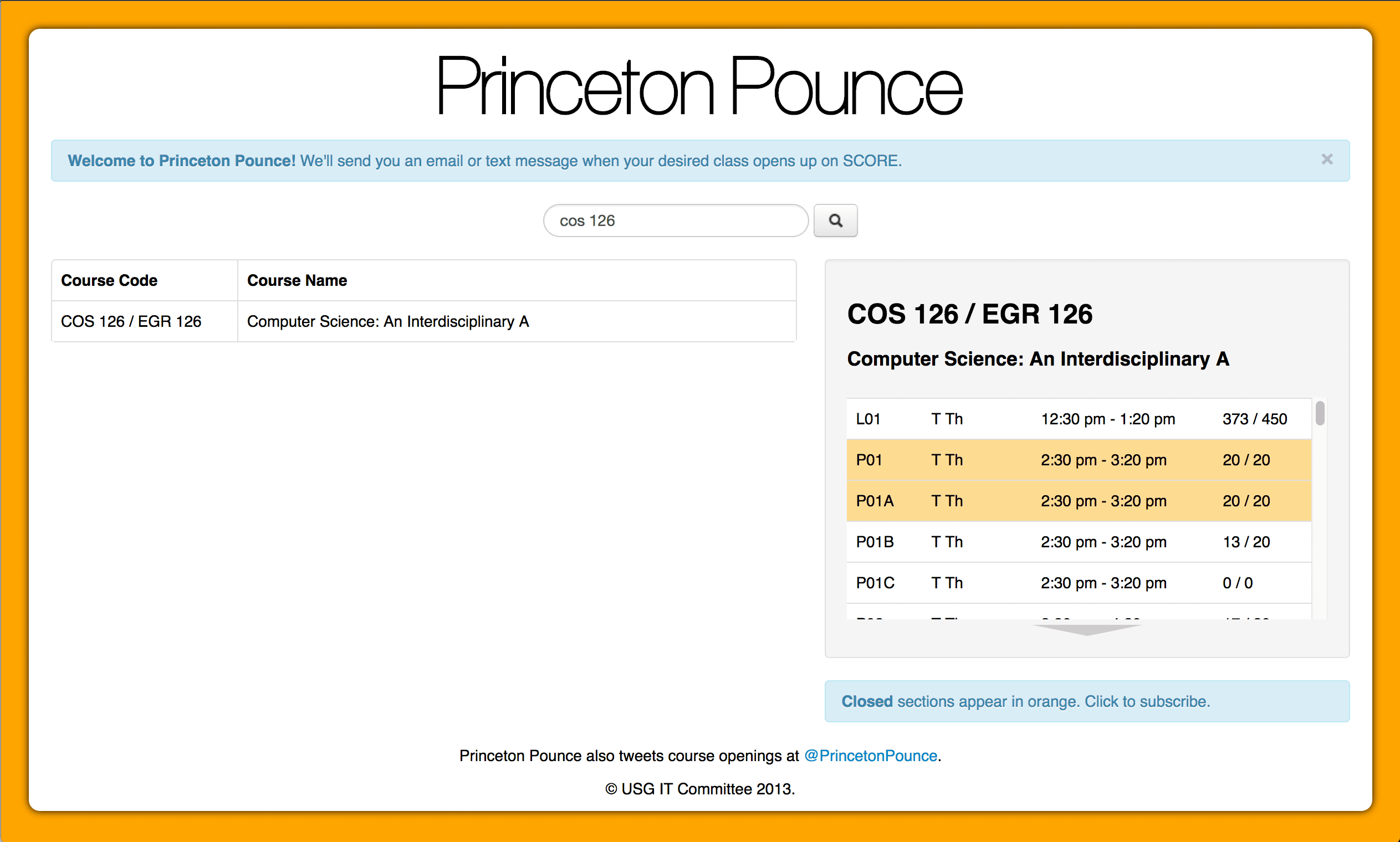Are you searching for the best duplicate photo finder app for Android? If you have a lot of duplicate images stored on your Android device and want to get rid of them, then using the best duplicate photo remover tools for Android is a must do task. Here, we have discussed some of the effective tools in detail.
1. Duplicate File Fixer
Duplicate File Fixer works on a simple user interface to make clean your device effortlessly. It supports both internal cleaning and de-duplication of SD card memory. Its advanced filters allow you to include or exclude any folder for scanning. It displays images & videos side by side in a grid format for easy comparison.
Here, you can play songs to find out if they are duplicates or not. It displays group-wise results for easy comparison and decision. Its smart selection process includes options to delete all files, delete all but the last files, or delete all but the latest files. It offers an auto-scan option to help you save your valuable time. It supports multiple language options to offer better services to the global user base.
2. Duplicate Image Finder:
Duplicate Photo Finder helps you scan, detect & delete all types of duplicate files. You can use this smart solution to find duplicate files in the Android gallery and delete similar & exact-match images instantly. Its smart scan engines perform a deep cleaning of your device. It helps you clean even the hidden and cached files. It displays results in multiple groups in 2 categories. Use this smart photo manager app to recover valuable storage space.

3. Duplicate Photo Remover:
Use this ultimate cleaning app to easily scan your device’s internal and external storage to find & delete all similar images. In addition to cleaning duplicate images, it also helps you remove similar video files on your device. Using this ultimate storage slimming app, you can easily de-clutter your phone storage.

4. Duplicate Files Finder:
Use this free and effective app to recover GBs of storage space instantly. It helps you find and clean different types of duplicate files that include similar photos, videos, documents, audio & music files, and more. It gives you full control over scan results that allows you to decide which files to keep or delete. Using this tool, you can scan the entire storage or simply scan the individual folder. It supports all major file formats. It supports both internal & external storage cleaning.

5. Duplicate File Remover:
This smart app offers a seamless user experience without annoying ads. It allows you to scan multiple file types including photos, videos, audio & music files, APK, documents, and more. It offers a preview option to view files before deletion. Its one-tap remove option saves a lot of your time in deleting unnecessary files. It works on super-fast scan engines to deliver instant and effective results.

6. Search by Image:
It not only works as a duplicate photo remover tool, but it also helps you edit images. It allows you to scan and delete all similar images in a jiffy. Its SafeSearch option makes your scanning process safe. Furthermore, it allows you to decide whether the duplicate image is modified or an original or fake copy. You can also check whether the image is a new or old one. Using its image editor, you can rotate the image, flip the image, crop the image, or do other edits.
7. Remove Duplicate Photos:
Remove Duplicate Photos works seamlessly on rooted and non-rooted devices both. You can use this app on all Android versions effortlessly. It supports both internal & external storage cleaning. It displays the total duplicate image count with groups. It even displays how much space is occupied by these unnecessary files.
8. Search Duplicate File (SDF):
Use this smart Android utility app to locate and remove abundant unnecessary files instantly and accurately. It allows you to find and delete all duplicate, cache, and obsolete files easily. It supports both folder & sub-folder cleaning. It supports locking folders and keeps your important files protected. It performs cleaning on internal storage, SD card, and OTG USB storage as well. In other options, it supports mount points, smart-selector, big GIFs, multiple file extensions, rename search results, filter search results, save & restore the search results, delete cache & temporary files, and more.

9. Duplicate Photo Video Remover:
Once it completes scanning your phone storage, it will display results in three different menus i.e. media, documents, and others. You can use these menus to find and delete all unnecessary files effortlessly. In addition to deleting duplicate images, it also helps you delete duplicate videos, music files, and contacts. Here, it groups the scan results for easy management. Additionally, you can view the memory space occupied by these files and easily delete these files with one touch. In other options, it offers screenshot cleaning, storage booster, deep phone cleaner, and more.
10. Duplicate Media Remover:
It allows you to select specific folders that you want to de-duplicate. It doesn’t scan unselected folders and keeps its data safe. Here, you need to verify the files before deletion as you can’t recover files once deleted. Using this tool, you can schedule a scan on a weekly basis where it will perform one scan per day. It even allows you to share scan results with family & friends. Furthermore, it keeps cumulative scan stats for your reference. It also performs routine searches for duplicates on your device.

Using the above-mentioned best duplicate image finder tools, you can easily recover a lot of valuable storage space effortlessly. If you have your personal favorite tool, then feel free to comment below.