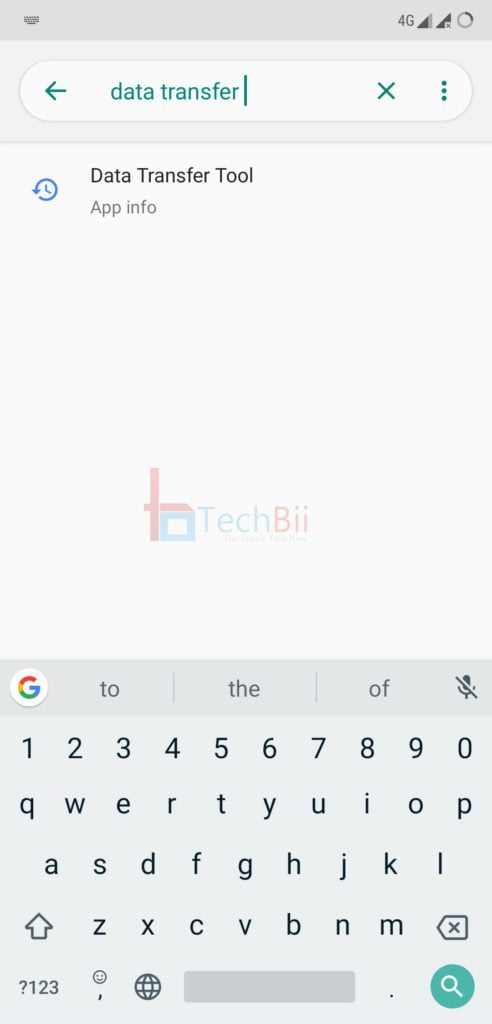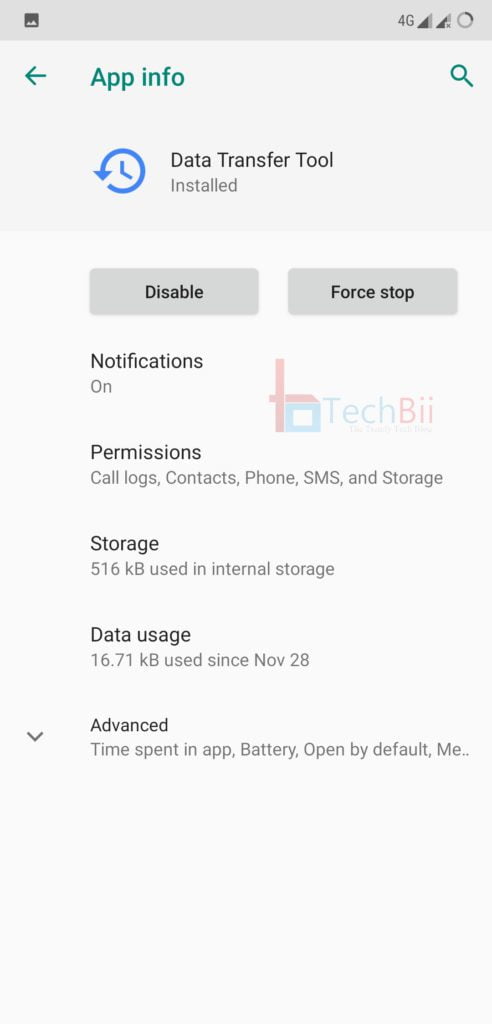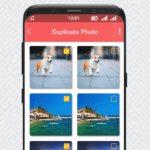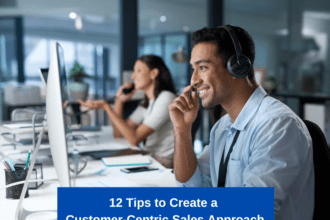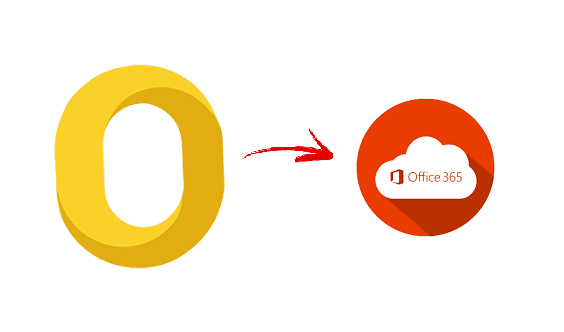I was downloading some apps from the Play Store and noticed that the download progress wasn’t showing on my notification panel. I’m using Poco F1 and this happened after I moved from MIUI to custom ROM. After searching for a while, I figured out the solution for this issue.
Check out: Which Samsung Phone Should You Get
In case you’re on a custom ROM and not seeing the download progress bar while downloading files either from the PlayStore or browsers like Chrome, I will help you fix it in a jiffy.
As far as I know, this is a known bug in Android Pie-based custom ROMs. I even tried switching between popular ROMs like LineageOS 16, Nitrogen OS, Arrow, etc. But the problem persisted and you can easily fix the Android download notification disappearing issue by following the below tutorial.
How to Fix Download Progress Not Showing Issue on Android Pie
- First of all, go to Settings and search for ‘Data Transfer Tool.

- Once you find the app, disable it.

- Now head on to ‘Apps & Notification’ settings and expand all apps.

- Tap on the 3 dots in the top right corner and choose the ‘Show System’ option. This will list all apps installed on your device.

- In that list, find ‘Download Manager’ and open it. Tap on the ‘Notifications’ menu.

- Make sure you check all three boxes as shown in this picture. Then tap on the ‘In Progress’ item.

- Under ‘Behaviour’, choose the ‘Show silently’ option.

- Reboot the device.
After the reboot, the download not showing in the notification bar issue should have been fixed. Try downloading something from the Play Store and check whether it shows the download progress icon on the notification bar.
In case that doesn’t work on your device, let us know your affected phone and installed ROM through the comment section. We will help you fix your download progress disappearing issue on Pie ROMs.