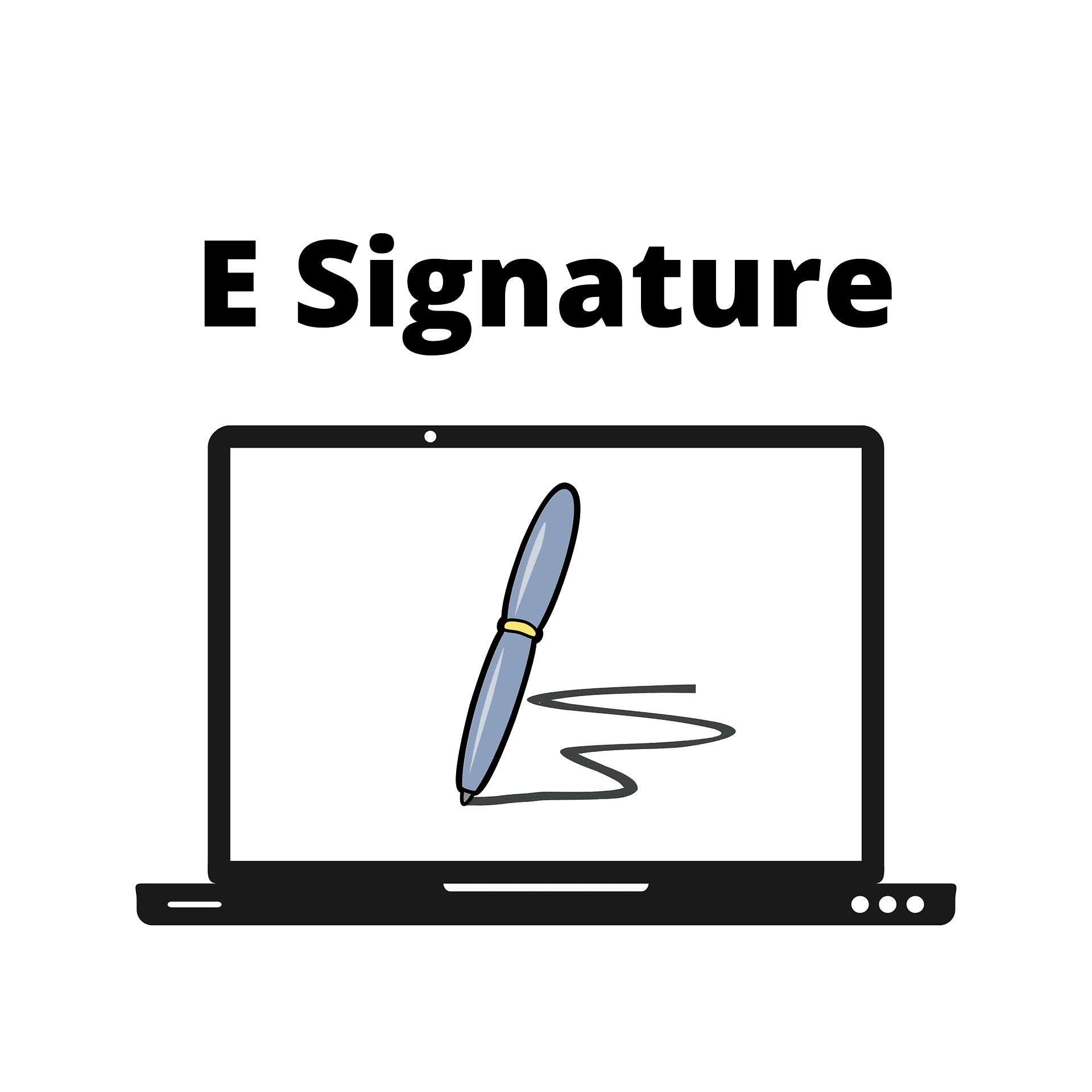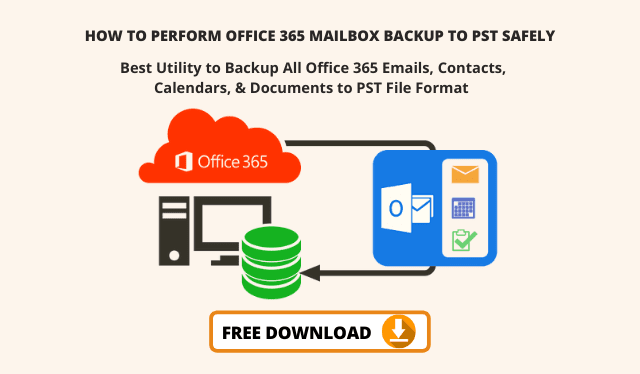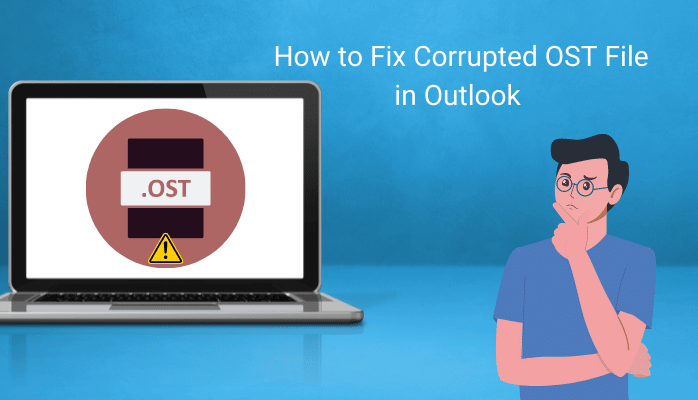In an era where online privacy is paramount, ensuring our personal information remains secure has never been more critical. The concept of anonymous phone calls has emerged as a solution to safeguarding our identities while communicating in a digital landscape.
In this article we aim to guide you through the path to making anonymous phone calls, fortifying your privacy in various scenarios. We have you covered if you are seeking to shield your number, handle sensitive business conversations, or indulge in harmless pranks,.
Together, we’ll explore various methods and tools, from burner phones and virtual numbers to VPNs and call masking apps.
Why You Might Need to Make Anonymous Phone Calls
Understanding the need to make anonymous phone calls is essential. Here are some instances where this can be beneficial:
- Stranger Risk: Imagine meeting someone at a party or club. They share their number with you and expect a call. This situation can be risky. After all, you’ve only met them once, and you might be hesitant about giving them your real number.
- Privacy Concerns: Maybe you need to call an organization or participate in an online contest. But you don’t want to leave your number vulnerable to potential spam calls.
- Prank Fun: Moving away from the serious scenarios, maybe you just want to prank call your friends or family for fun.
From domestic situations to international communication, the reasons for anonymity in phone calls can differ, but the necessity remains the same.
The Risks of Not Protecting Your Privacy Online
The potetntial risks associated with not protecting your privacy online are many. To name a few:
- Identity Theft : Cyber criminals can use your personal information like address, phone number Aadhar number/PAN details/Social security numbers and impersonate you.
- Financial Frauds : Your bank account details, credit card and debit card details can be extracted and used to make unauthorized transactions or withdrawal of money and causes a negative impact on your CIBIL score.
- Personal Safety Conecres : When you overshare on Social medias there arise risks of potential cyberstalking, harassment and cyberbullying.
- Unwanted Ads and Spam : When your personal information, such as your email address or phone number, falls into the hands of a marketing agency, you may experience an influx of unsolicited emails from unknown senders.
- Third Party Data Sale : When you install a new app and mindlessly click ‘Allow’ for permissions, there is a high chance that the app may share your data, such as photos and phone numbers, with third parties. This data can then be used in ways that you would never consent to under normal circumstances.
How to Make Anonymous Phone Calls
1. On Android Phone
Most Android phones do not have a built-in feature specifically for making anonymous phone calls, but they do allow you to hide your Caller ID for all outgoing calls. This feature ensures that your number appears as “Private” or “Unknown” on the recipient’s device. Here’s how you can use this inbuilt feature:
- Open the Phone app.
- Tap the three vertical dots (menu) > Settings.
- Find and tap Caller ID or similar. It might be located under “Additional settings” or “Advanced settings” in some phones.
- Once you’ve found the Caller ID setting, you can change it. There are usually three options:
- Network default: This uses the default setting provided by your carrier.
- Hide number: This will hide your number for all outgoing calls.
- Show number: This will display your number for all outgoing calls.
- Select “Hide number” and then exit out of the settings.
2. On iPHONE
- Press on the Settings app on your iPhone
- Scroll down until you see Phone option and press it.
- Press on Show Caller ID option
- You will see the toggle button which is enabled by default.
- You can disable it and if you do that, when you make a call to someone, your caller ID will not be disclosed.
3. Using Prefix
To use a prefix for anonymous phone calls, input the prefix, followed by the ten-digit phone number (or an eleven-digit number if you’re including a country code), and then press the “Dial” button. Some commonly used prefixes for anonymous calling include:
- *67: Used with most North American mobile phones and landlines, as well as Canadian landlines.
- #31#: Utilized by some North American mobile phones (e.g., AT&T) and certain Canadian mobile phones.
- 141: Commonly employed with most UK mobile phones and landlines.
4. Using Apps.
- Hushed is an application that allocates a secondary phone number to users. When placing calls using the app, the recipient views the Hushed number instead of the user’s actual phone number.
- Users can select a secondary phone number from a pool of 300 area codes available in the US, Canada, and the UK.
- Calls made through the app are reliant on a data plan or a Wi-Fi connection.
- Subscription Plans: Prepaid plans – $2.99 (7,30,90 and 365 days plan) and Unlimited Subscription for $4.99/monthly
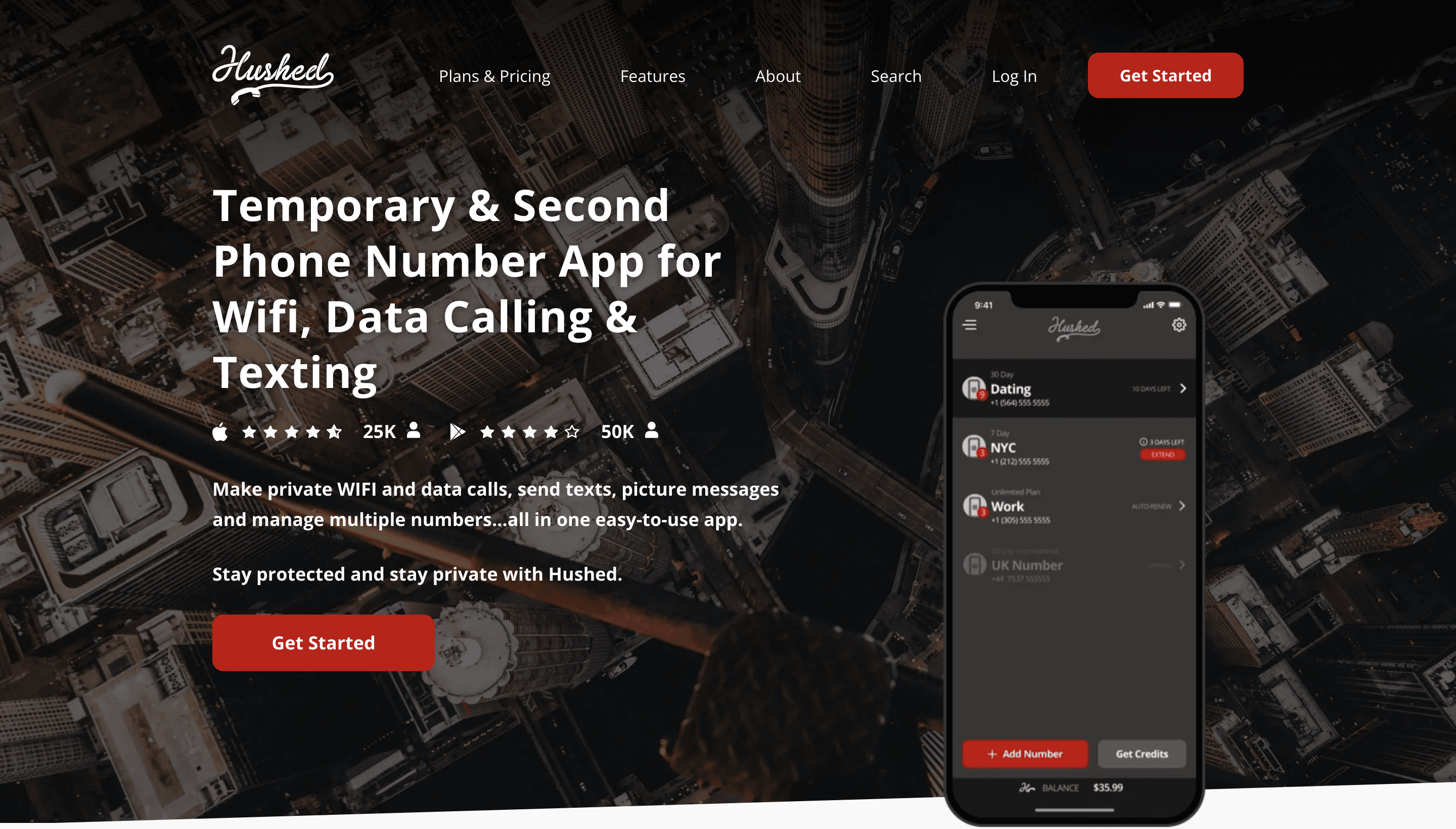
- Google Voice: It is a web-based service that offers users an additional phone number, usable both domestically and internationally. The service is accessible through smartphones, tablets, and computers.
- How to make anonymous phone calls using Google Voice?
- To activate Google Voice, users must have a Google account.
- Once logged in, users can choose an available phone number from various area codes or cities.
- Users can connect this new Google Voice number to their existing phone number.
- Google Voice might require users to verify their existing phone number by entering a code sent through text or a phone call to ensure the connection between both numbers.
- Follow the prompts provided by Google Voice to complete the activation process and set up preferences for call forwarding, voicemail, and other features.
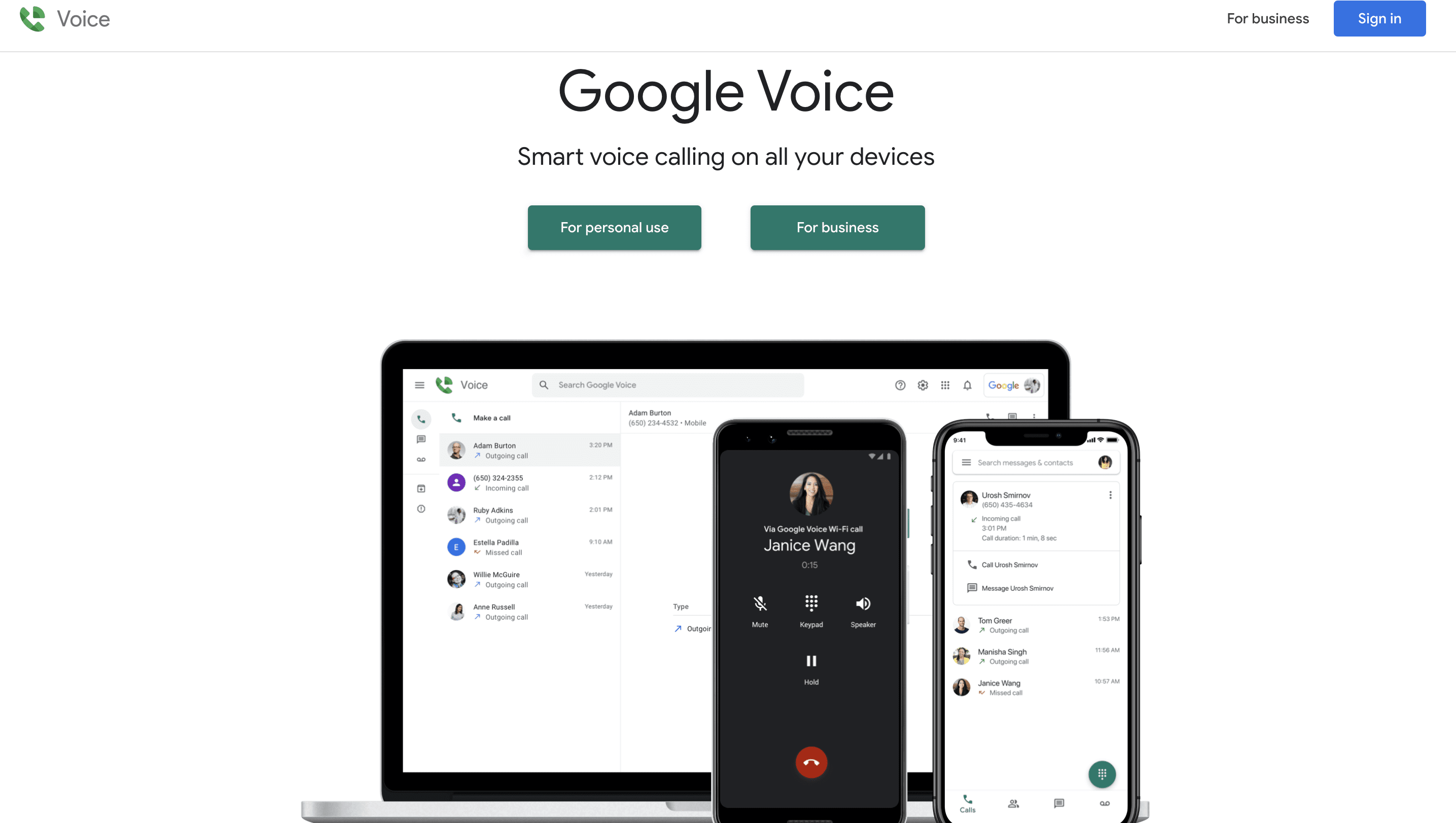
NB : Some carriers or countries might restrict the ability to hide your caller ID.
Tips for Maintaining Privacy While Making Anonymous Phone Calls
To ensure complete anonymity, several best practices can be implemented. This includes:
- Regularly updating privacy settings.
- Refrain from sharing personal details, such as your name, address, or other identifiable information during the call.
- Avoid clicking on suspicious link/ downloading attachments from unknown sources to prevent malware infections.
Legal Considerations and Ethical Use of Anonymous Phone Calls
Certainly, the use of anonymous phone calls carries legal and ethical implications that individuals should consider before engaging in such communication. Here’s an overview:
Legal Considerations:
- Laws and Regulations:
- Harassment and Threats: Making anonymous calls with the intent to harass, threaten, or intimidate individuals is illegal in many jurisdictions.
- Privacy Laws: Some regions have stringent privacy laws that restrict anonymous communication if it invades another person’s privacy.
- Recording Laws: Laws regarding call recordings, especially without consent, vary by location and may affect the legality of anonymous calls.
- Law Enforcement Involvement:
- Law enforcement agencies may track and investigate anonymous calls if they are considered illegal, threatening, or a form of harassment.
- In some cases, legal action might be taken to reveal the identity of the caller, especially in situations involving criminal activities.
Ethical Considerations:
- Respect for Others’ Rights:
- Informed Consent: Making anonymous calls without the informed consent of the receiver could be considered an ethical violation, particularly if the communication breaches their privacy or causes distress.
- Responsible Communication: It’s important to use anonymous calling services responsibly and ensure that the calls do not cause harm or discomfort to the recipient.
- Purpose of Anonymity:
- Evaluate the purpose of using anonymous calls. If the intent is for lawful, legitimate, or ethical reasons, it may be more justifiable. However, if it’s for deceptive or harmful purposes, it’s ethically questionable.
Reviews and Comparisons of Popular Anonymous Calling Apps
A myriad of apps are available for making anonymous calls, each with its unique features. Reviewing and comparing these apps, considering user-friendliness, reliability, and additional features, helps users choose the most suitable option for their needs.
Additional Tools and Techniques for Online Privacy Protection
In addition to specific apps and methods, supplementary tools like VPNs (Virtual Private Networks) and encrypted messaging services play a vital role in safeguarding online communication. VPNs, for instance, help mask IP addresses and encrypt data, protecting your online activities.
Conclusion
Maintaining online privacy is an ongoing endeavor. By leveraging the techniques and tools described in this guide, you can take significant steps toward preserving your privacy while making phone calls. Understanding the need, employing best practices, and leveraging the right tools empower you to navigate the digital world while safeguarding your personal information. Will you really be able to achieve complete privacy in this digital era or not is still a big question mark which is discussed here in this article.
Ensuring anonymity during phone calls, whether on an Android iPhone, making free online anonymous calls, or while in India, requires knowledge, practical tools, and ethical considerations. By staying informed and utilizing the appropriate methods, you can actively take control of your online privacy, securing your communication and personal information.