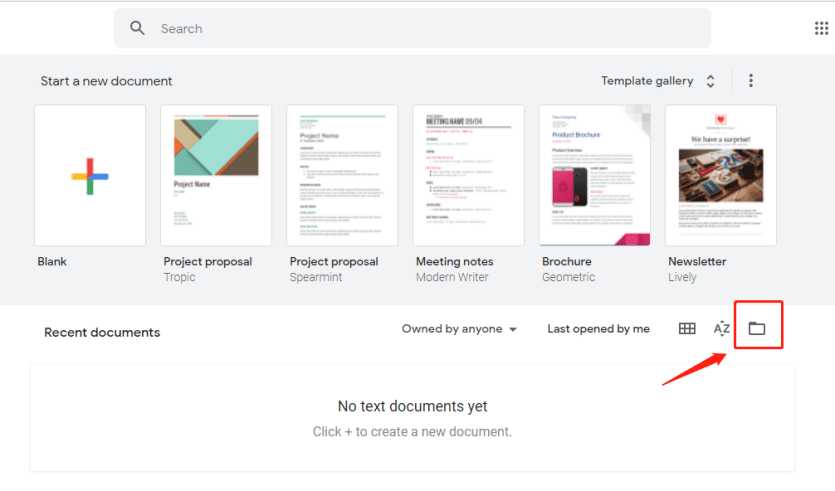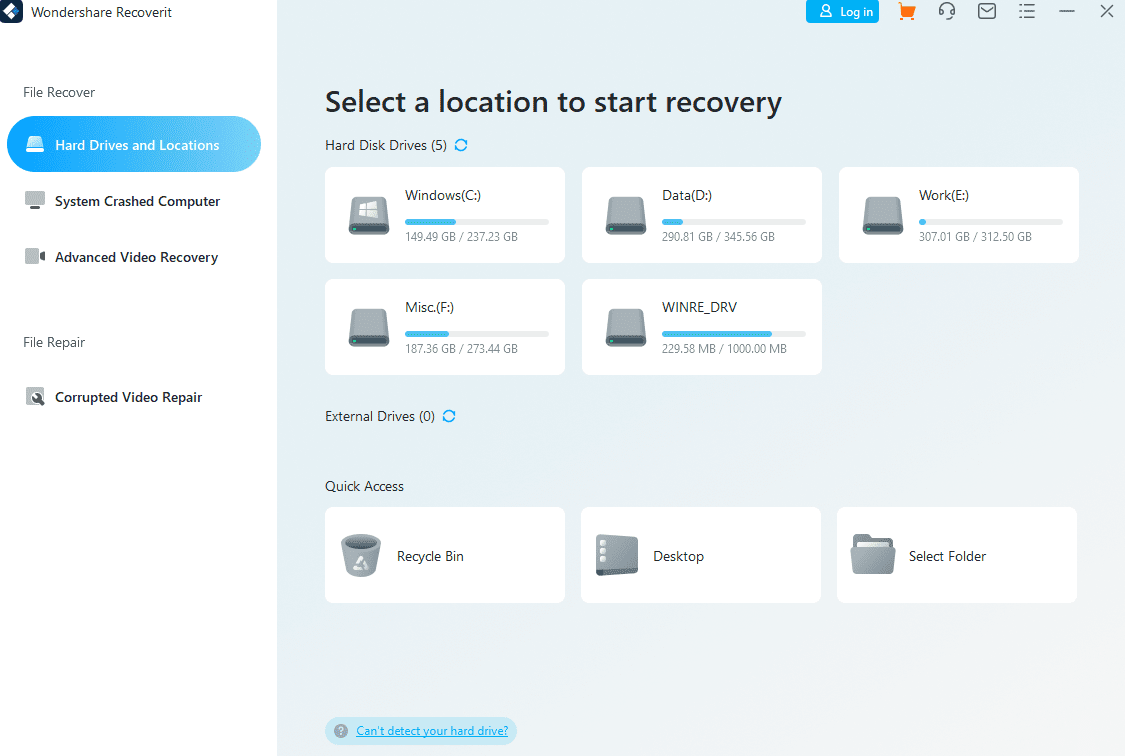Mobile phones have become the center of world technology and everything you use on your cell phone can now be done via an app. Apps are short forms for applications of a particular game, company, bank, etc. They are user-friendly; they allow you to store your data and are safe to use. Right from shopping online to banking to booking tickets, there is nothing that you cannot do on your phone. And if you own an Android phone, then there really is no limit as the world of apps opens up to you.
Android is an open platform that allows various developers to build and publish apps. It is the cheapest to publish apps on Google Play Store as Google charges a one-time registration fee of $25. The developers, thus, tend to recover the money in one of the following ways:
- In the case of apps that are free, they will almost always have in-built advertising which helps them generate revenue
- The apps have a one-time download charge
- There is a new concept of freemium. In this type, some of the features are free while the user has to pay for using all the features. However, the free version usually consists of most of the basic features and only premium users buy the whole version.
Well, that is enough on the cost-benefit analysis of apps; now let us see some of the apps that will make your life easier:
1. Monefy
Monefy is a money management tool that is easily available on the app store. It follows the freemium model and is the best app to track your expenses. It is extremely user-friendly. Their app has buttons + and -. You need to tap on + to add a new income source and you need to tap on – to add a new expense. It allows selecting the category for transactions thus helping you categorize your monthly expenses and analyze them accordingly. All the basic categories are available in the free version but if you wish to add more categories, you have to pay a one-time fee to unlock the full version.
The full version of this app can also be synced with your Dropbox for times when you don’t have your phone handy. Another advantage is that it is extremely secure as you have to add the expenses and incomes manually without linking your financial institutions i.e. you don’t need to add your banking details. This way, even without actually linking your bank data, you can keep an eye on your monthly trends. It also allows you to export data in CSV file format so that you can use it for future referencing or for just storing your data.
2. Splitwise
Splitwise is an expense-splitting app and is absolutely wonderful. We all go on trips with our friends or share lunches and dinners with them. Some of us may even stay in rented accommodations where we need to share the expenses with everyone we are staying with. While it is easier to share bigger amounts, it becomes awkward to ask for very small amounts which in the normal course of life tend to add up to a bigger value. Well, worry not as split wise is there to rescue you and me from this misery.
It is the perfect app for splitting the bill for utilities, lunch, rent, and everything else without making it awkward for anyone. And what’s more, it tallies who paid for what and sends reminders at the end of the month to people who need to pay back. The advanced settings of the app simplify expenses and automatically tell you the final person you need to pay. For eg: If A has to pay B an X amount and if B has to pay C a Y amount, it will automatically redirect A to pay C whatever has been owned by B. Hence, simplifying expenses for everyone involved and can be seen as this user has reviewed it for the same.
3. Talkspace
Talkspace is a mobile therapy app specially designed for people suffering from anxiety or depression and who feel the need to talk to someone but don’t have them or wish to keep their identity anonymous. The download of this app is free but talking to a therapist is chargeable. It is mostly texting via the smartphone app. It has 2 major sections. The first is getting started in which you get an assessment to identify the therapist who can match with your therapy needs which also includes identifying your budget and you are good to go.
The next step is the therapy itself; you can text your therapist anytime. Once you are matched, you will work with the same therapist and can also schedule a video chat if you feel the need to do so. The app guarantees total anonymity; hence you can share anything without worrying about what they will think about you or that your privacy may be violated. However, for long-term issues, it is advisable to go for traditional therapy.
4. Quality Time
Quality Time is an app that keeps track of how much time you spend on your smartphone. It quantifies the time you are spending on your phone and allows you to track how many times you have unlocked it or for that matter how much time you spent on a particular app. It also allows you to take a break if you are constantly distracted because of your phone while doing something important.
5. Swackett
Swackett is a weather forecast app. But, what’s more? It also tells you what to wear for the day depending on the day’s weather conditions. This app is especially useful thanks to the uncertain UK weather. It tells you if you must wear a jacket or a coat, carry your umbrella or your sunglasses, and if that is not the most valuable fashion advice, then what is?
The change in utility of apps from games to improvement in your lifestyle is simply astonishing and extremely useful. From health to time to fashion tips and managing your expenses, it is all there for you to use. Managing expenses is especially important as while you earn, you must save for the future without being too stingy at present. To further reduce your expenses, you can shop from HotUKSavings.co.uk for great discounts.